Sony CCD-TR317E Bedienungsanleitung
Stöbern Sie online oder laden Sie Bedienungsanleitung nach Kamerarekorder Sony CCD-TR317E herunter. Sony CCD-TR317E Operating Instructions Benutzerhandbuch
- Seite / 92
- Inhaltsverzeichnis
- FEHLERBEHEBUNG
- LESEZEICHEN



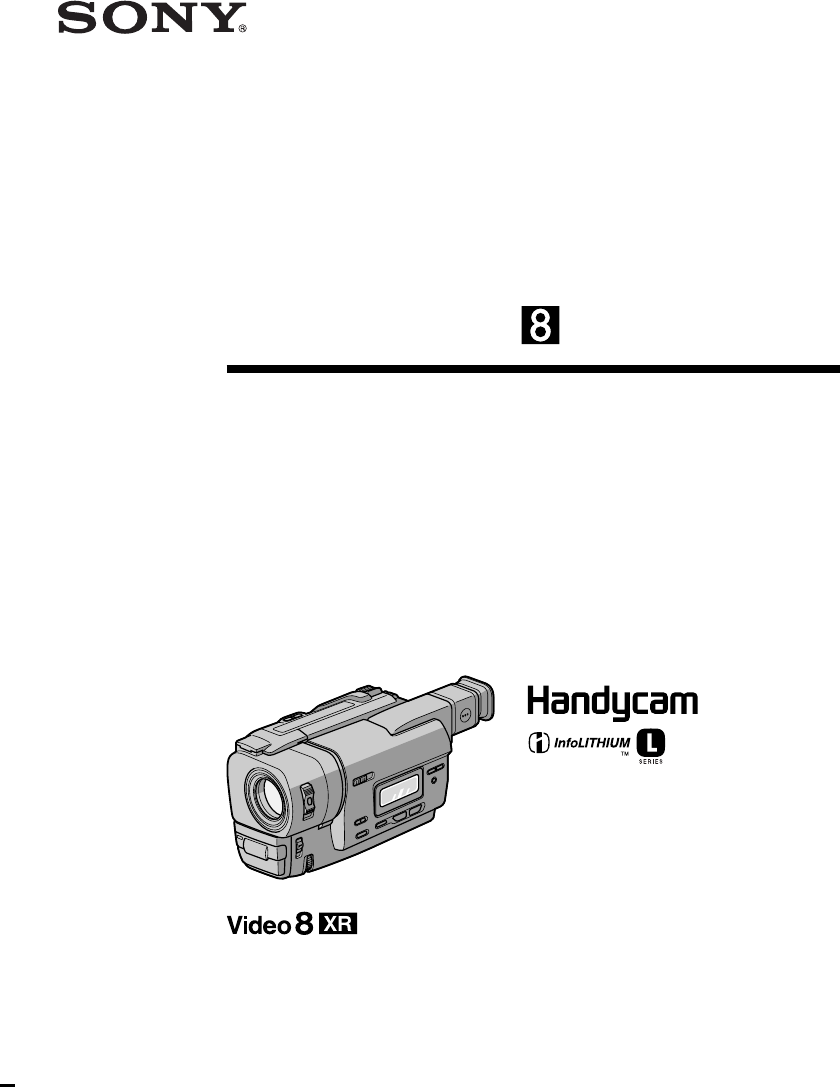
- Video Camera 1
- Recorder 1
- Welcome! 2
- Добро пожаловать! 2
- Table of contents 3
- Оглавление 4
- Checking supplied 5
- Проверка прилагаемых 5
- Quick Start Guide 6
- (стр. 18) 8
- (стр. 17) 8
- (стр. 19) 9
- (стр. 29) 9
- Using this manual 10
- Использование 10
- Precautions on camcorder care 11
- Меры предосторожности при 11
- Step 1 Preparing the 12
- Подготовка 12
- (CHARGE) 13
- Step 1 Preparing the power 14
- Пункт 1 Подготовка источника 14
- Пункт 1Подготовка источника 16
- Step 2 Inserting a 18
- Пункт 2 Установка 18
- Recording a picture 19
- Запись изображения 19
- After recording 20
- После записи 20
- Using the zoom feature 21
- Использование функции наезда 21
- Using the NightShot Light 24
- NIGHTSHOT 24
- Checking the recording 27
- Проверка записи 27
- Connections for playback 28
- Просмотр записи на 28
- Various playback modes 30
- Playing back a tape 30
- Переменные режимы 30
- Воспроизведение ленты 30
- Using the wide mode 31
- Использование широко 31
- Использование широкоэкранного 32
- Using the fader 33
- Using the fader function 34
- Использование функции фейдера 34
- Using special effects 36
- – Picture effect 36
- Использование специальных 36
- Using the PROGRAM 38
- AE function 38
- Using the PROGRAM AE function 39
- Использование функции 39
- PROGRAM AE 39
- Adjusting the 41
- Регулировка 41
- EXPOSURE 41
- Focusing manually 42
- Фокусировка вручную 42
- VACATION 44
- Superimposing a title 45
- Наложение титра 45
- Making your own titles 47
- Создание своих собственных 47
- VIDEO OUT 48
- AUDIO OUT 48
- Changing the menu settings 50
- Изменение установок меню 50
- Resetting the date and time 59
- Переустановка даты и времени 59
- Playback modes 60
- Режимы воспроизведения 60
- When you play back 61
- (+) (--) 62
- Troubleshooting 64
- In the playback mode 65
- Self-diagnosis display 67
- Warning indicators 68
- Warning messages 68
- В режиме записи 69
- В режиме воспроизведения 70
- Индикация самодиагностики 72
- Предупреждающие индикаторы 73
- Предупреждающие сообщения 73
- Using your camcorder 74
- Использование Вашей 74
- Moisture condensation 75
- Конденсация влаги 75
- Cleaning the video head 76
- Чистка видеоголовок 76
- Maintenance information and 78
- Specifications 80
- Технические характеристики 81
- Identifying the parts 82
- Обозначение частей и 82
- 4 7 2000 87
- 12:00:00 87
- Quick Function Guide 89
- Алфавитный указатель 92
Inhaltsverzeichnis
3-868-322-12 (1)©1999 Sony CorporationVideo CameraRecorder Operating InstructionsBefore operating the unit, please read this manual thoroughly,and ret
10— Getting started —Using this manualAs you read through this manual, buttons andsettings on your camcorder are shown in capitalletters.e.g. Set the
11Getting started Подготовка к эксплуатации[a] [b] [c]Using this manualPrecautions on camcorder care•The viewfinder is manufactured using high-precisi
12BATT RELEASEInstalling the battery packInstall the battery pack to use your camcorderoutdoors.Slide the battery pack down until it clicks.To remove
13Getting started Подготовка к эксплуатацииPOWEROFFPLAYERCAMERA(CHARGE)Step 1 Preparing the powersupplyCharging the battery packUse the battery pack a
14Notes• Prevent metallic objects from coming intocontact with the metal parts of the DC plug ofthe AC power adaptor. This may cause a short-circuit,
15Getting started Подготовка к эксплуатацииStep 1 Preparing the powersupplyCharging time/Время зарядкиApproximate number of minutes to charge anempty
16Playing time/Время воспроизведенияApproximate number of minutes when you use afully charged batteryNumbers in parentheses “( )” indicate the timeusi
17Getting started Подготовка к эксплуатацииConnecting to the mainsWhen you use your camcorder for a long time,we recommend that you power it from the
18(1) Prepare the power supply (p. 12).(2) Slide EJECT in the direction of the arrowwhile pressing the small blue button. Thecassette compartment auto
19Recording – Basics Запись – Основные положения34LOCKSTART/STOPSTANDBYLOCKSTART/STOPSTANDBY40minSPSTBY0:00:0040minSPREC0:00:012POWEROFFPLAYERCAMERA(C
2EnglishWelcome!Congratulations on your purchase of this SonyHandycam® camcorder. With your Handycam,you can capture life’s precious moments withsuper
20NoteFasten the grip strap firmly. Do not touch thebuilt-in microphone during recording.To enable smooth transitionYou can make the transition betwee
21Recording – Basics Запись – Основные положенияTWUsing the zoom featureMove the power zoom lever a little for a slowerzoom. Move it further for a fas
22Recording a picture Запись изображенияWhen you shoot close to a subjectIf you cannot get a sharp focus, move the powerzoom lever to the “W” side unt
23Recording – Basics Запись – Основные положенияIndicators displayed in therecording modeThe indicators are not recorded on tape.Shooting backlit subj
24Shooting in the dark(NightShot)The NightShot function enables you to shoot asubject in a dark place. For example, you cansatisfactorily record the e
25Recording – Basics Запись – Основные положенияRecording a pictureNotes• Do not use the NightShot function in brightplaces (ex. outdoors in the dayti
26Recording a pictureSuperimposing the date andtime on picturesYou can record the date or time displayed in theviewfinder superimposed on the picture.
27Recording – Basics Запись – Основные положенияChecking the recording– EDITSEARCH/Rec ReviewYou can use these buttons to check the recordedpicture or
28VIDEO OUTAUDIO OUTVIDEOAUDIOINIf your TV is already connectedto a VCRConnect your camcorder to the LINE IN input onthe VCR by using the A/V connecti
29Playback – BasicsВоспроизведение – Основные положенияPlaying back a tapeYou can monitor the playback picture on a TVscreen after connecting your cam
3EnglishTable of contentsChecking supplied accessories ... 5Quick Start Guide ... 6Getting s
30Various playback modesTo operate video control buttons, set thePOWER switch to PLAYER.To view a still picture (playbackpause)Press X during playback
31Advanced Recording OperationsYou can record a cinema-like picture (CINEMA)or a 16:9 wide picture to watch on the 16:9 wide-screen TV (16:9FULL). Ref
32Using the wide modeIn the standby mode, set 16:9WIDE to CINEMAor 16:9FULL in the menu settings (p. 49).To cancel the wide modeSet 16:9WIDE to OFF in
33Advanced Recording Operations Усовершенствованные операции съемки[a]RECSTBYRECSTBY[b]You can fade in or out to give your recording aprofessional app
34Using the fader function(1) When fading in [ a]In the standby mode, press FADER until thedesired fader indicator flashes.When fading out [ b]In the
35Advanced Recording Operations Усовершенствованные операции съемкиThe date, time indicator and title do not fadein or fade outErase them before opera
36You can digitally process images to obtain specialeffects like those in films or on the TV.PASTEL [ a] : The contrast of the picture isemphasized, a
37Advanced Recording Operations Усовершенствованные операции съемкиUsing special effects – Pictureeffect(1) Press PICTURE EFFECT in the standby orreco
38Using the PROGRAMAE functionYou can select PROGRAM AE (Auto Exposure)mode to suit your specific shooting requirements.Spotlight modeThis mode preven
39Advanced Recording Operations Усовершенствованные операции съемкиUsing the PROGRAM AE function(1) Press PROGRAM AE in the standby mode.The PROGRAM A
4РусскийОглавлениеПроверка прилагаемых принадлежностей... 5Руководство по быстромузапуску... 8Подг
40Notes• In the spotlight, sports lesson and beach & skimodes, you cannot take close-ups. This isbecause your camcorder is set to focus only onsub
41Advanced Recording Operations Усовершенствованные операции съемкиYou can manually adjust and set the exposure.Adjust the exposure manually in the fo
42Focusing manuallyYou can gain better results by manually adjustingthe focus in the following cases:•The autofocus mode is not effective whenshooting
43Advanced Recording Operations Усовершенствованные операции съемкиTo record distant subjectsWhen you press FOCUS down to INFINITY, thelens focuses on
44Superimposing a titleYou can select one of eight preset titles and twocustom titles (p. 46). You can also select thelanguage, colour, size and posit
45Advanced Recording Operations Усовершенствованные операции съемкиTo superimpose the title while youare recordingPress TITLE while you are recording,
46Making your owntitlesYou can make up to two titles and store them inyour camcorder. Each title can have up to 20characters.(1) Press TITLE in the st
47Advanced Recording Operations Усовершенствованные операции съемкиTo change a title you have storedIn step 3, select CUSTOM1 or CUSTOM2,depending on
48— Editing —Dubbing a tapeUsing the A/V connecting cableConnect your camcorder to the VCR using theA/V connecting cable supplied with yourcamcorder.(
49Customizing Your Camcorder Выполнение индивидуальных установок на видеокамере— Customizing Your Camcorder —Changing the menusettingsTo change the mo
5Getting started Подготовка к эксплуатацииChecking suppliedaccessoriesMake sure that the following accessories aresupplied with your camcorder.1 AC-L1
50Changing the menu settingsTo make the menu display disappearPress MENU.Menu items are displayed as the followingicons:CAMERA SETPLAYER SETTAPE SETSE
51Customizing Your Camcorder Выполнение индивидуальных установок на видеокамереChanging the menu settingsIcon/itemEDITTBCTBC stands for “Time Base Cor
52Changing the menu settingsIcon/itemREC MODEORC TO SETORC stands for “Optimizing the Recording Condition”.qREMAINModez SPLPz AUTOONMeaningTo record i
53Customizing Your Camcorder Выполнение индивидуальных установок на видеокамереIcon/itemWORLD TIMEBEEPREC LAMPModez MELODYNORMALOFFz ONOFFMeaningTo se
54РусскийВыбор установок режима по каждому пункту z установка по умолчанию.Пункты меню отличаются в зависимости от того, установлен переключатель POW
55Customizing Your Camcorder Выполнение индивидуальных установок на видеокамереИзменение установок менюПиктограмма/пунктEDITTBCТВС означает “Time Base
56Пиктограмма/пунктREC MODEORC TO SETORC означает “Optimizing the Recording Condition” (оптимизация условий записи).qREMAINРежимz SPLPz AUTOONПредназн
57Customizing Your Camcorder Выполнение индивидуальных установок на видеокамереПримечания по режиму DEMO MODE• Вы не можете выбрать команду DEMO MODE,
58Resetting the dateand timeThe default clock setting is set to Sydney time forAustralia and New Zealand models, to Tokyotime for the models sold in J
59Customizing Your Camcorder Выполнение индивидуальных установок на видеокамереTo check the preset date and timePress DATE to display the date indicat
6Quick Start GuideEnglishQuick Start GuideThis chapter introduces you to the basic features of yourcamcorder. See the page in parentheses “( )” for mo
60— Additional Information —Playback modesWhat is Video 8 ?“Video 8 XR” is a function that further enhancesthe image quality of Video 8. This functi
61Additional information Дополнительная информацияPlayback modesWhen you play backThe playback mode (SP/LP) is automaticallyselected according to the
62When replacing the lithium battery, keep thebattery pack or other power source attached.Otherwise, you will need to reset the date, timeand other it
63Additional information Дополнительная информацияChanging the lithium battery(1) Open the lid of the lithium batterycompartment.(2) Push the lithium
64If you run into any problem using your camcorder, use the following table to troubleshoot theproblem. If the problem persists, disconnect the power
65Additional information Дополнительная информацияThe battery pack is quicklydischarged.The battery remaining indicator doesnot indicate the correct t
66Symptom Cause and/or Corrective Actionsc Charge the battery pack fully again so that the indication onthe battery remaining indicator is correct.• T
67Additional information Дополнительная информацияFive-digit display Cause and/or Corrective Actions• You are using a battery pack that is not an “Inf
68C:21:00Warning indicators and messagesIf indicators and messages appear in the viewfinder or the display window, check the following:See the page in
69Additional information Дополнительная информацияРусскийПоиск и устранение неисправностейЕсли у Вас возникла какая-либо проблема при использовании ви
7Quick Start GuideRecording a picture (p. 19)ViewfinderUse the viewfinder placing your eye against its eyecup.The picture in the viewfinder is black a
70Батарейный блок быстроразряжается.Возможная причина Вероятная причина и/или метод устранения• Если пройдет 10 минут после того, как Вы установилипер
71Additional information Дополнительная информацияВозможная причина Вероятная причина и/или метод устранения• Вы использовали длительное время батарей
72Пятизначная индикация Вероятная причина и/или метод устранения• Вы используете батарейный блок, который не являетсябатарейным блоком “InfoLITHIUM”.c
73Additional information Дополнительная информацияC:21:00Предупреждающие индикаторы и сообщенияЕсли в видоискателе или в окошке дисплея появятся индик
74Using your camcorder abroadYou can use your camcorder in any country orarea with the AC power adaptor supplied withyour camcorder within 100 V to 24
75Additional information Дополнительная информацияMaintenanceinformation andprecautionsMoisture condensationIf your camcorder is brought directly from
76Maintenance informationCleaning the video headTo ensure normal recording and clear pictures,clean the video heads. The video head may bedirty when:•
77Additional information Дополнительная информацияMaintenance information andprecautionsRemoving dust from inside theviewfinder(1) 1 Remove the screw
78On handling tapesDo not insert anything into the small holes on therear of the cassette. These holes are used to sensethe type and thickness of the
79Additional information Дополнительная информацияMaintenance information andprecautions•While the unit is in use, particularly duringcharging, keep i
8Руководство по быстрому запускуРусскийРуководство по быстрому запускуВ данной главе приведены основные функции Вашейвидеокамеры. Подробные сведения с
80Input/outputconnectorsVideo outputPhono jack, 1 Vp-p, 75 ohms,unbalancedAudio outputMonaural, phone jack, 327 mVRFU DC OUTSpecial minijack, DC 5VLAN
81Additional information Дополнительная информацияТехнические характеристикиВидеокамераСистемаСистема видеозаписи2 вращающиеся головкиСистема наклонно
82— Quick Reference —Identifying the partsand controls1 POWER switch (p. 19)2 FOCUS switch (p. 42)3 NEAR/FAR dial (p. 42)4 Eyecup (p. 77)5 Eyecup RELE
83Quick Reference Оперативный справочникqd Video control buttons (p. 29, 30)x STOP (stop)m REW (rewind)N PLAY (playback)M FF (fastforward)X PAUSE (pau
84Identifying the parts and controlsws FADER button (p. 34)wd BACK LIGHT button (p. 23)wf EXPOSURE button (p. 41)wg MENU button (p. 49)wh SEL/PUSH EXE
85Quick Reference Оперативный справочникIdentifying the parts and controlswk DATE button (p. 26)wl TITLE button (p. 44)e; PROGRAM AE button (p. 39)ea
86Identifying the parts and controlsef Viewfinder (p. 22)eg EJECT switch (p. 18)eh LANC control jackLANC stands for Local Application ControlBus Sys
87Quick Reference Оперативный справочникOperation indicatorsViewfinder / Видоискатель Display window / Окошко дисплея1 Recording mode indicator (p. 52
88qf AUTO DATE indicator (p. 59)/Date indicator(p. 26, 59)qg Time indicator (p. 26, 59)qh Warning indicators (p. 68)qj Recording lamp (p. 19)qk Date o
89Quick Reference Оперативный справочникEnglishQuick Function GuideFunctions to adjust exposure(in the recording mode)•In a dark place•In dark environ
9Руководство по быстрому запускуЗапись изображения (стр. 19)ВидоискательИспользуйте видоискатель, приставив Ваш глаз к окуляру.Изображение в видоискат
90Функции для регулировки экспозиции (в режиме записи)• В темном месте• В темных окружающих условиях, например,заход солнца, фейерверки или общие ночн
91Quick Reference Оперативный справочникEnglishIndexA, BAC power adaptor ... 13Adjusting viewfinder ... 22A/V connectin
92РусскийАлфавитный указательА, Б, В, ГБатарейный блок ...... 12Батарейный блок“InfoLITHIUM” ...... 16Вариообъектив ...
Weitere Dokumente für Kamerarekorder Sony CCD-TR317E

 (180 Seiten)
(180 Seiten)
 (168 Seiten)
(168 Seiten)
 (467 Seiten)
(467 Seiten) (124 Seiten)
(124 Seiten) (104 Seiten)
(104 Seiten) (88 Seiten)
(88 Seiten)










Kommentare zu diesen Handbüchern