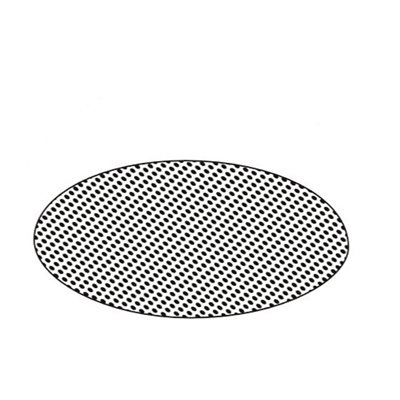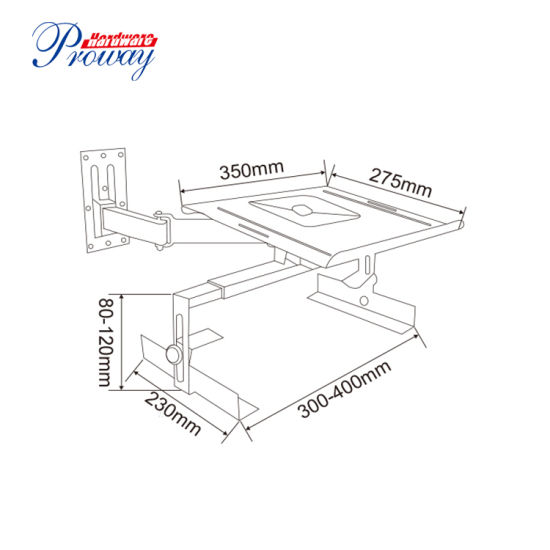Sony HDR-FX1000 Handbücher
Bedienungsanleitungen und Benutzerhandbücher für Kamerarekorder Sony HDR-FX1000.
Wir stellen 3 PDF-Handbücher Sony HDR-FX1000 zum kostenlosen herunterladen nach Dokumenttypen zur Verfügung Bedienungsanleitung

Sony HDR-FX1000 Bedienungsanleitung (7 Seiten)
Marke: Sony | Kategorie: Kamerarekorder | Größe: 2.44 MB |

Inhaltsverzeichnis

Sony HDR-FX1000 Bedienungsanleitung (135 Seiten)
Marke: Sony | Kategorie: Kamerarekorder | Größe: 4.24 MB |

Inhaltsverzeichnis
Le viseur
18
(Filtre DN)
32
COMP.NOIR
36
MODE COULEUR
36
NIV COULEUR
36
PHASE COUL
37
PROF.COUL
37
DTL NUA.PEAU
38
NOM PROFIL
38
Options de
62
RÉGLAGE GAIN
65
LIMITE AGC
65
AGC MINIMUM
65
PRÉRÉG.WB
65
SENS.AWB
65
STEADYSHOT
67
ASSIST.MPA
67
MANIP.ZOOM
67
EXTENS.NUM
67
TRANS.FONDU
67
ENR.INTERV
69
ENR.IMAGE DV
70
BARRE COUL
71
MARQUEUR
74
TAILL.LETTRE
76
RESTANT
76
SORTIE AFF
76
ENR.DV G.ÉC
78
COMPOSANT
78
CONV.i.LINK
78
(RÉGL.MÉM.)
79
VOY.TOURNAGE
83
TÉLÉCOMMANDE
83
«InfoLITHIUM»
112
Condensation
115
Tête vidéo
116
Écran ACL
116
Fiche technique
119
ATTENTION
121
Spéifications
121
Télécommande
127
Index (suite)
132

Sony HDR-FX1000 Bedienungsanleitung (151 Seiten)
Marke: Sony | Kategorie: Kamerarekorder | Größe: 5.26 MB |


Inhaltsverzeichnis
Recording
28
BLK COMPNSTN
39
KNEE POINT
39
COLOR MODE
39
COLOR LEVEL
39
COLOR PHASE
40
COLOR DEPTH
40
WB SHIFT
40
SHARPNESS
40
SKINTONE DTL
41
PROFILE NAME
41
Playback
49
Menu items
64
(CAMERA SET)
66
AGC LIMIT
67
MINUS AGC
67
WB PRESET
67
AWB SENS
67
AE SHIFT
67
INTERVAL REC
70
DV FRAME REC
71
COLOR BAR
72
(IN/OUT REC)
77
DV WIDE REC
78
COMPONENT
79
(MEMORY SET)
80
Continued
101
Memory Stick
106
Change format
106
System Used in
109
About i.LINK
113
About x.v.Color
114
Video head
116
LCD screen
116
Specifications
119
On trademarks
122
jack
123
Remote Commander
127
Recording movies
128
Viewing movies
129
Tiempo de carga
138
El panel LCD
141
Stick Duo”
145
Grabación
147
Weitere Produkte und Handbücher für Kamerarekorder Sony
| Modelle | Dokumententyp |
|---|---|
| DSC-G3 |
Bedienungsanleitung
 Sony DSC-G3 User Manual,
1 Seiten
Sony DSC-G3 User Manual,
1 Seiten
|
| DSC-WX9 |
Bedienungsanleitung
  Sony DSC-WX9 User Manual,
56 Seiten
Sony DSC-WX9 User Manual,
56 Seiten
|
| DSC-W130 |
Bedienungsanleitung
  Sony DSC-W130 User Manual,
72 Seiten
Sony DSC-W130 User Manual,
72 Seiten
|
| DSC-T900 |
Bedienungsanleitung
 Sony DSC-T900 Manuel d'utilisation,
171 Seiten
Sony DSC-T900 Manuel d'utilisation,
171 Seiten
|
| DSC-W800 |
Bedienungsanleitung
  Sony DSC-W800 User Manual,
2 Seiten
Sony DSC-W800 User Manual,
2 Seiten
|
| DCR-TRV140 |
Bedienungsanleitung
 Sony DCR-TRV140 User Manual,
148 Seiten
Sony DCR-TRV140 User Manual,
148 Seiten
|
| HDR-TG1 |
Bedienungsanleitung
  Sony HDR-TG1 User Manual,
76 Seiten
Sony HDR-TG1 User Manual,
76 Seiten
|
| DCR-TRV70 |
Bedienungsanleitung
 Sony DCR-TRV70 User Manual,
220 Seiten
Sony DCR-TRV70 User Manual,
220 Seiten
|
| bloggie MHS-FS3К |
Bedienungsanleitung
   Sony bloggie MHS-FS3К User Manual,
2 Seiten
Sony bloggie MHS-FS3К User Manual,
2 Seiten
|
| DSC-RX100M3 |
Bedienungsanleitung
 Sony DSC-RX100M3 User Manual,
214 Seiten
Sony DSC-RX100M3 User Manual,
214 Seiten
|
| DCR-SX45 |
Bedienungsanleitung
  Sony DCR-SX45 User Manual,
131 Seiten
Sony DCR-SX45 User Manual,
131 Seiten
|
| DSC-G3 |
Bedienungsanleitung
 Sony DSC-G3 Manuel d'utilisation,
180 Seiten
Sony DSC-G3 Manuel d'utilisation,
180 Seiten
|
| DSC-RX100 |
Bedienungsanleitung
  Sony DSC-RX100 User Manual,
68 Seiten
Sony DSC-RX100 User Manual,
68 Seiten
|
| DCR-HC26 |
Bedienungsanleitung
 Sony DCR-HC26 User Manual,
92 Seiten
Sony DCR-HC26 User Manual,
92 Seiten
|
| DCR-IP7BT |
Bedienungsanleitung
  Sony DCR-IP7BT Manuel d'utilisation,
156 Seiten
Sony DCR-IP7BT Manuel d'utilisation,
156 Seiten
|
| DSC-H10 |
Bedienungsanleitung
 Sony DSC-H10 User Manual,
123 Seiten
Sony DSC-H10 User Manual,
123 Seiten
|
| HDR-PJ810 |
Bedienungsanleitung
 Sony HDR-PJ810 User Manual,
416 Seiten
Sony HDR-PJ810 User Manual,
416 Seiten
|
| HDPS-M10 |
Bedienungsanleitung
 Sony HDPS-M10 User Manual,
53 Seiten
Sony HDPS-M10 User Manual,
53 Seiten
|
| HDR-SR1 |
Bedienungsanleitung
 Sony HDR-SR1 User Manual,
2 Seiten
Sony HDR-SR1 User Manual,
2 Seiten
|
| DSC-W730 |
Bedienungsanleitung
  Sony DSC-W730 User Manual,
60 Seiten
Sony DSC-W730 User Manual,
60 Seiten
|