Sony XAV-W1 Bedienungsanleitung
Stöbern Sie online oder laden Sie Bedienungsanleitung nach Auto-Medienempfänger Sony XAV-W1 herunter. Sony XAV-W1 User manual Benutzerhandbuch
- Seite / 192
- Inhaltsverzeichnis
- FEHLERBEHEBUNG
- LESEZEICHEN




- AV Center 1
- On safety 2
- On installation 3
- Table of Contents 4
- Getting Started 4
- Basic Operations 4
- General Settings 5
- Using Optional Equipment 5
- Additional Information 5
- Welcome ! 6
- Copyrights 7
- DVD+RWs 8
- Unsupported discs 9
- Region code 9
- 2 3 45 7986 10
- Card remote commander RM-X160 12
- Resetting the unit 14
- Performing initial settings 14
- Preparing the card remote 14
- Playing discs 15
- No. Item Explanation 16
- Listening to the radio 18
- Creating an ideal field for 20
- Using PBC functions 21
- — Playback control 21
- Configuring audio settings 21
- Locking discs 23
- — Parental control 23
- Repeat and shuffle play 24
- Direct search play 25
- Enjoying karaoke 26
- 3 Touch the desired file 27
- 3 Touch the desired option 28
- Selecting the sound quality 29
- Adjusting the sound 30
- Multi-channel output of 31
- Optimizing sound for the 31
- — Intelligent Time Alignment 31
- Speaker configuration and 32
- Adjusting the monitor angle 33
- Touch panel calibration 33
- Setting the background screen 34
- — Picture EQ 35
- Selecting the aspect ratio 36
- DVD setup 37
- Audio/visual settings 38
- Parental control settings 39
- Play mode settings 39
- Resetting all settings 39
- 2 Touch the “Screen” tab 40
- 3 Touch 40
- 4 Touch “Demo.” 40
- 5 Touch “ON” or “OFF.” 40
- System settings — System 41
- Key Setting 42
- AUX Setting 42
- External Video Setting 43
- Sound Setting 44
- Speaker Setting 45
- Screen settings — Screen 46
- Disc playback settings — Disc 47
- Setting the security code 48
- Setting the clock 48
- Auxiliary audio/video 49
- Back camera/navigation device 49
- CD changer 50
- Rotary commander RM-X4S 51
- Precautions 52
- Note on DualDiscs 53
- Maintenance 54
- Specifications 55
- Troubleshooting 56
- Disc operation 57
- Radio reception 57
- Error displays/Messages 58
- Glossary 59
- Language code/area code list 61
- Advertencia 64
- Instalación 65
- Tabla de contenido 66
- Procedimientos iniciales 66
- Operaciones básicas 66
- Ajustes del monitor 67
- Ajustes generales 67
- Uso de un equipo opcional 67
- Información complementaria 67
- Bienvenido 68
- Derechos de autor 69
- Símbolo del disco 70
- Discos no compatibles 71
- Código de región 71
- 44 55 66 74
- 77 88 99 74
- Restauración de la unidad 76
- Realización de los ajustes 76
- Reproducción de discos 77
- No. Elemento Explicación 78
- Escucha de la radio 81
- Creación de un campo ideal 83
- Uso de las funciones PBC 84
- — Control de la reproducción 84
- Bloqueo d discos 86
- — Control de bloqueo 86
- Reproducción repetida y 87
- Reproducción mediante 88
- Uso de la opción karaoke 89
- — Zone × Zone 90
- Lista de pistas/imágenes/ 90
- 3 Toque el archivo deseado 91
- Almacenamiento y recepción 92
- Selección de la calidad de 93
- 2 canales — Pro Logic II 94
- Ajuste del ángulo del monitor 97
- Calibración del panel táctil 97
- Selección de la relación de 100
- Configuración del DVD 101
- Ajustes de audio/visuales 102
- Ajustes de control de bloqueo 103
- Chapter (z) 104
- Configuración 105
- Ajustes del sistema — System 106
- Configuración del código de 113
- 2 Toque “Clock Adjust” 114
- 3 Ajuste la hora y el minuto 114
- 4 Toque “Start” 114
- Cámara posterior/dispositivo 115
- Cambiador de CD 116
- Mando rotatorio RM-X4S 117
- Precauciones 118
- Nota sobre discos DualDisc 119
- Mantenimiento 120
- Especificaciones 121
- Solución de problemas 122
- Operación de discos 123
- Recepción de radio 124
- En la unidad principal 124
- Glosario 125
- Lista de códigos de idiomas 127
- Lista de códigos de área 127
- 高级操作 — 光盘 132
- 高级操作 — 无线电 132
- © 1996-2007 DTS, Inc. All 135
- 可播放光盘及在本说明书中使用的光盘符号 136
- 说明书中的格式符号 文件类型 可存储光盘类型 137
- XA-110IP 的接口转接器),也可以选择选购的设备。 139
- 卡片式遥控器 RM-X160 140
- 准备卡片式遥控器 142
- 1 按主机上的 Z。 143
- 2 按主机上的 Z 关闭前面板。 143
- 播放画面和控制器 144
- *2 速度取决于格式或录制方法。 145
- *3 视光盘而定可能无效。 145
- 轻触 “SOURCE LIST”,然后轻触 146
- “TUNER”。 146
- 轻触 “BAND”。 146
- 无线电接收显示和控制器 147
- 创造多声道声音的理想声场 148
- 使用 PBC 功能 — 播放控制 149
- Dolby D 3 / 2 . 1 150
- 锁定光盘 — 视听者控制 151
- 更改地区和该地区的电影评定等级 152
- 1 在播放过程中按数字按钮输入某个项目 153
- 1 当本机关闭 / 播放 DVD 时,轻触 “DVD 153
- 2 反复轻触 直到出现 “Play Mode”画 153
- 3 轻触 “Title”或 “Chapter”。 153
- 在前面和后面欣赏不同的信 154
- 号源 — Zone × Zone 154
- 列出轨迹 / 图像 / 视频文件 155
- 为 Super Audio CD 配置播放 156
- 选择声音质量 — EQ7 157
- 自定义均衡曲线 — EQ7 调谐 158
- 扬声器配置和音量设定 160
- 设定壁纸和频谱分析图形 162
- 选择图像质量 — 图像 EQ 163
- 3 轻触 “Monitor Type”。 165
- 4 轻触 “4:3 Pan Scan”。 165
- 显示或者音轨的语言设定 166
- 音频 / 图像设定 166
- 1 当本机关闭时,轻触 “SETUP”。 168
- 2 轻触 “Screen”选项卡。 168
- 4 轻触 “Demo”。 168
- 5 轻触 “ON”或 “OFF”。 168
- 系统设定 — System 169
- Key Setting (按键设定) 170
- AUX Setting (AUX 设定) 170
- 声音 / 扬声器设定 — Sound 171
- Speaker Setting (扬声器设定) 172
- 画面设定 — Screen 173
- 光盘播放设定 — Disc 174
- 辅助音频 / 视频设备 176
- 倒车摄像头 / 导航设备 176
- 1 轻触 “SETUP”、“System”选项卡,然后 177
- 2 轻触 “Back Camera Setting”。 177
- 旋转式控制器 RM-X4S 178
- LCD 面板的注意事项 179
- MP3/WMA/JPEG/DivX 180
- 关于 MP3 文件 180
- 关于 WMA 文件 181
- 关于 JPEG 文件 181
- DVD/CD 播放机部分 182
- 被轻触并且监视器关闭功能被激活 (第 11 183
- 出错显示 / 信息 185
- 语言代码 / 区域代码列表 187
- Printed in Thailand 192
- Sony Corporation 192
Inhaltsverzeichnis
Operating Instructions Manual de instrucciones © 2007 Sony CorporationXAV-W13-216-785-32 (1)AV CenterGBESCSAV Center
10Location and function of controlsMain unitRefer to the pages listed for details.A Disc slot (located behind the front panel) 15To insert the disc.B
382 Toque “Picture EQ”.Se muestran las opciones.3 Toque la opción deseada.Para volver a la pantalla anterior, toque .Para cerrar el menú de configura
39Ajustes generalesLos siguientes dos menús de configuración incluyen varios ajustes que se pueden modificar.• Menú de configuración de DVD (página 39
40Ajustes del idioma para la pantalla o pista de sonidoSeleccione “DVD SETUP” c “Language Setting” c el elemento deseado c la opción deseada. Si desea
41NotaSegún el disco, es posible que “4:3 Letter Box” se seleccione automáticamente en lugar de “4:3 Pan Scan” o viceversa.Ajustes de control de bloqu
42* Solamente para DVD VIDEO.NotaSi el control de bloqueo está activado, la función de reanudación de la reproducción no estará disponible. En este ca
43ConfiguraciónEl menú de configuración incluye las siguientes categorías.• System: ajustes del sistema (página 44)• Sound: ajustes de sonido/altavoz
44Ajustes del sistema — SystemSeleccione “SETUP” c “System” c la categoría deseada c el elemento deseado c la opción deseada. Si desea obtener más inf
45Key Setting (Ajuste de la tecla)AUX Setting (Ajuste del componente auxiliar)Elemento Opción UtilidadEstado de la unidadBeepON (z)Permite activar el
46External Video Setting (Ajuste del video externo)* Cuando un dispositivo está conectado a BUS CONTROL IN, se muestra “Sony BUS” en lugar de “AUX 3”
47Ajustes de sonido/altavoz — SoundSeleccione “SETUP” c “Sound” c la categoría deseada c el elemento deseado c la opción deseada. Si desea obtener más
11Screen displayWhen no source is selected:A SOURCE LIST key 18, 29, 50To open the source list and change the source* (Radio/Disc/AUX).B SETUP key 4
48Speaker Setting (Ajuste del altavoz)*1 Según el estado de otras funciones, es posible que la configuración no esté disponible. Para ver información
49Ajustes de la pantalla — ScreenSeleccione “SETUP” c “Screen” c la categoría deseada c el elemento deseado c la opción deseada. Si desea obtener más
50Ajustes de reproducción de discos — DiscSeleccione “SETUP” c “Disc” c la categoría deseada c el elemento deseado c la opción deseada. Si desea obten
51Configuración del código de seguridadEsta unidad tiene una función de seguridad para evitar el robo. Introduzca un número de 4 dígitos como código d
52Configuración del relojEl reloj utiliza un sistema de 12 horas.1 Toque “SETUP” y, a continuación, la lengüeta “System”.Aparecerá la pantalla “System
53Configuración del tipo de dispositivoAl configurar el tipo (video o audio) de cada dispositivo conectado, es posible cambiar la pantalla de fondo se
54Edición de líneas1 Toque “Line Edit”.2 Seleccione la línea que desea editar.Toque “1 Edit”, “2 Edit” o “3 Edit” correspondiente a la línea que desea
55Mando rotatorio RM-X4SColocación de la etiquetaColoque la etiqueta de indicación según el modo en que instale el mando rotatorio.Ubicación de los co
56Información complementariaPrecauciones• Si estaciona el automóvil bajo la luz directa del sol, deje que la unidad se enfríe antes de usarla.• La ant
57Notas sobre los DATA CD y DATA DVD• Es posible que algunos DATA CD o DATA DVD no puedan reproducirse en esta unidad (según el equipo utilizado para
12Card remote commander RM-X160The card remote commander can be generally used to operate the audio controls simply. For menu operations, use the touc
58Acerca de los archivos MP3• MP3, que significa MPEG-1 Audio Layer-3, es un formato estándar que permite comprimir archivos de música. Comprime los d
59EspecificacionesSección del monitorTipo de pantalla: monitor en color LCD panorámicoDimensiones: 7,0 pulgadasSistema: matriz activa TFTNúmero de píx
60Solución de problemasLa siguiente lista de comprobación le ayudará a solucionar los problemas que puedan producirse con la unidad.Antes de consultar
61SonidoNo hay sonido, se producen saltos en el sonido o el sonido se distorsiona.• No se ha realizado correctamente la conexión.• Verifique la conexi
62Mensajes/indicaciones de errorRecepción de radioNo es posible recibir las emisoras.Hay ruidos que obstaculizan el sonido.• Conecte un cable de contr
63Si estas soluciones no ayudan a mejorar la situación, póngase en contacto con el distribuidor Sony más cercano.Si entrega la unidad para su reparaci
64PistaSección de pieza de imágenes o música en un VIDEO CD, CD, Super Audio CD o MP3/WMA. Un álbum se compone de varias pistas (solamente MP3/WMA).So
65Lista de códigos de idiomas y códigos de áreaLista de códigos de idiomasLa ortografía de los idiomas cumple la norma ISO 639: 1988 (E/F).Lista de có
66ÍndiceNumérico16:9 402000MP3 62000WMA 64:3 Letter Box 404:3 Pan Scan 40AAjuste del altavoz central (Center Speaker) 14, 34, 48Ajuste del altavoz pot
67MMando rotatorio (Rotary Commander) 45, 55Memoria de la mejor sintonía (BTM) 30MenúConfiguración (SETUP) 43Configuración del DVD (DVD SETUP) 39Con
13H .m/M> buttonsDisc:To skip a chapter/track/scene/file (press); reverse/fast-forward disc (press and hold momentarily); reverse/fast-forward trac
2警告为防止火灾或电击,请勿将本机放在雨水所及或潮湿的地方。切勿打开机壳,以免触电。维修只可由合格的专业技术人员进行。注意与此产品配合使用光学仪器会增加眼睛受伤的危险。该 CD/DVD 播放机使用的激光光束对眼睛有害,因此不要试图拆开机壳。维修只可由合格的专业技术人员进行。关于安全•请遵守当地的交通
3关于安装•建议由合格的技术人员或维修人员安装本机。–如果您要自己安装本机,请参阅附送的安装 / 线路连接说明书并正确安装本机。–安装错误可能会造成电池漏电或短路。• 如果本机无法正常工作,请参阅附送的安装 / 线路连接说明书,先检查连接。若一切正常,则请检查保险丝。•保护本机表面免受损坏。–切勿让
4目录鸣谢惠顾! ... 6特点 ... 6版权 ... 7可播放光盘及在本说明书中使用的 光盘符号 ...
5一般设定DVD 设定 ...37DVD 设定的基本操作 ...37显示或者音轨的语言设定 ...38音频 / 图像设定 ...38视听者控制设定 ...
6鸣谢惠顾!感谢您购买本 Sony 多媒体影音中心。在操作本机之前,请详细阅读本说明书并妥善保管以备将来参考。特点详细说明,请参阅页面参考。7 英寸宽屏幕 VGA*1 TFT 触控式监视器直观的触控面板操作,采用本公司自行研制的最新 G-Processor*2的高分辨率彩色视频播放。捕捉功能t 第
7*1 Video Graphics Array 的缩写 (800 × RGB × 480 = 1152000)。*2 可以使屏幕上的图形用户界面呈现半透明状态的专用处理器。*3 视轨迹长度以及录制采样率而定。版权本产品采用版权保护技术,该技术已取得美国专利权及其他知识产权保护。使用此版权保护技术时
8可播放光盘及在本说明书中使用的光盘符号本机可播放各种视频 / 音频光盘。下表可帮助您查看本机是否支持某种光盘,以及对于某种光盘而言有哪些可用功能。*1 还可保存音频文件。详见第 9 页。*2 还可保存视频 / 图像文件。详见第 9 页。注意在本说明书中,“DVD”作为用于 DVD VIDEO、DV
9下表列出了支持的压缩格式、文件类型以及可保存这些文件的光盘类型。可用功能视格式而异,与光盘类型无关。下面的格式符号出现在该格式可用功能的说明旁。提示关于压缩格式的详细信息,请参阅第 52 页。不支持的光盘下列光盘无法在本机上播放。• 8 cm 光盘• 12 cm 光盘,只使用内圈 8 cm 数据部
10控制器位置和功能主机详细说明,请参阅列出页。A 光盘槽 (位于前面板后面) 15插入光盘。B SRC (信号源)按钮 14打开电源;改变信号源 * (无线电 / 光盘 /AUX)。C OFF 按钮 14,15,21关闭电源 / 停止信号源 (按);完全关闭 (按住)。D CSTM (自定义
11画面显示当未选择信号源时:ASOURCE LIST 键 18、29、49打开源列表并改变信号源*(无线电 / 光盘 /AUX)。BSETUP 键 40打开设定菜单。CDVD SETUP 键 37打开 DVD 设定菜单。D(监视器关闭)键关闭监视器和按钮照明。若要重新打开,请轻触屏幕任意处。
14Getting StartedResetting the unitBefore operating the unit for the first time, or after replacing the car battery or changing the connections, you m
12卡片式遥控器 RM-X160卡片式遥控器通常只能用来操作音频控制器。对于菜单操作,请使用触控面板。详细说明,请参阅列出页。使用前抽出绝缘薄膜 (第 14 页)。A OFF 按钮 14,15,21关闭电源 / 停止信号源 (按);完全关闭 (按住)。B 数字按钮 21,23,25,47光盘:定
13H .m/M> 按钮光盘:跳过章节 / 轨迹 / 场面 / 文件 (按);后退 / 快进光盘 (短时按住);后退 /快进轨迹 (按住)。*1无线电:自动调入电台 (按);手动搜台 (按住)。I SRC (信号源)按钮 14打开电源;改变信号源 *2(无线电 / 光盘 /AUX)。J MO
14入门指南重设本机在第一次使用本机前,或更换汽车电瓶或改变连接后,必须重设本机。请用圆珠笔等尖头物体按重设按钮。注意按重设按钮,将消除时钟设定和某些已储存的内容。执行初始设定重设本机后,会出现初始扬声器设定的显示。必须按照以下步骤进行正确设定,从而欣赏本机的各种声音功能。若要跳过初始设定,按 (O
15基本操作播放光盘视光盘而定,有些操作可能不相同或受到限制。请参阅随光盘附送的使用说明书。如果出现 DVD 菜单轻触屏幕中的相应位置显示项目选择的控制器。轻触 b/v/V/B 移动光标,然后轻触 “Enter”进行确认。如果轻触屏幕无法显示控制器,请使用卡片式遥控器。如果光盘中有 JPEG 文件幻
16播放画面和控制器对于视频 / 图像光盘,轻触屏幕时将出现以下画面。对于音频光盘,播放时将出现以下画面。编号项目 说明A格式 / 播放状态 表示当前格式和播放状态 (N、 X 等)。B章节 / 标题编号 表示 DVD 的当前章节 / 标题编号。C播放时间 表示经过的播放时间。 *1D音频格式 表示
17*1 在 JPEG 播放或带 PBC 功能的 VCD 播放时,没有指示显示。*2 速度取决于格式或录制方法。*3 视光盘而定可能无效。*4 当出现 4 位数输入提示时,输入与所需语言相对应的语言代码 (第 59 页)。*5 在使用 PBC 功能播放 VCD 时 (第 21 页),没有指示显示。G
18注意如果光盘含有多种文件类型,只可播放选择的文件类型 (音频 / 视频 / 图像)。关于如何选择文件类型的详细说明,请参阅第 27 页上的 “选择文件类型”。DivX®文件的注意事项DivX® 是一种由 DivX,Inc. 开发的视频文件压缩技术。该产品为官方 DivX® Certified 产
19无线电接收显示和控制器无线电接收时出现以下画面。* 只有在接收内存中存储的电台时才会出现。提示关于无线电功能的详细说明,请参阅第 29 页上的 “高级操作 — 无线电”。编号项目 说明A电台信息 表示当前的波段编号、预设编号 * 或频率 / 状态。BATT 轻触使声音衰减。若要取消,请再次轻触。
20欣赏环绕声创造多声道声音的理想声场本节将介绍创造出多声道 (5.1 声道)声音的理想声场的步骤示例。详细说明,请参阅页面参考。1 设定扬声器配置。设定中置扬声器和超低音扬声器的连接状态。t使用初始设定 (第 14 页)t使用设定 (第 32 页)2 选择您的聆听位置。从预设选项中选择t第31页若
21高级操作 — 光盘本章包括下列小节。• 视频专用操作 * t 第 21 至 24 页• 视频 */ 音频通用操作 t 第 24 至 27 页• 音频专用操作 t 第28页* 包括 JPEG 操作。使用 PBC 功能 — 播放控制在播放 PBC 兼容 VCD 时,PBC 菜单可以帮助您进行交互式操
15Basic OperationsPlaying discsDepending on the disc, some operations may be different or restricted.Refer to the operating instructions supplied with
22对于 DVD1 播放时,轻触 “DVD CONTROL”。2 反复轻触 “Audio”直到出现需要的音频语言 / 格式。音频语言在可使用语言之中进行切换。当出现 4 位数输入提示时,输入与所需语言相对应的语言代码 (第59页)。当相同语言显示两次或两次以上时,这说明该光盘是以多音频格式录制的。*
23调整音频输出电平 — DVD 电平音频输出电平视录制的格式而异。若要减少光盘和音源间的音量电平差异,您可以根据录制的格式调整音频输出电平。默认电平设为用于 PCM 格式,用于 Dolby Digital 和DTS 格式的电平可以从默认电平分别进行调整。1 播放时,轻触 “PLAY MODE”,然
24更改地区和该地区的电影评定等级可根据地区和该地区的电影评定等级设定限制等级。1 轻触 “DVD SETUP”,然后反复轻触 直到出现 “Parental Control”画面。2 轻触 “Area Select”。当视听者控制已经激活时,出现要求您输入密码的显示画面。若要改变设定,请输入您的
25每个光盘 / 格式的随机选项以及切换顺序如下所示。*1 只有在播放版本 1.0/1.1 VCD 或者版本 2.0 VCD(无PBC 功能)时可使用。*2 不包括 VR 模式的 DVD-R/DVD-R DL/DVD-RW。若要返回正常播放模式,则选择 “OFF”。直接搜索播放 可通过
26享用卡拉 OK 可将麦克风 (不附送)连接本机,将本机设定为卡拉 OK 模式,开始使用卡拉 OK (跟随光盘唱歌)。在开始之前,将麦克风连接至本机的 MIC 输入插口。1 播放时,轻触 “PLAY MODE”,然后轻触“KARAOKE”。出现卡拉 OK 模式菜单。2 轻触 “Micropho
27若要返回至先前的显示,请轻触 。若要关闭设定菜单,请轻触 “SETUP”。禁用 Zone × Zone选择 “SETUP” c “Disc” c“Zone × Zone” c “OFF”。注意• 一旦按了主机或卡片式遥控器上的 (OFF),Zone × Zone 将被禁用。• 当 Zone ×
28为 Super Audio CD 配置播放设定选择播放层某些 Super Audio CD 包括 2 层:Super Audio CD 层和 CD 层,Super Audio CD 层包括 2 个区域:2 声道区和多声道区。A CD 层可使用常规的 CD 播放机读取的层。B Super Audi
29高级操作 — 无线电储存并接收电台警告当在驾车过程中要调谐电台时,须使用 BTM(最佳调谐记忆),以免发生事故。自动储存 — BTM1 轻触 “SOURCE LIST”,然后轻触“TUNER”。若要改变波段,轻触 “BAND”,然后选择所需波段 (FM 1、FM 2、FM 3、AM 1 或AM
30自定义均衡曲线 — EQ7 调谐EQ7 的 “Custom”可让您进行自己的均衡器设定。您可以调整 7 个不同波段的电平:62 Hz、157 Hz、396 Hz、1 kHz、2.5 kHz、6.3 kHz、和 16 kHz。1 播放 / 接收过程中,轻触 “SETUP”,然后轻触 “Sound”
312 声道音源的多声道输出 — Pro Logic IIDolby Pro Logic II 可从 2 声道音源产生 5个全带宽输出声道。这是使用一种先进的、高纯度的矩阵环绕解码器,不添加任何新声音或音色而选取原始录音的空间特性,从而产生这种效果。Pro Logic II 模式选项如下所示。Mu
16Playback displays and controlsFor video/image discs, the following display appears when the display is touched.For audio discs, the following displa
32精确校准聆听位置 — 智能时间校正调谐您可以精确校准从各扬声器到您的聆听位置,以便声音延迟能更正确地传给听者。开始之前,请先测量您的聆听位置与各扬声器之间的距离。1 播放 / 接收过程中,轻触 “SETUP”,然后轻触 “Sound”选项卡、“Listening Position”,最后再轻触
331 当本机关闭时,轻触 “SETUP”、“Sound”选项卡,然后轻触 继续。出现 “Speaker Setting”画面。出现在初始设定 (第 14 页)中所做的中置扬声器 / 超低音扬声器连接状态的设定。2 轻触 “Center Speaker”或“Subwoofer”,然后轻触 “ON
34设定背景画面音频播放时将显示背景画面。您可以从 3 种类型 (“Screen1”、“Screen2”或“Screen3”)中选择,每种均包含壁纸和频谱分析图形。如果连接了导航设备并且 “Input”设定为“Navigation”(第 43 页),也可以选择导航画面 (“Navigation”)作
35捕捉图像作为壁纸在视频 / 图像播放时,您可以捕捉图像并保存 (最多 4 个图像)以设为壁纸。如果连接了辅助视频设备,您可以从中捕捉图像。1 开始播放光盘或辅助视频设备。2 在需要的场景 / 图像处按卡片式遥控器上的(CAPTURE)。出现确认显示。3 轻触 “Yes”存储图像。图像存储到本机。
36自定义图像质量图像 EQ 的 “Custom1”和 “Custom2”选项可以让您通过调整图像色调自定义图像质量设定。1 依次轻触 “SETUP”、“Screen”选项卡和“Picture EQ”。2 轻触 “Custom1”或 “Custom2”,然后轻触 “Custom Edit”。出现设定
37一般设定从下面两种设定菜单中可配置各种设定。• DVD 设定菜单 (第37页)可以对与 DVD 播放相关的主要项目进行配置。• 设定菜单 (第40页)可以对与系统相关的项目进行配置。DVD 设定DVD 设定菜单包括以下类别。• Language Setting:设定菜单、字幕语言等等(第38页)
38显示或者音轨的语言设定选择 “DVD SETUP” c “Language Setting” c 所需项目 c 所需选项。关于该步骤的详细说明,请参阅第 37 页上的 “DVD 设定的基本操作”。音频 / 图像设定选择 “DVD SETUP” c “A/V Setting” c 所需项目 c 所
39视听者控制设定选择 “DVD SETUP” c “Parental Control” c 所需项目 c 所需选项。关于该步骤的详细说明,请参阅第 37 页上的 “DVD 设定的基本操作”。详细说明,请参阅页面参考。* 不包括 VR 模式的 DVD-R/DVD-R DL/DVD-RW。播放模式设定
40设定设定菜单包括以下类别。• System:系统设定 (第 41 页)• Sound:声音 / 扬声器设定 (第 43 页)• Screen:画面设定 (第 45 页)• Disc:光盘播放设定 (第 46 页)基本设定操作可通过下列步骤设定菜单中的项目。例如:设定演示时1 当本机关闭时,轻触
41系统设定 — System选择 “SETUP” c “System” c 所需类别 c 所需项目 c 所需选项。关于该步骤的详细说明,请参阅第 40 页上的 “基本设定操作”。详细说明,请参阅页面参考。“z”表示默认设定。System Setting (系统设定)Monitor Setting
17*1 During JPEG playback or VCD playback with the PBC function, no indication appears.*2 The speed depends on the format or the recording method.*3 U
42Key Setting (按键设定)AUX Setting (AUX 设定)项目 选项 作用 设备状态BeepON (z)打开操作声音。任何状态。OFF关闭操作声音。Custom Key将功能指定到主机上的 CSTM按钮以便轻松执行相应的功能。Capture (z)、 Screen、 Pictu
43External Video Setting (外部视频设定)* 当 BUS CONTROL IN 连接了设备时,出现的是 “Sony BUS”,而非 “AUX 3”,并且只有 “Video”和 “Audio”选项可以选择。声音 / 扬声器设定 — Sound选择 “SETUP” c “Soun
44Speaker Setting (扬声器设定)*1 根据其他功能的状态,可能无法进行配置。详见参考页并查看有关注意事项的说明。*2 当激活卡拉 OK 模式 (第 26 页)/Zone × Zone (第 26 页)时无法使用。Balance/Fader (第 30 页)Fader/Balance
45画面设定 — Screen选择 “SETUP” c “Screen” c 所需类别 c 所需项目 c 所需选项。关于该步骤的详细说明,请参阅第 40 页上的 “基本设定操作”。详细说明,请参阅页面参考。“z”表示默认设定。Screen Setting 1 (画面设定 1)Screen Setti
46光盘播放设定 — Disc选择 “SETUP” c “Disc” c 所需类别 c 所需项目 c 所需选项。关于该步骤的详细说明,请参阅第 40 页上的 “基本设定操作”。详细说明,请参阅页面参考。“z”表示默认设定。Disc Setting 1 (光盘设定 1)Disc Setting 2 (
47设定安全代码本机具有防盗安全功能。输入 4 位数作为安全代码。一旦激活安全功能,在将本机重新安装到另一车辆或者对电池充电以后,您需要输入安全代码才能打开本机。激活安全功能1 轻触 “SETUP”,然后轻触 “System”选项卡。出现 “System Setting”画面。2 轻触 “Secur
48使用选购设备辅助音频 / 视频设备您最多可以在本机的 AUX IN 1、AUX IN 2 和AUX IN 3/BUS AUDIO IN 端子上连接 3 个选购设备,例如便携式媒体播放器、游戏机等。选择辅助设备1 轻触 “SOURCE LIST”,然后轻触“AUX”。出现 AUX 画面。2 轻触
49倒车摄像头设定您可以在来自倒车摄像头的图像上显示设定项目以帮助操作。1 轻触 “SETUP”、“System”选项卡,然后反复轻触 直到出现 “External Video Setting”画面。2 轻触 “Back Camera Setting”。出现设定项目。显示标记线轻触 “Marker
50重复和随机播放1 播放时,轻触 “PLAY MODE”,然后反复轻触 “Repeat”或 “Shuffle”框直到出现需要的选项。*1 播放 MP3 时。*2 连接了两台或多台 CD 换碟机时。若要返回正常播放模式,则选择 “OFF”。旋转式控制器 RM-X4S贴标签视您安装旋转式控制器的方式,
51附加信息使用前注意事项• 倘若您的汽车停在直射阳光下,则在操作前必须先使本机充分冷却。• 本机工作时,电动天线将自动伸出。湿气凝结在雨天或非常潮湿的地区,本机的透镜和显示屏内会产生湿气凝结。一旦如此,本机将无法正常运行。此时,请将光盘取出,并等待约一小时,直至湿气蒸发。为保持高质量声音请随时注意
18Listening to the radio1Touch “SOURCE LIST,” then “TUNER.”The radio reception display appears.2Touch “BAND.”The band list appears.3Touch the desired
52关于 DATA CD 和 DATA DVD 的注意事项• 某些 DATA CD/DATA DVD(视用于录制的设备或光盘情况而定)可能无法在设备上播放。• 某些光盘需要执行结束写入操作 (第 52 页)。• 本机与以下标准兼容。对于 DATA CD–ISO 9660 level 1/level
53关于 WMA 文件• WMA 表示 Windows Media Audio,为一项音乐文件压缩格式标准。此格式将音频 CD 数据压缩到原大小的 1/22* 左右。• WMA 标记为 63 个字符数。• 命名 WMA 文件时,必须在文件名称后加上文件扩展名 “.wma”。• 在播放或 VBR(可变
54规格监视器部分屏幕类型:宽屏幕 LCD 彩色监视器尺寸:7.0 英寸系统:TFT 有源矩阵像素数量:1152000 像素彩色制式:PAL/NTSC/SECAM 自动选择 (当选择了倒车摄像头 / 导航设备时不包括。)DVD/CD 播放机部分信噪比:120 dB频率响应:10 – 20000 Hz
55故障排除下列检查表有助于解决您使用本机时可能遇到的问题。在使用下面的检查表之前,请检查连接和操作步骤是否正确。常规本机无供电。• 检查连接。若一切正常,则请检查保险丝。• 如果本机关闭且显示消失,则本机无法用遥控器操作。t 打开本机。电动天线未伸出。电动天线未装继电器盒。无提示音。• 提示音功能
56光盘操作无法装入光盘。• 已装入另外的光盘。• 光盘倒置,或以错误的方法被强行插入。光盘不播放。• 光盘有缺陷或脏了。• 光盘无法使用。• 由于地区代码的原因,DVD 不能使用。• 光盘未执行结束写入操作 (第 52 页)。• 光盘格式和文件版本与本机不兼容 (第 8,52页)。t 按 Z 取出
57出错显示 / 信息如果这些解答仍无法助您改善情况,请向您附近的 Sony 经销商咨询。如果因为光盘播放故障而将本机送修,请带好出现问题时所使用的光盘。主机上Error*1• 光盘脏了或被倒置插入。 *2t 将光盘擦拭干净或正确插入光盘。• 插入了空白光盘。• 由于故障光盘无法播放。t 插入另一盘
58术语表标题视频软件中 DVD、电影等最长的图像或音乐部分,或音频软件的整个文件夹。场面在具有 PBC (播放控制)功能的 VIDEO CD 上,菜单画面、移动图像和静止图像分为多个部分,称作 “场面”。DivX®DivX,Inc. 创建的数字视频技术。用 DivX®技术编码的视频质量最高,而文件
59语言代码 / 区域代码列表语言代码列表语言拼写符合 ISO 639:1988 (E/F)标准。区域代码列表代码 语言 代码 语言 代码 语言 代码 语言1027 Afar1028 Abkhazian1032 Afrikaans1039 Amharic1044 Arabic1045 Assames
60索引数字16:9 382000MP3 62000WMA 64:3 Letter Box 384:3 Pan Scan 385.1 声道输出 (5.1ch Output) 385.1 声道扬声器电平 (5.1ch Speaker Level) 33A按钮颜色和效果 (Button Color Se
61SSuper Audio CD层 (Super Audio CD Layer) 28, 46声音质量 (Super Audio CD Mode) 28, 46设定菜单 (SETUP) 40声音 / 扬声器设定 (Sound) 43视听者控制设定 (Parental Control) 23, 39
19Radio reception display and controlsThe following display appears during radio reception.* Appears only when the station stored in memory is receive
Sony Corporation Printed in Thailandhttp://www.sony.net/
2WarningTo prevent fire or shock hazard, do not expose the unit to rain or moisture.To avoid electrical shock, do not open the cabinet. Refer servicin
20Enjoying Surround SoundCreating an ideal field for multi-channel soundA procedure example to create an ideal field for multi-channel (5.1-channel) s
21Advanced Operations — DiscsThis chapter consists of the following sections.• Video-specific operations*t page 21 to 24• Video*/audio common operatio
22For DVD1 During playback, touch “DVD CONTROL.”2 Touch “Audio” repeatedly until the desired audio language/format appears.The audio language switches
231 During playback, touch “PLAY MODE,” then “DVD Level.”2 Touch the “DVD Level” box to set to “ON.”3 Touch –/+ repeatedly to adjust the output level
24Changing the area and its movie rating levelThe restriction levels can be set depending on the area and its movie ratings.1 Touch “DVD SETUP,” then
25The shuffle options and switching order of each disc/format are indicated below.*1 Available only when playing version 1.0/1.1 VCD, or version 2.0 V
26Enjoying karaoke You can connect a microphone (not supplied) to the unit, and enjoy karaoke (singing along with a disc) by setting the unit to kar
27To return to the previous display, touch .To close the setup menu, touch “SETUP.”To deactivate Zone × ZoneSelect “SETUP” c “Disc” c “Zone × Zone” c
28Configuring playback settings for Super Audio CDSelecting a playback layerSome Super Audio CD consists of 2 layers: Super Audio CD layer and CD laye
29Advanced Operations — RadioStoring and receiving stationsCautionWhen tuning in stations while driving, use Best Tuning Memory (BTM) to prevent an ac
3On installation• We recommend this unit should be installed by a qualified technician or service personnel.– If you try to install this unit by yours
30Customizing the equalizer curve — EQ7 Tune“Custom” of EQ7 allows you to make your own equalizer settings. You can adjust the level of 7 different ba
31Multi-channel output of 2-channel sources — Pro Logic IIDolby Pro Logic II produces 5 full-bandwidth output channels from 2-channel sources. This is
32Precisely calibrating the listening position — Intelligent Time Alignment TuneYou can precisely calibrate your listening position from each speaker
331 While the unit is off, touch “SETUP,” the “Sound” tab, then to proceed.The “Speaker Setting” display appears.The setting of center speaker/subwo
34Setting the background screenThe background screen can be displayed during audio playback. You can select from 3 types (“Screen1,” “Screen2,” or “Sc
35Capturing images for wallpaperDuring video/image playback, you can capture images and store them (up to 4 images) to set as wallpaper. You can also
36Customizing the picture qualityThe options “Custom1” and “Custom2” of Picture EQ allow you to make your own picture quality setting by adjusting the
37General SettingsVarious settings are configurable from the following two setup menus.• DVD setup menu (page 37)Allows configuration of items related
38Language settings for display or soundtrackSelect “DVD SETUP” c “Language Setting” c the desired item c the desired option. For details on this proc
39Parental control settingsSelect “DVD SETUP” c “Parental Control” c the desired item c the desired option. For details on this procedure, see “Basic
4Table of ContentsWelcome ! . . . . . . . . . . . . . . . . . . . . . . . . . . . . .6Features . . . . . . . . . . . . . . . . . . . . . . . . . . .
40SetupThe setup menu includes the following categories.• System: System settings (page 41)• Sound: Sound/speaker settings (page 44)• Screen: Screen s
41System settings — SystemSelect “SETUP” c “System” c the desired category c the desired item c the desired option. For details on this procedure, see
42Key SettingAUX SettingItem Option Purpose Unit statusBeepON (z)To activate the operation sound.Any status.OFFTo deactivate the operation sound.Custo
43External Video Setting* When a device is connected to BUS CONTROL IN, “Sony BUS” appears instead of “AUX 3,” and only options “Video” and “Audio” ar
44Sound/speaker settings — SoundSelect “SETUP” c “Sound” c the desired category c the desired item c the desired option. For details on this procedure
45Speaker Setting*1 Depending on the status of other functions, configuration may not be available. For details, follow the page reference and check t
46Screen settings — ScreenSelect “SETUP” c “Screen” c the desired category c the desired item c the desired option. For details on this procedure, see
47Disc playback settings — DiscSelect “SETUP” c “Disc” c the desired category c the desired item c the desired option. For details on this procedure,
48Setting the security codeThis unit has a security function to discourage theft. Enter a 4-digit number as your security code.Once the security funct
49Using Optional EquipmentAuxiliary audio/video equipmentYou can connect up to 3 optional devices, such as portable media player, game, etc., to the A
For installation and connections, see the supplied installation/connections manual.5General SettingsDVD setup. . . . . . . . . . . . . . . . . . . . .
50Back camera settingsYou can display setting items on the picture from the back camera to assist operation.1 Touch “SETUP,” the “System” tab, then
51Repeat and shuffle play1 During playback, touch “PLAY MODE,” then touch the “Repeat” or “Shuffle” box repeatedly until the desired option appears.*1
52Additional InformationPrecautions• If your car has been parked in direct sunlight, allow the unit to cool off before operating it.• Power antenna (a
53Notes on DATA CDs and DATA DVDs• Some DATA CDs/DATA DVDs (depending on the equipment used for its recording, or the disc condition) may not play on
54About WMA files• WMA, which stands for Windows Media Audio, is a music file compression format standard. It compresses audio CD data to approximatel
55SpecificationsMonitor sectionDisplay type: Wide LCD color monitorDimensions: 7.0 inSystem: TFT active matrixNumber of pixels: 1,152,000 pixelsColor
56TroubleshootingThe following checklist will help you remedy problems you may encounter with your unit.Before going through the checklist below, chec
57SoundThere is no sound/sound skips/sound cracks.• A connection has not been made correctly.• Check the connection to the connected equipment, and se
58Error displays/MessagesIf these solutions do not help improve the situation, consult your nearest Sony dealer.If you take the unit to be repaired be
59GlossaryAlbumSection of a music piece or an image on a DATA CD/DVD containing MP3/WMA audio tracks or JPEG files.ChapterSubdivision of a title on a
6Welcome !Thank you for purchasing this Sony AV Center. Before operating this unit, read this manual thoroughly and retain it for future reference.Fea
60Super Audio CDSuper Audio CD is a new high-quality audio disc standard where music is recorded in the DSD (Direct Stream Digital) format (convention
61Language code/area code listLanguage code listThe language spellings conform to the ISO 639: 1988 (E/F) standard.Area code listCode Language Code La
62IndexNumerics16:9 382000MP3 62000WMA 64:3 Letter Box 384:3 Pan Scan 385.1-channel output (5.1ch Output) 385.1-channel speaker level (5.1ch Speaker L
63MMenuDVD control (DVD CONTROL) 17DVD setup (DVD SETUP) 37Play mode (PLAY MODE) 17Setup (SETUP) 40Menu language (Menu) 38Monaural mode (Mono) 19Monit
2AdvertenciaPara evitar el riesgo de incendio o electrocución, no exponga la unidad a la lluvia ni a la humedad.Para evitar recibir descargas eléctric
3Instalación• Se recomienda que instale esta unidad personal técnico o de servicio cualificado.– Si intenta instalar la unidad usted mismo, consulte e
4Tabla de contenidoBienvenido . . . . . . . . . . . . . . . . . . . . . . . . . . . . .6Características . . . . . . . . . . . . . . . . . . . . . . .
5Para obtener información sobre la instalación y las conexiones, consulte el manual de instalación/conexiones suministrado.Ajustes del monitorAjuste d
6BienvenidoGracias por adquirir este centro de AV de Sony. Antes de operar esta unidad, lea el manual detenidamente y guárdelo para consultarlo en el
7*1 Abreviación del estándar Video Graphics Array (matriz de gráficos de video) (800 × RGB × 480 = 1 152 000).*2 Procesador dedicado que presenta una
7*1 Abbreviation for Video Graphics Array (800 × RGB × 480 = 1,152,000).*2 Dedicated processor which renders the graphic user interface on the screen
8Discos que se pueden reproducir y símbolos usados en este manualEsta unidad puede reproducir distintos tipos de discos de video y audio.En la tabla a
9El cuadro siguiente muestra los formatos de compresión admitidos, sus tipos de archivo y los tipos de disco en los que se pueden grabar.Las funciones
10Ubicación y funcionamiento de los controlesUnidad principalConsulte las páginas indicadas para obtener información detallada.A Ranura del disco (sit
11Visualización en pantallaCuando no hay ninguna fuente seleccionada:A Tecla SOURCE LIST 19, 30, 54Permite abrir la lista de fuentes y cambiar la fue
12Control remoto de tarjeta RM-X160Es posible utilizar generalmente el control remoto de tarjeta para operar los controles de audio de forma sencilla.
13E Botón m (Micrófono)Permite activar el modo karaoke.F Botón Z×Z (Zone × Zone)Para activar Zone × Zone.G Botón u (Reproducción/Pausa)Permite iniciar
14Procedimientos inicialesRestauración de la unidadAntes de utilizar la unidad por primera vez, o después de sustituir la batería del automóvil o de c
15Operaciones básicasReproducción de discosDependiendo del disco, es posible que algunas operaciones sean diferentes o estén prohibidas.Consulte el de
16Pantallas de reproducción y controlesPara discos de video/imagen, cuando se toca la pantalla aparece la siguiente vista.Para discos de audio, aparec
17G ./> Toque esta opción para omitir un capítulo, pista, escena, imagen o archivo.Mantenga presionado durante unos instantes para retroceder o ava
8Playable discs and symbols used in this manualThis unit can play various video/audio discs.The following chart helps you to check if a disc is suppor
18*1 Durante la reproducción de archivos JPEG o VCD con la función PBC, no aparece ninguna indicación.*2 La velocidad depende del formato o del método
19Escucha de la radio1Toque “SOURCE LIST” y, a continuación, “TUNER”.Se mostrará la pantalla de recepción de radio.2Toque “BAND”.Se mostrará la lista
20Pantalla de recepción de radio y controlesDurante la recepción de radio se mostrará la siguiente pantalla.* Aparecerá solamente cuando se recibe la
21Escucha del sonido envolventeCreación de un campo ideal para sonido multicanalEn esta sección se presenta un ejemplo de procedimiento para crear un
22Operaciones avanzadas — DiscosEn este capítulo se incluyen las siguientes secciones.• Operaciones específicas de video* t página 22 a 25• Operacione
23Para el DVD1 Durante la reproducción, toque “DVD CONTROL”.2 Toque “Audio” varias veces hasta que aparezca el idioma y el formato de audio deseados.E
24Ajuste del nivel de salida de audio — Nivel del DVDEl nivel de salida de audio varía en función del formato de grabación. Para reducir las diferenci
25Desactivación del control de bloqueo1 Repita los pasos 1 y 2 indicados anteriormente.Aparecerá la pantalla de desbloqueo.2 Toque las teclas numérica
26Para cerrar el menú de modo de reproducción, toque “PLAY MODE”.Las opciones de repetición y de modificación del orden de reproducción de cada disco
27*1 El elemento de búsqueda depende de los ajustes en la configuración del DVD.*2 Disponible solamente si se reproduce un VCD sin la función PBC.Ajus
9The following chart shows the supported compression formats, their file types, and the disc types on which those files can be stored.Available functi
28Escucha de diferentes fuentes en la parte frontal y posterior — Zone × Zone Es posible disfrutar de distintas fuentes simultáneamente en la p
29* Solamente durante la reproducción de archivos MP3, WMA, JPEG o DivX®.2 Toque la pista, imagen o archivo de video deseado.Se inicia la reproducción
302 Toque “Super Audio CD Layer”.Se muestran las opciones.3 Toque la opción deseada.Se completó la configuración.Para volver a la pantalla anterior, t
31Ajustes de sonidoSelección de la calidad de sonido — EQ7Es posible seleccionar una curva de ecualizador desde 7 tipos de música (Xplod, Vocal, Edge,
32Ajuste de las características del sonidoEs posible ajustar el balance de sonido entre los altavoces izquierdo y derecho (“Balance”) y los altavoces
33Optimización del sonido para la posición de escucha — Alineación de tiempo inteligenteLa unidad puede cambiar la localización del sonido demorando l
34Ajuste del altavoz y ajuste del volumenCreación de un altavoz central virtual — CSOPara disfrutar plenamente del sonido envolvente, es adecuado tene
352 Toque “5.1ch Speaker Level”.Se muestra la pantalla de configuración.3 Toque el altavoz y, a continuación, +/– para ajustar el nivel.Repita este pa
363 Toque las marcas en secuencia.Se completó la calibración.Para cancelar la calibración, toque “Cancel”.Para cerrar el menú de configuración, toque
37Captura de imágenes para el fondo de pantallaDurante la reproducción de un video o una imagen, puede capturar imágenes y almacenarlas (hasta 4 imáge
Weitere Dokumente für Auto-Medienempfänger Sony XAV-W1


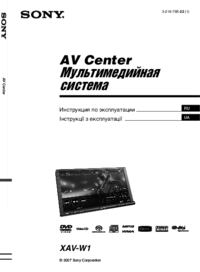



 (80 Seiten)
(80 Seiten)


 (160 Seiten)
(160 Seiten) (26 Seiten)
(26 Seiten)







Kommentare zu diesen Handbüchern