Sony XR-C450W Bedienungsanleitung Seite 1
Stöbern Sie online oder laden Sie Bedienungsanleitung nach Auto-Medienempfänger Sony XR-C450W herunter. Sony XR-C450W User manual Benutzerhandbuch
- Seite / 44
- Inhaltsverzeichnis
- FEHLERBEHEBUNG
- LESEZEICHEN




- FM/MW/SW 1
- Cassette Car 1
- Welcome! 2
- Table of contents 3
- Getting Started 4
- Setting the clock 5
- Preparing the wireless 5
- Cassette Player 6
- Memorizing stations 7
- Displaying the station name 9
- Erasing the station name 9
- Other Functions 10
- CD/MD Changer 11
- Playing tracks in random 12
- Labeling a CD 12
- Selecting the specific 13
- Additional 14
- Information 14
- Maintenance 15
- Dismounting the unit 15
- The rotary remote labels 15
- Location of controls 16
- Wireless Remote 17
- Commander (RM-X40) 17
- Specifications 18
- Troubleshooting guide 19
- Additional Information 21
- ¡Bienvenido! 22
- Procedimientos 24
- Preparación del mando a 25
- Puesta en hora del reloj 25
- Reproductor de 26
- Memorización automática 27
- Borrado del nombre de una 29
- Otras funciones 30
- Cambiador de CD/MD 31
- Selección de temas 33
- Información 34
- Mantenimiento 35
- Etiquetas del control 36
- Desmontaje de la unidad 36
- Ubicación de los controles 37
- Especificaciones 39
- Generales 40
- Reproducción de cintas 40
- Radiorecepción 40
- Reproductor de discos 41
- Indice alfabético 42
- *I-3-860-111-11*(1) 44
Inhaltsverzeichnis
1997 by Sony CorporationOperating InstructionsManual de instrucciones#####ENFM/MW/SWCassette CarStereoXR-C450WFor installation and connections, see
10ENAdjusting the bass curveTurn the D-BASS control to adjust thebass level (1, 2 or 3).“D-BASS”* appears in the display.To cancel, turn the control t
11ENLocating a specific point in a track— Manual SearchDuring playback, press and hold eitherside of (SEEK/AMS). Release the buttonwhen you have found
12ENTo repeat all the discs in thecurrent changerPress (2) repeatedly during CD/MDplayback until “REP 3” is displayed.Each time you press (2) the disp
13ENNoteIf you have not labeled the disc, you cannot use thisfunction. For more information on “Labelling a CD”,refer to page 12.2 Press either side o
14ENAdditionalInformationPrecautions• If your car was parked in direct sunlightresulting in a considerable rise intemperature inside the car, allow th
15ENMaintenanceFuse ReplacementWhen replacing the fuse, be sure to use onematching the amperage rating stated on thefuse. If the fuse blows, check the
16ENRELEASED-BASSDSPLMODESEEKAMSSELSOURCEMUTEOFF213546INTRO REPEAT SHUF/BANK/MTL ATA BL.SKIPLCL FILEDISCPRESETBTMOFF123Location of controlsRefer to th
17EN1 OFF button2 MODE buttonDuring Tape playback:Changes the playback side of the cassette.During CD/MD playback:Selects CD/MD changers when severalC
18ENSpecificationsCassette player sectionTape track 4-track 2-channel stereoWow and flutter 0.08 % (WRMS)Frequency response 30 – 20,000 HzSignal-to-no
19ENTroubleshooting guideThe following checklist will assist in the correction of most problems you may encounter with yourunit.Before going through t
2ENWelcome!Thank you for purchasing the Sony CassetteCar Stereo. This unit lets you enjoy a variety offeatures by using a rotary remote.In addition to
20ENError displays (when the optional CD/MD changer(s) is connected)The following indications will flash for about five seconds and an alarm sound wil
21ENLLocal seek mode (LCL) 8M, N, OManual search 11Manual tuning 8MD playback 11, 12METAL 7Mute 10P,QPreset search 8RRadio 7, 8, 9Repeat play 6, 11Res
2ES¡Bienvenido!Enhorabuena por la adquisición del sistemaestéreo de cassettes para automóvil de Sony.Esta unidad permite disfrutar de diversasfuncione
3ESIndiceSólo para esta unidadProcedimientos inicialesRestauración de la unidad... 4Extracción del panel frontal...
4ESProcedimientosinicialesRestauración de la unidadAntes de emplear la unidad por primera vez, obien después de sustituir la batería delautomóvil, es
5ESPreparación del mando adistancia inalámbricoInserción de las pilasLa duración de las pilas es de unos seis meses,aunque depende de la forma de util
6ESLocalización del comienzo de lostemas— Sensor de música automático (AMS)Es posible omitir un máximo de nueve temasde una vez.Durante la reproducció
7ESPara cancelar este modo, vuelva a presionar latecla.Sintonización de la radio durante elbobinado rápido de cintas— Activación automática delsintoni
8ESCambio de los elementosmostradosCada vez que presione (DSPL), la indicacióncambia entre la frecuencia y el reloj.Si no es posible sintonizar unaemi
9ES3 Introduzca los caracteres.1 Presione (+) para seleccionar loscaracteres deseados.(A n B n C n ··· Z n 0 n 1 n 2 n··· 9 n + n – n * n / n \ n >
3ENTable of contentsThis Unit OnlyGetting StartedResetting the unit ... 4Detaching the front panel ...
10ESOtras funcionesAjuste de lascaracterísticas del sonido1 Seleccione el elemento que desee ajustarpresionando repetidamente (SEL).VOL (volumen) n BA
11ESOtras funciones/Cambiador de CD/MDEquipo opcionalCambiador de CD/MDEs posible controlar con esta unidad unmáximo de cinco cambiadores de CD/MD.Rep
12ESReproducción repetida detemas — Reproducción repetidaRepetición de un temaPresione (2) varias veces durante lareproducción de un disco compacto/mi
13ESCambiador de CD/MDCDCDCD5 1CD2DISC TRACKBorrado del memorando de discos1 Presione (SOURCE) para seleccionar elcambiador de discos compactos
14ES BANK ONCD1BANKInformacióncomplementariaPrecauciones•Si aparca el automóvil bajo la luz solardirecta y se produce un considerableaumento de tempe
15ESNotas sobre los cassettesCuidados de los cassettes•No toque la superficie de la cinta del cassette,ya que la suciedad o el polvo ensucian loscabez
16ESEtiquetas del controlremoto rotativoUsted podrá controlar esta unidad con uncontrol remoto rotativo (RM-X2S) opcional.Con el control remoto rotati
17ESUbicación de los controlesPara más información, consulte las páginas.(6) Tecla BL.SKIP (Omisión deespacios en blanco) 7!º Tecla de liberación del
18ESControl remotoinalámbrico (RM-X40)4 Tecla SEEK/AMSUsted no podrá realizar la búsqueda manualni la sintonía manual con el controladorremoto girator
19ESEspecificacionesSección del reproductor decassettesPistas de la cinta 4 pistas, 2 canales, estéreoFluctuación y trémolo 0,08 % (ponderación eficaz
4ENGetting StartedResetting the unitBefore operating the unit for the first time orafter replacing the car battery, you must resetthe unit.Press the r
20ESGuía para la solución de problemasLa lista de comprobaciones siguiente le ayudará a solucionar la mayoría de los problemas que puedaencontrar con
21ESReproductor de discosProblemaSe omite el sonido dereproducción.No es posible desactivar laindicación “--------”.Causa/SoluciónDisco sucio o defect
22ESIndice alfabéticoRRadio 7, 8, 9Rebobinado 6Reloj 5Reproducción aleatoria 12Reproducción de banco 13Reproducción de cintas 6Reproducción de discos
23ES
Sony Corporation Printed in Japan*I-3-860-111-11*(1)
5ENSetting the clockThe clock has a 12-hour digital indication.For example, setting it to 10:081 Press (OFF) or (DSPL) during operation.2 Press (DSPL)
6ENPress(OFF)6ToStop playbackEject the cassetteFast-forwardRewindFWDREVCassette PlayerListening to a tapeInsert a cassette.Playback will start aut
7ENSwitching to the radio while fast-winding a tape— Automatic Tuner Activation (ATA)Press (5) during playback.“ATA” appears on the display.When fast-
8ENChanging the displayed itemsEach time you press (DSPL), the displaychanges between the frequency and the clock.If you cannot tune in a presetstatio
9EN3 Enter the characters.1 Press (+) to select the desiredcharacters.(A n B n C n ··· Z n 0 n 1 n 2 n··· 9 n + n – n * n / n \ n > n <n . n _ )
Weitere Dokumente für Auto-Medienempfänger Sony XR-C450W
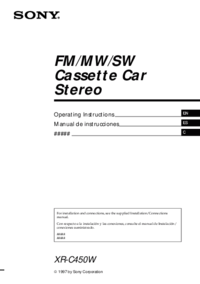

 (39 Seiten)
(39 Seiten) (20 Seiten)
(20 Seiten) (36 Seiten)
(36 Seiten)
 (132 Seiten)
(132 Seiten) (88 Seiten)
(88 Seiten) (92 Seiten)
(92 Seiten) (64 Seiten)
(64 Seiten) (17 Seiten)
(17 Seiten)







Kommentare zu diesen Handbüchern