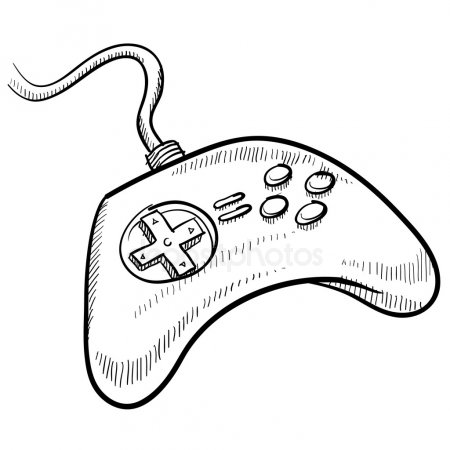Sony ICD-UX81F Handbücher
Bedienungsanleitungen und Benutzerhandbücher für Diktiergeräte Sony ICD-UX81F.
Wir stellen 2 PDF-Handbücher Sony ICD-UX81F zum kostenlosen herunterladen nach Dokumenttypen zur Verfügung Bedienungsanleitung

Sony ICD-UX81F Bedienungsanleitung (116 Seiten)
Marke: Sony | Kategorie: Diktiergeräte | Größe: 4.82 MB |

Inhaltsverzeichnis
Controls
8
To the
9
Power Source
13
Playing Back
38
Messages
38
(stop)
43
Operation
57
. This
64
Using Voice
79
(Training)
80
Troubleshooting
101
Error messages
102
Using a USB AC
105
Adaptor
105
(not supplied)
105
Precautions
107
On noise
108
On maintenance
108
Specications
109
Trademarks
114

Sony ICD-UX81F Bedienungsanleitung (116 Seiten)
Marke: Sony | Kategorie: Diktiergeräte | Größe: 4.75 MB |

Inhaltsverzeichnis
Controls
7
To the
8
Power Source
12
Playing Back
37
Messages
37
(stop)
42
Operation
56
. This
63
Using Voice
78
(Training)
79
짜 display
97
Error messages
101
Using a USB AC
104
Adaptor
104
(not supplied)
104
Precautions
106
On noise
107
On maintenance
107
Specications
108
Trademarks
113
Weitere Produkte und Handbücher für Diktiergeräte Sony
| Modelle | Dokumententyp |
|---|---|
| ICD-TX800 |
Bedienungsanleitung
  Sony ICD-TX800 TX800 Digital Voice Recorder TX Series Operating Instructions,
2 Seiten
Sony ICD-TX800 TX800 Digital Voice Recorder TX Series Operating Instructions,
2 Seiten
|
| ICD-SX700 |
Bedienungsanleitung
 Sony ICD-SX800 Operating Instructions [da] [et] [ro] [sv] ,
136 Seiten
Sony ICD-SX800 Operating Instructions [da] [et] [ro] [sv] ,
136 Seiten
|
| ICD-LX30 |
Bedienungsanleitung
 Sony ICD-LX30 Startup Guide,
2 Seiten
Sony ICD-LX30 Startup Guide,
2 Seiten
|
| ICD-SX2000 |
Bedienungsanleitung
  Sony ICD-SX2000 SX2000 Digital Voice Recorder SX Series Operating Instructions [kk] ,
2 Seiten
Sony ICD-SX2000 SX2000 Digital Voice Recorder SX Series Operating Instructions [kk] ,
2 Seiten
|
| ICD-SX713 |
Bedienungsanleitung
 Sony ICD-SX713 Operating Instructions,
166 Seiten
Sony ICD-SX713 Operating Instructions,
166 Seiten
|
| ICD-AX412F |
Bedienungsanleitung
  Sony ICD-AX412F Startup Guide,
2 Seiten
Sony ICD-AX412F Startup Guide,
2 Seiten
|
| TCM-400DV |
Bedienungsanleitung
  Sony TCM-400DV Operating Instructions,
2 Seiten
Sony TCM-400DV Operating Instructions,
2 Seiten
|
| ICD-TX50 |
Bedienungsanleitung
 Sony ICD-TX50 Startup Guide,
2 Seiten
Sony ICD-TX50 Startup Guide,
2 Seiten
|
| PCM-D100 |
Bedienungsanleitung
 Sony PCM-D100 Operating Instructions,
100 Seiten
Sony PCM-D100 Operating Instructions,
100 Seiten
|
| ICD-PX333 |
Bedienungsanleitung
 Sony ICD-PX333 Startup Guide,
2 Seiten
Sony ICD-PX333 Startup Guide,
2 Seiten
|
| ICD-SX57 |
Bedienungsanleitung
 Sony ICD-SX57 Operating Instructions [bg] ,
96 Seiten
Sony ICD-SX57 Operating Instructions [bg] ,
96 Seiten
|
| M-830V |
Bedienungsanleitung
  Sony M-740V Operating Instructions,
2 Seiten
Sony M-740V Operating Instructions,
2 Seiten
|
| ICD-PX240 |
Bedienungsanleitung
  Sony ICD-PX240 PX240 Mono Digital Voice Recorder PX Series Startup Guide,
2 Seiten
Sony ICD-PX240 PX240 Mono Digital Voice Recorder PX Series Startup Guide,
2 Seiten
|
| ICD-UX513F |
Bedienungsanleitung
 Sony ICD-UX512F Operating Instructions,
142 Seiten
Sony ICD-UX512F Operating Instructions,
142 Seiten
|
| ICD-SX850 |
Bedienungsanleitung
 Sony ICD-SX750 Operating Instructions,
136 Seiten
Sony ICD-SX750 Operating Instructions,
136 Seiten
|
| ICD-SX713 |
Bedienungsanleitung
 Sony ICD-SX713 Operating Instructions,
166 Seiten
Sony ICD-SX713 Operating Instructions,
166 Seiten
|
| ICD-PX470 |
Bedienungsanleitung
  Sony ICD-PX470 PX470 Digital Voice Recorder PX Series Operating Instructions [id] [ja] [ur] [zh] ,
2 Seiten
Sony ICD-PX470 PX470 Digital Voice Recorder PX Series Operating Instructions [id] [ja] [ur] [zh] ,
2 Seiten
|
| ICD-PX232 |
Bedienungsanleitung
 Sony ICD-PX232 Startup Guide,
2 Seiten
Sony ICD-PX232 Startup Guide,
2 Seiten
|
| ICD-SX700 |
Bedienungsanleitung
 Sony ICD-SX800 Operating Instructions,
132 Seiten
Sony ICD-SX800 Operating Instructions,
132 Seiten
|
| ICD-PX440 |
Bedienungsanleitung
  Sony ICD-PX440 PX440 Digital Voice Recorder PX Series Startup Guide,
2 Seiten
Sony ICD-PX440 PX440 Digital Voice Recorder PX Series Startup Guide,
2 Seiten
|