Sony KDL-32BX350 Bedienungsanleitung Seite 1
Stöbern Sie online oder laden Sie Bedienungsanleitung nach LCD-Fernseher Sony KDL-32BX350 herunter. Sony KDL-32BX350 Operating Instructions Benutzerhandbuch
- Seite / 40
- Inhaltsverzeichnis
- LESEZEICHEN




- Operating Instructions 1
- Table of Contents 3
- Checking the 4
- 1: Attaching the 4
- Connecting an antenna/cable 5
- 4: Performing the 6
- Watching TV 6
- Detaching the 7
- Precautions 9
- Overview of the remote 11
- Connecting optional equipment 14
- Viewing pictures from the 15
- Viewing PIP 16
- (Picture in 16
- Picture) 16
- Navigating through menus 17
- Using the Digital Programme 18
- Using the Digital Electronic 19
- Programme Guide (EPG) 19
- 2 Press HOME 20
- (Continued) 21
- USB Video format 22
- USB Music format 22
- USB Photo format 22
- Control for HDMI 23
- Settings adjustment 24
- For KDL-32BX350 28
- For KDL-40BX450 28
- Channel Set-up 29
- Parental Lock 31
- “Auto Devices Off” 33
- “Auto TV On” 33
- “HDMI Device List” 33
- “Device Control Keys” 33
- Installing the accessories 34
- (Wall-Mount Bracket) 34
- Additional Information 35
- B/CB, PR/CR jacks of / 37
- B/CB, PR/CR jacks of 37
- Channels 38
- Specifications 39
- Customer support 40
Inhaltsverzeichnis
4-415-185-12(1)LCD TVOperating InstructionsStart-up GuideOperating the TVUsing Optional EquipmentUsing Menu FunctionsAdditional InformationKDL-40BX450
10 GBdamage to the screen surface and cabinet material.• Periodic vacuuming of the ventilation openings is recommended to ensure to proper ventilation
11 GBOperating the TVOperating the TVOverview of the remote1 / – Input select / Text hold• Displays the connected equipment list and selects the inpu
12 GBx To change the Wide ModeFor TV, Video, Component or HDMI (except PC input)* Parts of the top and bottom of the picture may be cut off.PC or HDMI
13 GBOperating the TVOverview of the TV buttons and indicators1 "/1 – PowerPress to turn the TV on or to switch to standby mode.• To disconnect t
14 GBUsing Optional EquipmentConnecting optional equipmentYou can connect a wide range of optional equipment to your TV.* To output the TV’s sound fro
15 GBUsing Optional EquipmentViewing pictures from the connected equipmentTurn on the connected equipment, then press / to display the connected equ
16 GBViewing PIP (Picture in Picture)You can view two pictures (in PC input mode) on the screen simultaneously.Connect a PC (page 14), and make sure t
17 GBUsing Menu FunctionsUsing Menu FunctionsNavigating through menusThe HOME button allows you to access a variety of TV settings and USB media files
18 GBUsing the Digital Programme List * The Favourite feature allows you to specify up to four lists of your favourite programmes. 1 In digital mode,
19 GBUsing Menu FunctionsUsing the Digital Electronic Programme Guide (EPG)Australia/Singapore ( *)New Zealand (MHEG)~• The contents of the screen dep
2 GBIntroductionThank you for choosing this Sony product.Before operating the TV, please read this manual thoroughly and retain it for future referenc
20 GBPlaying back photo/music/video via USBYou can enjoy photo/music/video files stored in a Sony digital still camera or camcorder through a USB cabl
21 GBUsing Menu FunctionsGeneral“Repeat”: Plays a file repeatedly.“File Order”: Changes file order“Device Selection”: Selects a USB device.x To set th
22 GBUSB Video formatUSB Music formatUSB Photo formatDCF2.0 or EXIF2.21 supported.Extension Container Video Codec Audio Codec.avi AVIXviDPCM / MPEG1 L
23 GBUsing Menu FunctionsUsing BRAVIA Sync with Control for HDMIThe Control for HDMI function enables the TV to communicate with the connected equipme
24 GBSettings adjustmentPicture• The options you can adjust vary depending on the situation. Unavailable options are greyed out or not displayed.Pictu
25 GBUsing Menu FunctionsSoundAdvanced Settings Allows you to set “Picture” settings in more detail. These settings are not available when “Picture Mo
26 GBDual Sound Sets the sound from the speaker for a stereo or bilingual broadcast.“Stereo”/“Mono”: For stereo broadcasts.“Main”/“Sub”/“Mono”: For bi
27 GBUsing Menu FunctionsScreenWide Mode For details about wide mode, see page 12.Auto Wide Automatically changes the wide mode according to the input
28 GBPC input signal reference chart for PC and HDMI IN 1, 2 For KDL-32BX350For KDL-40BX450SignalsHorizontal (Pixel)Vertical (Line)Horizontal freque
29 GBUsing Menu FunctionsChannel Set-upAnalogue Set-up “Analogue Auto Tuning”: Tunes in all the available analogue channels. Usually you do not need t
3 GBTable of ContentsStart-up GuideChecking the accessories ...41: Attaching the stand...
30 GBConfirmSaves changes made to the “Manual Programme Preset” settings.“Programme Sorting”: Changes the order in which the analogue channels are sto
31 GBUsing Menu FunctionsParental Lock• “Secondary Preferred Language”: Selects the secondary preferred language used for a programme. Some digital ch
32 GBSet-upG and above To lock “General” and above programmes.PGR and above To lock “Parental Guidance Recommended” and above programmes.AO and above
33 GBUsing Menu FunctionsEco“Auto Devices Off”When this is set to “On”, the connected equipment that is compatible with Control for HDMI turns off whe
34 GBAdditional InformationInstalling the accessories (Wall-Mount Bracket)x To Customers:For product protection and safety reasons, Sony strongly reco
35 GBAdditional InformationTV installation dimensions tableUnit: mmFigures in the above table may differ slightly depending on the installation.WARNIN
36 GBScrew and hook locations diagram/tableModel name Screw location Hook locationKDL-40BX450 d, i bKDL-32BX350 e, h cScrew location - When installing
37 GBAdditional InformationTroubleshootingCheck whether the 1 (standby) indicator is flashing in red.When it is flashingThe self-diagnosis function is
38 GBChannelsThe desired channel cannot be selected• Switch between digital and analogue mode and select the desired digital/analogue channel.Some cha
39 GBAdditional InformationSpecificationsDesign and specifications are subject to change without notice.Model nameKDL-40BX450 KDL-32BX350SystemPanel s
4 GBStart-up GuideChecking the accessoriesStand (1) and screws (3)Remote RM-ED049 (1)Size AA batteries (R6 type) (2)x To insert batteries into the rem
© 2012 Sony Corporation Printed in ChinaCustomer supportInstructions on “Installing the Wall-Mount Bracket” are not supplied in the form of a separa
5 GBStart-up Guide2: Connecting an antenna/cable/VCRConnecting an antenna/cable3: Preventing the TV from toppling over1 Install a wood screw (4 mm in
6 GB4: Performing the initial set-upWatching TV1 Press 1 on the TV to turn on the TV.2 Press DIGITAL/ANALOG to switch between digital and analogue mod
7 GBStart-up GuideDetaching the stand from the TV1 Place the TV with its screen facing down on a level and stable surface covered with a thick and sof
8 GBSafety informationInstallation/Set-upInstall and use the TV set in accordance with the instructions below in order to avoid any risk of fire, elec
9 GBLocation:• Outdoors (in direct sunlight), at the seashore, on a ship or other vessel, inside a vehicle, in medical institutions, unstable location
Weitere Dokumente für LCD-Fernseher Sony KDL-32BX350
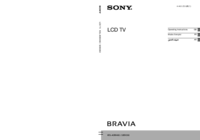

 (40 Seiten)
(40 Seiten)
 (16 Seiten)
(16 Seiten)
 (36 Seiten)
(36 Seiten) (31 Seiten)
(31 Seiten) (76 Seiten)
(76 Seiten)


 (328 Seiten)
(328 Seiten)







Kommentare zu diesen Handbüchern