Sony NW-E70 Bedienungsanleitung
Stöbern Sie online oder laden Sie Bedienungsanleitung nach MP3 / MP4-Player Sony NW-E70 herunter. Sony NW-E70 Operating Instructions Benutzerhandbuch
- Seite / 88
- Inhaltsverzeichnis
- FEHLERBEHEBUNG
- LESEZEICHEN




- Network Walkman 1
- Notice for users 2
- Table of Contents 3
- 1 Store digital 4
- 2 Transfer files to 4
- 3 Enjoy music with 4
- Basic Operations 10
- (Timeout contents) 11
- 1 Connect the headphones 12
- 2 Start playback 12
- What is the Group function? 13
- On other operations 13
- Repeat mode 14
- :00A00B01 15
- Playing specified 16
- (Sentence Repeat) 16
- Changing the 17
- REPEAT MODE> 18
- LapT ime 18
- DISPLAY> 18
- SOUND: 2 > 19
- 3 Set the tone for “SOUND 1.” 20
- 4 Press the MENU button 20
- Storing non-audio 21
- PC CLK:ON 22
- Adjusting the 23
- AVLS :OFF 24
- VOL :MAN 24
- VOL :SET> 25
- VOL LO xx 25
- To cancel the menu mode 26
- To change the setting to “ON” 26
- Regrouping songs 27
- (REGROUP) 27
- FORMAT:N 28
- Precautions 29
- Troubleshooting 30
- Other Information 31
- On the display window 31
- Troubleshooting (continued) 32
- Messages 33
- Specifications 34
- Glossary 35
- Menu list 36
- MP3 file manager 37
- 3 Open the CD-ROM, select the 38
- Display of MP3 file manager 39
- Erasing audio file 40
- Ordering audio file 40
- Index (continued) 42
- 3-267-071-14(1) 43
- 1 46
- 2 46
- 3 46
Inhaltsverzeichnis
NW-E50/E70/E90 GB/CS 3-267-071-14(1)NW-E50/E70/E90Operating Instructions使用说明书3-267-071-14(1)© 2004 Sony CorporationPortable IC Audio PlayerNetwork
NW-E50/E70/E90 GB/CS 3-267-071-14(1)10-GBBasic OperationsTransferring audio files from the computerto your Network WalkmanYou can transfer ATRAC3,
NW-E50/E70/E90 GB/CS 3-267-071-14(1)11-GBBasic Operations4 Transfer audio files to your Network Walkman.For information on transferring audio files
NW-E50/E70/E90 GB/CS 3-267-071-14(1)12-GB1 Connect the headphones.2 Start playback.Listening to music with your NetworkWalkmanPlease insert the
NW-E50/E70/E90 GB/CS 3-267-071-14(1)13-GBBasic OperationsToSkip to the beginningof the next track/group*1Skip to the beginningof the current track/
NW-E50/E70/E90 GB/CS 3-267-071-14(1)14-GBAdvanced OperationsRepeat modeThere are three types of repeat mode: TrackRepeat, A-B Repeat and Sentence R
NW-E50/E70/E90 GB/CS 3-267-071-14(1)15-GBAdvanced OperationsPlaying the tracksrepeatedly (TrackRepeat)The Track Repeat mode is changed by pressingt
NW-E50/E70/E90 GB/CS 3-267-071-14(1)16-GBRepeat mode (continued)z Tips• You can fast-forward or fast-rewind by rotating theShuttle switch, after th
NW-E50/E70/E90 GB/CS 3-267-071-14(1)17-GBAdvanced OperationscontinuedSetting the repeatcountsYou can set the repeat counts (1-9) of onesentence for
NW-E50/E70/E90 GB/CS 3-267-071-14(1)18-GBSelecting the groupdisplay modeFor any menu mode, you can select the groupdisplay by pressing the GROUP bu
NW-E50/E70/E90 GB/CS 3-267-071-14(1)19-GBAdvanced OperationsAdjusting trebleand bass (Digitalsound preset)You can adjust the treble and bass. You c
2-GBNW-E50/E70 GB/CS 3-267-071-14(1)WARNINGTo prevent fire or shock hazard, do notexpose the unit to rain or moisture.Do not install the appliance i
NW-E50/E70/E90 GB/CS 3-267-071-14(1)20-GBLocking thecontrols (HOLD)You can protect your Network Walkman againstaccidental operation by using the HO
NW-E50/E70/E90 GB/CS 3-267-071-14(1)21-GBAdvanced OperationsStoring non-audiodataYou can transfer data from the hard disk of yourcomputer to the bu
22-GBNW-E50/E70/E90 GB/CS 3-267-071-14(1)Adjusting the settings ofyour Network Walkman2 Rotate the Shuttle switch to select “PCCLK:” and press the
23-GBNW-E50/E70/E90 GB/CS 3-267-071-14(1)Adjusting the settings of your Network Walkman4 As you did in step 3, adjust the settingsfor “month” and “
24-GBNW-E50/E70/E90 GB/CS 3-267-071-14(1)Limiting thevolume (AVLS)You can set AVLS (Automatic Volume LimiterSystem) to limit the maximum volume to
25-GBNW-E50/E70/E90 GB/CS 3-267-071-14(1)Adjusting the settings of your Network WalkmanSwitching to the manualmode1 Press the MENU button.The menu
26-GBNW-E50/E70/E90 GB/CS 3-267-071-14(1)Changing thebacklight settingYou can select ON or OFF.Menu Backlight modeOFF Always offON Turns on for thr
NW-E50/E70/E90 GB/CS 3-267-071-14(1)27-GBOther functionsOther functionsRegrouping songs(REGROUP)The songs group function may be disabled* whena son
NW-E50/E70/E90 GB/CS 3-267-071-14(1)28-GBFormattingmemory (FORMAT)You can use your Network Walkman to format thebuilt-in flash memory.If memory is
29-GBOther InformationNW-E50/E70/E90 GB/CS 3-267-071-14(1)Other InformationPrecautionsOn installationNever use your Network Walkman where it willbe
NW-E50/E70/E90 GB/CS 3-267-071-14(1)3-GBTable of ContentsGBOverview ... 4What you can do with yourNetwork
30-GBNW-E50/E70/E90 GB/CS 3-267-071-14(1)TroubleshootingIf you experience any of the following difficulties while using your Network Walkman, use th
31-GBOther InformationNW-E50/E70/E90 GB/CS 3-267-071-14(1)continuedOn the display windowSymptomThe backlight is not turned on.“s” is displayed for
32-GBNW-E50/E70/E90 GB/CS 3-267-071-14(1)Troubleshooting (continued)SymptomThe number of audio files that can betransferred to is limited. (Availabl
33-GBOther InformationNW-E50/E70/E90 GB/CS 3-267-071-14(1)MessagesFollow the instructions below if an error message appears in the display.MessageA
34-GBNW-E50/E70/E90 GB/CS 3-267-071-14(1)Frequency response20 to 20,000 Hz (single signal measurement)OutputHeadphone: Stereo mini-jackSignal-to-noi
35-GBOther InformationNW-E50/E70/E90 GB/CS 3-267-071-14(1)GlossaryMagicGateCopyright protection technology that consists of authentication and encr
36-GBNW-E50/E70/E90 GB/CS 3-267-071-14(1)Display(Menu mode)FORMAT >(Formattingmemory)REGROUP >(Regrouping data)[RETURN]Menu listPress the MENU
NW-E50/E70/E90 GB/CS 3-267-071-14(1)37-GBMP3 file manager software operationWhat you can dowith the MP3 filemanagerYou can transfer MP3 audio files
NW-E50/E70/E90 GB/CS 3-267-071-14(1)38-GBTransferring MP3 audio filesfrom the computer to yourNetwork Walkman (continued)5 Drag the MP3 audio files
NW-E50/E70/E90 GB/CS 3-267-071-14(1)39-GBMP3 file manager software operationDisplay of MP3 file manager1 Album listDouble click this to show the in
4-GBNW-E50/E70/E90 GB/CS 3-267-071-14(1)Overview1 Store digitalaudio files onyour computer.2 Transfer files toyour NetworkWalkman.3 Enjoy music with
NW-E50/E70/E90 GB/CS 3-267-071-14(1)40-GBErasing audio fileYou can erase a song stored in the built-in flashmemory by track or album using MP3 file
41-GBNW-E50/E70/E90 GB/CS 3-267-071-14(1)AA-B Repeat 15ACCESS lamp 10, 38Accessories 6ATRAC3 35ATRAC3plus 35Audio CDs 4AVLS (Limiting the volume)9,
42-GBNW-E50/E70/E90 GB/CS 3-267-071-14(1)RRegroup 27Remaining battery indication7Repeat 14Repeat count 17Reset 30RETURN 36SSentence Repeat 16Serial
43-GBNW-E50/E70/E90 GB/CS 3-267-071-14(1)
2-CSNW-E50/E70 GB/CS 3-267-071-14(1)
NW-E50/E70 GB/CS 3-267-071-14(1)3-CSCS
4-CSNW-E50/E70 GB/CS 3-267-071-14(1)
NW-E50/E70 GB/CS 3-267-071-14(1)5-CS• •
6-CSNW-E50/E70 GB/CS 3-267-071-14(1)• • • • • •
NW-E50/E70 GB/CS 3-267-071-14(1)7-CS*
NW-E50/E70/E90 GB/CS 3-267-071-14(1)5-GBNOTES:• The recorded music is limited to private use only. Use of the music beyond this limit requires permi
8-CSNW-E50/E70 GB/CS 3-267-071-14(1)1 2 3 4
NW-E50/E70 GB/CS 3-267-071-14(1)9-CS1 2
NW-E50/E70 GB/CS 3-267-071-14(1)10-CS
NW-E50/E70 GB/CS 3-267-071-14(1)11-CS4 z
NW-E50/E70 GB/CS 3-267-071-14(1)12-CSE90
NW-E50/E70 GB/CS 3-267-071-14(1)13-CSTra ck1Group1Tra ck2Tra ck3Tra
NW-E50/E70 GB/CS 3-267-071-14(1)14-CS3 NxTRKRep4
NW-E50/E70 GB/CS 3-267-071-14(1)15-CSGroupMode
NW-E50/E70 GB/CS 3-267-071-14(1)16-CSz•
NW-E50/E70 GB/CS 3-267-071-14(1)17-CSGroupModeodeNx.1 REPEAT MODE>2
6-GBNW-E50/E70/E90 GB/CS 3-267-071-14(1)OPENSerial NO.Serial NumberGroupModePlease check the accessories in the package.NW-E50:• Network Walkman (1
NW-E50/E70 GB/CS 3-267-071-14(1)18-CS1
NW-E50/E70 GB/CS 3-267-071-14(1)19-CS + +
NW-E50/E70 GB/CS 3-267-071-14(1)20-CS
NW-E50/E70 GB/CS 3-267-071-14(1)21-CS•
NW-E50/E70 GB/CS 3-267-071-14(1)22-CS
NW-E50/E70 GB/CS 3-267-071-14(1)23-CS4 Nx 0:005
NW-E50/E70 GB/CS 3-267-071-14(1)24-CS1 REPEAT MODE>2
NW-E50/E70 GB/CS 3-267-071-14(1)25-CS4 VOL :SET>5 Nx**VOL LO xx6
NW-E50/E70 GB/CS 3-267-071-14(1)26-CS 1 REPEAT MODE>2
NW-E50/E70 GB/CS 3-267-071-14(1)27-CS*
NW-E50/E70/E90 GB/CS 3-267-071-14(1)7-GBStep 2: Inserting the batteryInsert the LR03 (size AAA) alkaline battery with correct polarity. Be sure to
NW-E50/E70 GB/CS 3-267-071-14(1)28-CS1
29-CSNW-E50/E70 GB/CS 3-267-071-14(1)
30-CSNW-E50/E70 GB/CS 3-267-071-14(1)
31-CSNW-E50/E70 GB/CS 3-267-071-14(1)s
32-CSNW-E50/E70 GB/CS 3-267-071-14(1)
33-CSNW-E50/E70 GB/CS 3-267-071-14(1)
34-CSNW-E50/E70 GB/CS 3-267-071-14(1)
35-CSNW-E50/E70 GB/CS 3-267-071-14(1)
36-CSNW-E50/E70 GB/CS 3-267-071-14(1)
NW-E50/E70 GB/CS 3-267-071-14(1)37-CS1
8-GBNW-E50/E70/E90 GB/CS 3-267-071-14(1)Locating controlsFor details about each part, refer to the pages in parentheses.Rear sideFront side7 Headph
NW-E50/E70 GB/CS 3-267-071-14(1)38-CS1 N
NW-E50/E70 GB/CS 3-267-071-14(1)39-CS1 2 3 4 5
NW-E50/E70 GB/CS 3-267-071-14(1)40-CS1 2 3 z
41-CSNW-E50/E70 GB/CS 3-267-071-12(1)F G H J K L M
42-CSNW-E50/E70 GB/CS 3-267-071-12(1)P Q R S T
43-CSNW-E50/E70 GB/CS 3-267-071-12(1)
44-CSNW-E50/E70 GB/CS 3-267-071-12(1)
45-CSNW-E50/E70 GB/CS 3-267-071-12(1)
NW-E50/E70 GB/CS 3-267-071-14(1)Printed in China上海索广电子有限公司上海市 闵行区 剑川路 930 号
NW-E50/E70/E90 GB/CS 3-267-071-14(1)9-GB1Text/graphic information display (page 14)Displays track number, track name, current dateand time (page 17
Weitere Dokumente für MP3 / MP4-Player Sony NW-E70
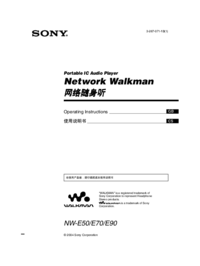

 (44 Seiten)
(44 Seiten) (2 Seiten)
(2 Seiten) (81 Seiten)
(81 Seiten) (40 Seiten)
(40 Seiten) (96 Seiten)
(96 Seiten) (164 Seiten)
(164 Seiten) (97 Seiten)
(97 Seiten)







Kommentare zu diesen Handbüchern