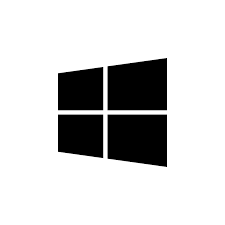Sony DCR-DVD910 Handbücher
Bedienungsanleitungen und Benutzerhandbücher für Kamerarekorder Sony DCR-DVD910.
Wir stellen 1 PDF-Handbücher Sony DCR-DVD910 zum kostenlosen herunterladen nach Dokumenttypen zur Verfügung Bedienungsanleitung

Sony DCR-DVD910 Bedienungsanleitung (151 Seiten)
Marke: Sony | Kategorie: Kamerarekorder | Größe: 9.66 MB |

Inhaltsverzeichnis
(Continued)
18
Playing time
22
Recording
34
Playback
40
4 Touch
50
USB cable
58
Playback on
62
Finalize
62
Make a new
63
PRO Duo”
67
INDEX SET
77
CLOCK/ LANG
83
GENERAL SET
83
SPOT FOCUS
87
TELE MACRO
87
EXPOSURE
88
Please wait
109
Troubleshooting
109
Cannot divide
109
LCD screen
117
Continued
119
Specifications
120
On trademarks
121
Quick Reference
123
Remote Commander
126
Commander
126
Recording movies
127
Viewing movies
127
Glossary
129
– Guía de PMB
134
Ajuste del visor
140
1 Toque (HOME) t
141
3 Toque [SÍ]
141
Stick PRO Duo”
142
6 Toque [SÍ]
143
4 Toque [SÍ]
144
Grabación
146
Películas
147
Imágenes fijas
147
Reproducción
148
Weitere Produkte und Handbücher für Kamerarekorder Sony
| Modelle | Dokumententyp |
|---|---|
| HDR-SR10D |
Bedienungsanleitung
  Sony HDR-SR10D User Manual,
2 Seiten
Sony HDR-SR10D User Manual,
2 Seiten
|
| VCT-50AV |
Bedienungsanleitung
 Sony VCT-50AV User Manual,
1 Seiten
Sony VCT-50AV User Manual,
1 Seiten
|
| HDR-FX1000 |
Bedienungsanleitung
 Sony HDR-FX1000 Manuel d'utilisation,
135 Seiten
Sony HDR-FX1000 Manuel d'utilisation,
135 Seiten
|
| DSC-H300 |
Bedienungsanleitung
  Sony DSC-H300 User Manual,
2 Seiten
Sony DSC-H300 User Manual,
2 Seiten
|
| DCR-DVD101 |
Bedienungsanleitung
 Sony DCR-DVD101 User Manual,
148 Seiten
Sony DCR-DVD101 User Manual,
148 Seiten
|
| DSC-HX300 |
Bedienungsanleitung
 Sony DSC-HX300 User Manual,
252 Seiten
Sony DSC-HX300 User Manual,
252 Seiten
|
| HDR-CX7 |
Bedienungsanleitung
 Sony HDR-CX7 User Manual,
40 Seiten
Sony HDR-CX7 User Manual,
40 Seiten
|
| DSC-HX7V |
Bedienungsanleitung
 Sony DSC-HX7V User Manual,
271 Seiten
Sony DSC-HX7V User Manual,
271 Seiten
|
| HVL-20DW2 |
Bedienungsanleitung
    Sony HVL-20DW2 User Manual,
2 Seiten
Sony HVL-20DW2 User Manual,
2 Seiten
|
| HVL-FSL1B |
Bedienungsanleitung
   Sony HVL-FSL1B User Manual,
2 Seiten
Sony HVL-FSL1B User Manual,
2 Seiten
|
| SAL-70400G |
Bedienungsanleitung
   Sony SAL-70400G User Manual,
2 Seiten
Sony SAL-70400G User Manual,
2 Seiten
|
| bloggie MHS-PM5 |
Bedienungsanleitung
   Sony bloggie MHS-PM5 User Manual,
2 Seiten
Sony bloggie MHS-PM5 User Manual,
2 Seiten
|
| DSC-HX10V |
Bedienungsanleitung
 Sony DSC-HX10V User Manual,
273 Seiten
Sony DSC-HX10V User Manual,
273 Seiten
|
| VCL-DH0737 |
Bedienungsanleitung
 Инструкция по эксплуатации Sony VCL-DH0737,
2 Seiten
Инструкция по эксплуатации Sony VCL-DH0737,
2 Seiten
|
| STP-SS2AM |
Bedienungsanleitung
  Инструкция по эксплуатации Sony STP-SS2AM,
2 Seiten
Инструкция по эксплуатации Sony STP-SS2AM,
2 Seiten
|
| VF-30NK |
Bedienungsanleitung
     Sony VF-30NK User Manual,
2 Seiten
Sony VF-30NK User Manual,
2 Seiten
|
| bloggie MHS-PM1 |
Bedienungsanleitung
 Sony bloggie MHS-PM1 User Manual,
75 Seiten
Sony bloggie MHS-PM1 User Manual,
75 Seiten
|
| HDR-PJ790V |
Bedienungsanleitung
 Sony HDR-PJ790V User Manual,
287 Seiten
Sony HDR-PJ790V User Manual,
287 Seiten
|
| HDR-FX1000 |
Bedienungsanleitung
  Sony HDR-FX1000 User Manual,
151 Seiten
Sony HDR-FX1000 User Manual,
151 Seiten
|
| DSC-G3 |
Bedienungsanleitung
 Sony DSC-G3 User Manual,
1 Seiten
Sony DSC-G3 User Manual,
1 Seiten
|