Sony MEX-N4000BT Betriebsanleitung Seite 1
Stöbern Sie online oder laden Sie Betriebsanleitung nach Auto-Medienempfänger Sony MEX-N4000BT herunter. Sony MEX-N4000BT Operating Instructions Benutzerhandbuch
- Seite / 60
- Inhaltsverzeichnis
- FEHLERBEHEBUNG
- LESEZEICHEN




- Bluetooth® 1
- Audio System 1
- Note on the lithium battery 2
- Notes on BLUETOOTH function 3
- Table of Contents 4
- Guide to Parts and Controls 5
- Detaching the Front Panel 6
- Setting the Clock 6
- Preparing a BLUETOOTH Device 7
- Connecting an iPod/USB Device 8
- Connecting Other Portable 9
- Audio Device 9
- Listening to the Radio 9
- Using Radio Data System (RDS) 10
- Playing a Disc 10
- Playing an iPod/USB Device 10
- Playing a BLUETOOTH Device 11
- Searching and Playing Tracks 11
- Preparing for Pandora® 12
- Streaming Pandora® 12
- Available Operations in the 13
- Pandora® 13
- Receiving a Call 13
- Making a Call 13
- Available Operations during 14
- App Remote with iPhone/ 15
- Android Phone 15
- Canceling the DEMO Mode 16
- Basic Setting Operation 16
- GENERAL Setup 16
- SOUND Setup 17
- DISPLAY Setup 18
- BT (BLUETOOTH) Setup 18
- APP REM (App Remote) Setup 19
- Precautions 19
- About iPod 20
- About BLUETOOTH function 20
- Maintenance 21
- Specifications 22
- Troubleshooting 23
- Error displays/Messages 25
- For BLUETOOTH function: 26
- For App Remote operation: 26
- For Pandora® operation: 27
- PRECAUCIÓN 28
- Nota sobre la pila de litio 28
- Tabla de contenidos 30
- Unidad principal 31
- Control remoto RM-X231 32
- Extracción del panel frontal 33
- Ajuste del reloj 33
- Preparación del dispositivo 33
- BLUETOOTH 33
- Conexión con un dispositivo 34
- BLUETOOTH emparejado 34
- Conexión de un dispositivo 35
- Escuchar la radio 36
- Reproducción de un disco 37
- Búsqueda y reproducción de 38
- Preparación para Pandora® 39
- Transmisión de Pandora® 39
- Operaciones disponibles en 40
- Rechazo de llamadas 40
- Realización de llamadas 40
- SEEK +/– 41
- App Remote con iPhone/ 42
- Para finalizar la conexión 43
- Cancelación del modo DEMO 44
- Operación básica de ajustes 44
- Configuración GENERAL 44
- Configuración SOUND 44
- Configuración DISPLAY 46
- Configuración BT (BLUETOOTH) 46
- Configuración APP REM (App 46
- Precauciones 47
- Acerca de iPod 48
- Mantenimiento 49
- Especificaciones 50
- Solución de problemas 51
- Operating Instructions 60
Inhaltsverzeichnis
MEX-N4000BT4-489-688-12(1)Bluetooth® Audio SystemOwner’s RecordThe model and serial numbers are located on the bottom of the unit.Record the serial nu
10GBUsing Radio Data System (RDS)Use PTY to display or search for a desired program type.1 Press PTY during FM reception.2 Rotate the control dial unt
11GBTo remove the deviceStop playback, then remove the device.Caution for iPhoneWhen you connect an iPhone via USB, phone call volume is controlled by
12GB5 Rotate the control dial to select the desired item, then press it.Playback starts.Pandora® is available to stream music through your iPhone, And
13GBAvailable Operations in the Pandora®“Thumbs Up” or “Thumbs Down” feedback allows you to personalize stations.Thumbs UpDuring playback, press .Thu
14GB2 Rotate the control dial to select a name or phone number from the call history, then press it.The phone call starts.1 Press CALL, rotate the con
15GBApp Remote with iPhone/Android PhoneDownloading the “App Remote” application is required from the App Store for iPhone or from Google Play for And
16GBActivating voice recognition (Android phone only)By registering applications, you can control an application by voice command. For details, refer
17GBAUTO OFFShuts off automatically after a desired time when the unit is turned off: [NO], [30S] (30 seconds), [30M] (30 minutes), [60M] (60 minutes)
18GBRB ENH (rear bass enhancer)Rear Bass Enhancer enhances the bass sound by applying a low pass filter setting to the rear speakers. This function al
19GBBT SIGNL (BLUETOOTH signal) (page 7)Activates the BLUETOOTH function: [ON], [OFF].BT INIT (BLUETOOTH initialize)Initializes all the BLUETOOTH rela
2GBWarningThis equipment has been tested and found to comply with the limits for a Class B digital device, pursuant to Part 15 of the FCC Rules.These
20GB If the multi-session disc begins with a CD-DA session, it is recognized as a CD-DA disc, and other sessions are not played back. Discs that thi
21GB Microwaves emitting from a BLUETOOTH device may affect the operation of electronic medical devices. Turn off this unit and other BLUETOOTH devic
22GBSpecificationsAUDIO POWER SPECIFICATIONSCEA2006 StandardPower Output: 17 Watts RMS × 4 at 4Ohms < 1% THD+NSN Ratio: 80 dBA (reference: 1 Watt i
23GBThe N-Mark is a trademark or registered trademark of NFC Forum, Inc. in the United States and in other countries. Windows Media is either a regist
24GBRadio receptionStations cannot be received.The sound is hampered by noises. The connection is not correct. If your car has built-in radio antenn
25GBThe talker’s voice cannot be heard. The front speakers are not connected to the unit. Connect the front speakers to the unit. The talker’s voice
26GBNO DEV (no device) [USB] is selected as source without a USB device connected. A USB device or a USB cable has been disconnected during playback.
27GBOPEN APP (open application) The “App Remote” application is not running. Launch the iPhone’s application.For Pandora® operation:CANNOT SKIP Ski
2ESPRECAUCIÓNEl uso de instrumentos ópticos con este producto aumenta el riesgo de sufrir daños oculares.Nota sobre la pila de litioNo exponga la pila
3ESPrecauciónSONY NO SERÁ RESPONSABLE DE NINGÚN DAÑO INCIDENTAL, INDIRECTO O DERIVADO NI DE OTROS DAÑOS QUE INCLUYEN, ENTRE OTROS, PÉRDIDA DE GANANCIA
3GBCautionIN NO EVENT SHALL SONY BE LIABLE FOR ANY INCIDENTAL, INDIRECT OR CONSEQUENTIAL DAMAGES OR OTHER DAMAGES INCLUDING, WITHOUT LIMITATION, LOSS
4ESTabla de contenidosGuía para las partes y los controles. . . . . . . . . . . . . 5Procedimientos inicialesExtracción del panel frontal . . . . . .
5ESGuía para las partes y los controlesEl botón con el número 3/ (repetir) tiene un punto sensible al tacto. (navegar) (página 13, 14)Para entrar a
6ES Botones numéricos (de 1 a 6)Para recibir las emisoras almacenadas. Manténgalo presionado para almacenarlas en forma manual.Llame a un número alma
7ESExtracción del panel frontalEs posible extraer el panel frontal de la unidad para evitar que la roben.1 Mantenga presionado OFF .La unidad se apag
8ES2 Presione CALL, gire el selector de control para seleccionar [PAIRING] y, a continuación, presiónelo. parpadea.La unidad entrará en modo de espera
9ESAl tocar el selector del control de la unidad con un smartphone compatible con NFC*, la unidad está emparejada y automáticamente conectada con el s
10ESConexión de otro dispositivo de audio portátil1 Apague el dispositivo de audio portátil.2 Baje el volumen de la unidad.3 Conecte el dispositivo de
11ESUsar el RDS (Sistema de datos de radio)Usar PTY para mostrar o buscar el tipo de programa deseado.1 Presione PTY durante la recepción FM.2 Gire el
12ES1 Conecte el dispositivo iPod/USB al puerto USB (página 9).Se inicia la reproducción.Si ya está conectado un dispositivo, para iniciar la reproduc
13ES1 Durante la reproducción de equipos de audio de CD, USB o BT*1, presione (navegar)*2 para mostrar la lista de categorías de búsqueda.Cuando apare
4GBTable of ContentsWarning . . . . . . . . . . . . . . . . . . . . . . . . . . . . . . . . . . . 2Guide to Parts and Controls . . . . . . . . . . .
14ESCuando activa la función BLUETOOTH Puede ajustar el nivel de volumen.Presione MENU y gire el selector de control. Seleccione [SOUND] [BTA VOL] (
15ES4 Gire el selector de control para seleccionar un número de la lista de números y, a continuación, presiónelo.Comienza la llamada telefónica.1 Pre
16ESTareas disponibles durante la llamadaPara configurar previamente el volumen del tono de llamada y del auricularPuede configurar el volumen del ton
17ES1 Conecte el iPhone al puerto USB o el teléfono Android con la función BLUETOOTH.2 Inicie la aplicación “App Remote”.3 Mantenga presionado APP en
18ESCancelación del modo DEMOPuede cancelar la pantalla de demostración que aparece mientras la unidad está apagada.1 Presione MENU, gire el selector
19ESEl nivel de volumen puede ajustarse en intervalos de 1 dB entre -6 dB y +6 dB.POSITION (posición de escucha)SET F/R POS (configurar la posición fr
20ESSW POS* (Posición del altavoz potenciador de graves)Selecciona la posición del altavoz potenciador de graves: [NEAR], [NORMAL], [FAR].LPF FREQ (Fr
21ESPrecauciones Deje que la unidad se enfríe antes de usarla si el automóvil ha estado estacionado bajo la luz directa del sol. No deje el panel fr
22ES Puede conectarse a los siguientes modelos de iPod. Actualice sus dispositivos iPod a la última versión de software antes de utilizarlos.Modelos
23ES Las microondas que emite un dispositivo BLUETOOTH pueden afectar el funcionamiento de dispositivos médicos electrónicos. Apague esta unidad y lo
5GBGuide to Parts and ControlsThe number 3/ (repeat) button has a tactile dot. (browse) (page 11, 13)Enter the browse mode during playback. Front
24ESEspecificacionesSección del sintonizadorFMRango de sintonización: De 87,5 a 107,9 MHzTerminal de antena: Conector de antena externaFrecuencia inte
25ESLa marca N es una marca comercial o marca registrada de NFC Forum, Inc. en los Estados Unidos y en otro países.Windows Media es una marca comercia
26ESLos botones de operación no funcionan.El disco no se expulsa. Presionar PTY y (volver)/MODE por más de 2 segundos para realizar la restauración
27ESNo es posible realizar la conexión. La conexión se controla de un solo lado (esta unidad o dispositivo BLUETOOTH) pero no de ambos lados. Conect
28ESEl nombre de la aplicación no coincide con la aplicación real en App Remote. Inicie la aplicación nuevamente desde la aplicación “App Remote”.Cua
29ES La fuente del teléfono BLUETOOTH se selecciona sin un teléfono celular conectado. El teléfono celular se ha desconectado durante una llamada. A
30ESSi entrega la unidad para su reparación a causa de problemas en la reproducción de CD, lleve el disco que se utilizó cuando se produjo el problema
6GBPAUSE PTY (program type)Select PTY in RDS. AUX input jack USB port Microphone (on inner panel)In order for the handsfree function to work prope
http://www.sony.net/©2013 Sony Corporation Printed in Thailandhttp://esupport.sony.comhttp://www.sony.com/caraudioIf you have any questions/problemsre
7GB3 Rotate the control dial to set the hour and minute.To move the digital indication, press SEEK +/–.4 After setting the minute, press MENU.The setu
8GBTo connect the last-connected device from this unitActivate the BLUETOOTH function on the BLUETOOTH device.Press SRC.Select [BT PHONE] or [BT AUDIO
9GBConnecting Other Portable Audio Device1 Turn off the portable audio device.2 Turn down the volume on the unit.3 Connect the portable audio device t
Weitere Dokumente für Auto-Medienempfänger Sony MEX-N4000BT


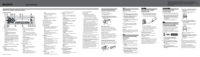













 (56 Seiten)
(56 Seiten) (2 Seiten)
(2 Seiten)

 (122 Seiten)
(122 Seiten) (84 Seiten)
(84 Seiten) (32 Seiten)
(32 Seiten)








Kommentare zu diesen Handbüchern