Sony XAV-60 Bedienungsanleitung
Stöbern Sie online oder laden Sie Bedienungsanleitung nach Auto-Medienempfänger Sony XAV-60 herunter. Sony XAV-60 Operating Instructions Benutzerhandbuch
- Seite / 120
- Inhaltsverzeichnis
- FEHLERBEHEBUNG
- LESEZEICHEN


- AV Center 1
- Note on the lithium battery 2
- Table of Contents 4
- Getting Started 4
- Basic Operations 4
- Support site 6
- Notes on safety 7
- Notes on installation 7
- Copyrights 8
- Main unit 10
- Screen displays 11
- Card remote commander RM-X170 12
- Resetting the unit 14
- Performing initial settings 14
- Preparing the card remote 14
- Listening to the radio 15
- Reception controls 16
- Indications during reception 16
- Playing discs 17
- Playback controls 18
- No. Item Touch to 19
- Indications during playback 20
- Advanced Operations — Radio 21
- Storing automatically — BTM 21
- Storing manually 21
- Receiving stored stations 21
- Overview 21
- Using PBC functions 22
- — Playback control 22
- Configuring audio settings 22
- Dolby D 3 / 2 . 1 23
- Locking discs 24
- — Parental control 24
- Repeat and shuffle play 24
- Direct search play 25
- Playing a USB device 26
- Enjoying music according to 27
- Shuffle All 28
- Energetic 28
- Channel list 29
- “SensMe™ channels” playback 29
- 3 Touch “mood.” 30
- Playing an iPod 31
- Setting the play mode 31
- Operating an iPod directly 32
- — Passenger control 32
- Useful Functions 33
- Selecting a file type 33
- Using Gesture Command 34
- Selecting the sound quality 34
- Adjusting the sound 35
- Optimizing sound for the 35
- — Intelligent Time Alignment 35
- Speaker configuration and 36
- Touch panel calibration 37
- Setting the background screen 37
- — Picture EQ 38
- Selecting the aspect ratio 38
- Basic setting operation 39
- General settings 40
- Sound settings 42
- Screen settings 43
- * Excluding DVD-R/DVD-R DL/ 44
- DVD-RW in VR mode 44
- * DVD VIDEO/VCD/DivX/ 45
- MPEG-4 only 45
- Setting the security code 47
- Setting the clock 47
- Auxiliary audio/video 47
- Rear view camera 48
- Precautions 49
- Notes on finalizing discs 50
- Border DVDs 50
- Maintenance 51
- Removing the unit 52
- Specifications 52
- Troubleshooting 53
- Radio reception 54
- USB playback 55
- Disc operation 55
- Error displays/messages 56
- Language code/area code list 57
- ﺔﻘﻄﻨﳌا ﺰﻣر/ﺔﻐﻠﻟا ﺰﻣر ﺔﺎﻗ 64
- .ﲇﺧاد ﻞﻄﻋ كﺎﻨﻫ نﻮﻜﻳ ﺪﻗ 65
- صﺮﻘﻟا ﻞﻴﻐﺸﺗ 66
- ﻮﻳداﺮﻟا لﺎﺒﻘﺘﺳا 67
- ﺎﻬﺣﻼﺻإو ءﺎﻄﺧﻷا فﺎﺸﻜﺘﺳا 68
- ةﺪﺣﻮﻟا جاﺮﺧإ 69
- تﺎﻔﺻاﻮﳌا 69
- ﺐﻠﻄﻟا ﺐﺴﺣ DivX ﻮﻳﺪﻴﻓ لﻮﺣ 70
- تﺎﻔﻠﻣ لﻮﺣ 70
- زﺎﻬﺟ لﻮﺣ 70
- صاﺮﻗﻷا ءﺎﻬﻧإ لﻮﺣ تﺎﻈﺣﻼﻣ 71
- دوﺪﺤﻟا ةدﺪﻌﺘﻣ 71
- تﺎﻃﺎﻴﺘﺣا 72
- ﻲﻔﻠﺨﻟا ﺮﻈﻨﳌا اﻣﺎﻛ 73
- نﺎﻣﻷا ﺰﻣر ﻂﺒﺿ 74
- ﺔﻋﺎﺴﻟا ﻂﺒﺿ 74
- يﻮﻧﺎﺜﻟا ﻮﻳﺪﻴﻔﻟا/تﻮﺼﻟا زﺎﻬﺟ 74
- ﴫﻨﻌﻟارﺎﻴﺨﻟاضﺮﻐﻟازﺎﻬﺠﻟا ﺔﻟﺎﺣ 75
- DVD VIDEO/VCD/DivX/ 76
- .ﻂﻘﻓ MPEG-4 76
- VR ﻊﺿو ﰲ RW 77
- ﺔﺷﺎﺸﻟا تاداﺪﻋإ 78
- تﻮﺼﻟا تاداﺪﻋإ 79
- ﺔﻣﺎﻌﻟا تاداﺪﻋﻹا 81
- ﳼﺎﺳﻷا داﺪﻋﻹا ﻞﻴﻐﺸﺗ 82
- ةرﻮﺼﻟا ةدﻮﺟ ﺪﻳﺪﺤﺗ 83
- ضﺮﻌﻟا ﱃإ عﺎﻔﺗرﻻا ﺔﺒﺴﻧ ﺪﻳﺪﺤﺗ 83
- ﺲﻤﻠﻟا ﺔﺣﻮﻟ ةﺮﻳﺎﻌﻣ 84
- ﺔﻴﻔﻠﺨﻟا ﺔﺷﺎﺷ ﻂﺒﺿ 84
- ﺔﻗﺪﺑ عﺘﺳﻻا ﻊﺿﻮﻣ ةﺮﻳﺎﻌﻣ 85
- ﺔﻴﻛﺬﻟا ﺖﻗﻮﻟا ةاذﺎﺤﻣ ﺔﻔﻟاﻮﻣ — 85
- ﺔﻳﺮﻫﺎﻇ ﺔﻳﺰﻛﺮﻣ ﺔﻋﺳ ءﺎﺸﻧإ 85
- تﻮﺼﻟا ﺺﺋﺎﺼﺧ ﻂﺒﺿ 86
- عﺘﺳﻻا ﻊﺿﻮﳌ تﻮﺼﻟا ﺴﺤﺗ 86
- ﺔﻴﻛﺬﻟا ﺖﻗﻮﻟا ةاذﺎﺤﻣ — 86
- ةرﺎﺷﻹﺎﺑ ﻢﻜﺤﺘﻟا ماﺪﺨﺘﺳا 87
- تﻮﺼﻟا ةدﻮﺟ ﺪﻳﺪﺤﺗ 87
- — ﺔﻋﻮﻄﻘﳌا تارﺎﺴﻣ 88
- اﻮﺸﻌﻟاو رﺮﻜﺘﳌا ﻞﻴﻐﺸﺘﻟا 89
- ةﴍﺎﺒﻣ iPod زﺎﻬﺟ ﻞﻴﻐﺸﺗ 89
- بﺎﻛﺮﻟا ﻢﻜﺤﺗ — 89
- زﺎﻬﺠﺑ ﺔﺻﺎﺨﻟا ﻞﻴﻐﺸﺘﻟا تﺎﻴﻠﻤﻋ 90
- زﺎﻬﺟ ﻞﻴﻐﺸﺗ 90
- ﻞﻴﻐﺸﺘﻟا ﻊﺿو ﻂﺒﺿ 90
- جاﺰﳌا ﺔﻄﻳﺮﺧ ﰲ تﺎﻋﻮﻄﻘﳌا ﻞﻴﻐﺸﺗ 91
- تاﻮﻨﻘﻟا ﺔﺎﻗ 92
- ماﺪﺨﺘﺳﺎﺑ USB زﺎﻬﺟ ﻞﻴﺠﺴﺗ 93
- ةﺎﻨﻘﻟا ﰲ تﺎﻋﻮﻄﻘﳌا ﻞﻴﻐﺸﺗ 93
- جاﺰﻤﻠﻟ ﺎ 94
- ﻘﻓو ﻲﻘﻴﺳﻮﳌﺎﺑ عﺎﺘﻤﺘﺳﻻا 94
- زﺎﻬﺟ ﻞﻴﻐﺸﺗ تﺎﻴﻠﻤﻋ 95
- ﴍﺎﺒﳌا ﺚﺤﺒﻟا ﻞﻴﻐﺸﺗ 96
- صاﺮﻗﻷا ﻞﻔﻗ 97
- ﻦﻳﻮﺑﻷا ﻢﻜﺤﺗ — 97
- تﻮﺼﻟا ﻖﻴﺴﻨﺗ/ﺔﻐﻟ ﻴﻐﺗ 98
- تﻮﺼﻟا ةﺎﻨﻗ ﻴﻐﺗ 98
- تﻮﺼﻟا جﺮﺧ ىﻮﺘﺴﻣ ﻂﺒﺿ 98
- Dolby D ىﻮﺘﺴﻣ — 98
- ضﺮﻌﻟا ﰲ ﻢﻜﺤﺘﻟا ﻒﺋﺎﻇو ماﺪﺨﺘﺳا 99
- ضﺮﻌﻟا ﰲ ﻢﻜﺤﺘﻟا — 99
- تﻮﺼﻟا تاداﺪﻋإ ﻦﻳﻮﻜﺗ 99
- ﺎﻬﻟﺎﺒﻘﺘﺳاو تﺎﻄﺤﳌا ﻦﻳﺰﺨﺗ 100
- ضﺮﻌﻟا ءﺎﻨﺛأ تاﴍﺆﻣ 101
- ﻢﻗﺮﻟاﴫﻨﻌﻟاءاﺮﺟﻹ ﺲﳌا 102
- ضﺮﻌﻟا ﰲ ﻢﻜﺤﺘﻟا ﴏﺎﻨﻋ 103
- صاﺮﻗﻷا ﻞﻴﻐﺸﺗ 104
- لﺎﺒﻘﺘﺳﻻا ﰲ ﻢﻜﺤﺘﻟا ﴏﺎﻨﻋ 105
- لﺎﺒﻘﺘﺳﻻا ءﺎﻨﺛأ تاﴍﺆﳌا 105
- ﻮﻳداﺮﻟا ﱃإ عﺘﺳﻻا 106
- ةﺪﺣﻮﻟا ﻂﺒﺿ ةدﺎﻋإ 107
- ﺔﻴﻟوﻷا تاداﺪﻋﻹا ءاﺮﺟإ 107
- ﺪﻌﺑ ﻦﻋ ﻢﻜﺤﺘﻟا ﺔﻗﺎﻄﺑ داﺪﻋإ 107
- زاﺮﻃ ﺪﻌﺑ ﻦﻋ ﻢﻜﺤﺘﻟا ﺔﻗﺎﻄﺑ 109
- ﺔﺷﺎﺸﻟا ضوﺮﻋ 110
- ﺔﻴﺴﻴﺋﺮﻟا ةﺪﺣﻮﻟا 111
- ﻞﻴﻟﺪﻟا ﰲ صﺮﻘﻟا ﺰﻣرصﺮﻘﻟا ﻖﻴﺴﻨﺗ 112
- ﴩﻨﻟا قﻮﻘﺣ 113
- ﺔﻣﻼﺴﻟا لﻮﺣ تﺎﻈﺣﻼﻣ 114
- ﺐﻴﻛﱰﻟا لﻮﺣ تﺎﻈﺣﻼﻣ 114
- ﻢﻋﺪﻟا ﻊﻗﻮﻣ 115
- ماﺪﺨﺘﺳﻻا ءﺪﺑ 117
- ﺔﻴﺳﺎﺳﻷا ﻞﻴﻐﺸﺘﻟا تﺎﻴﻠﻤﻋ 117
- تﺎﻳﻮﺘﺤﳌا لوﺪﺟ 117
- ACC ﻊﺿﻮﻣ 119
- 40 ﺔﺤﻔﺼﻟا) 119
Inhaltsverzeichnis
©2010 Sony CorporationOperating Instructions 4-164-312-71 (1)XAV-60GBAV Center
10Location and function of controlsMain unitRefer to the pages listed for details.A Z (Eject) button page 17B Reset button page 14C Receptor for the
21ﻮﻳداﺮﻟا— ﺔﻣﺪﻘﺘﳌا ﻞﻴﻐﺸﺘﻟا تﺎﻴﻠﻤﻋﺎﻬﻟﺎﺒﻘﺘﺳاو تﺎﻄﺤﳌا ﻦﻳﺰﺨﺗﻪﻴﺒﻨﺗ ﺔﻔﻟاﻮﻣ ﻞﻀﻓأ ةﺮﻛاذ مﺪﺨﺘﺳا ،ةدﺎﻴﻘﻟا ءﺎﻨﺛأ تﺎﻄﺤﳌا ﺔﻔﻟاﻮﻣ ﺪﻨﻋ.ﺔﺛدﺎﺣ عﻮﻗو ﻊﻨﳌ (BTM)(BTM) ﺔﻔﻟا
20ضﺮﻌﻟا ءﺎﻨﺛأ تاﴍﺆﻣ.تاﴍﺆﳌا ضﺮﻌﻟ ﺔﺷﺎﺸﻟا ﺲﳌا.ضﺮﻌﻟا ءﺎﻨﺛأ ﺎًاد تاﴍﺆﳌا ﺾﻌﺑ ﺮﻬﻈﺗ ،تﻮﺼﻟا صاﺮﻗﻷ ﺔﺒﺴﻨﻟﺎﺑﱄﺎﺤﻟا رﺪﺼﳌا ﺰﻣر A1*تﻮﺼﻟا ىﻮﺘﺴﻣ B/ﻞﺼﻔﻟا ﻢﻗر ،2*ﴤﻘﻨﳌا
19ﻢﻗﺮﻟاﴫﻨﻌﻟاءاﺮﺟﻹ ﺲﳌا4./>.ﻒﻠﻣ/ةرﻮﺻ/ﺪﻬﺸﻣ/ﺔﻋﻮﻄﻘﻣ/ﻞﺼﻓ ﻲﻄﺨﺗ رﺮﻜﺘﻣ ﻞﻜﺸﺑ ﺲﳌا ﻢﺛ ،ﻮﻳﺪﻴﻔﻠﻟ ﻊﻳﴎ ﻢﻳﺪﻘﺗ/عﺎﺟرإ ءاﺮﺟﻹ ﺔﻈﺤﻠﻟ راﺮﻤﺘﺳﻻا ﻊﻣ ﺲﳌا.u ﺲﳌا ،ءﺎﻐﻟﻺﻟ .1*(×
18ضﺮﻌﻟا ﰲ ﻢﻜﺤﺘﻟا ﴏﺎﻨﻋ.ضﺮﻌﻟا ﰲ ﻢﻜﺤﺘﻟا ﴏﺎﻨﻋ ضﺮﻋ مﺪﻋ ﺔﻟﺎﺣ ﰲ ﺔﺷﺎﺸﻟا ﺲﳌاATT Top12:0015Source ListPlay Menu SHUFDVDControlATT Top12:0015Source ListPla
17صاﺮﻗﻷا ﻞﻴﻐﺸﺗ.ةﺪﻴﻘﻣ وأ ﺔﻔﻠﺘﺨﻣ ﻞﻴﻐﺸﺘﻟا تﺎﻴﻠﻤﻋ ﺾﻌﺑ نﻮﻜﺗ ﺪﻗ ،صﺮﻘﻟا عﻮﻧ ﺐﺴﺣ.صﺮﻘﻟا ﻊﻣ ﺔﻘﻓﺮﳌا ﻞﻴﻐﺸﺘﻟا تادﺎﺷرإ ﻊﺟار1.(ﲆﻋﻷ ﺎًﻬﺠﺘﻣ ﻖﺼﻠﳌا ﺐﻧﺎﺟ ﻞﻌﺟ ﻊﻣ) صﺮﻘﻟا ﻞﺧ
16لﺎﺒﻘﺘﺳﻻا ﰲ ﻢﻜﺤﺘﻟا ﴏﺎﻨﻋ.لﺎﺒﻘﺘﺳﻻا ﰲ ﻢﻜﺤﺘﻟا ﴏﺎﻨﻋ ضﺮﻋ مﺪﻋ ﺔﻟﺎﺣ ﰲ ﺔﺷﺎﺸﻟا ﺲﳌاATTBandReceiveMenuPresetListPTYListTop12:0015Source List ﻢﻗﺮﻟاﴫﻨﻌ
15ﺔﻴﺳﺎﺳﻷا ﻞﻴﻐﺸﺘﻟا تﺎﻴﻠﻤﻋﻮﻳداﺮﻟا ﱃإ عﺘﺳﻻا1."Tuner" ﻢﺛ ،"Source List" ﺲﳌا.ﻮﻳداﺮﻟا لﺎﺒﻘﺘﺳا ﺔﺷﺎﺷ ﺮﻬﻈﺗATTBandReceiveMenuPresetListPTYL
14ماﺪﺨﺘﺳﻻا ءﺪﺑةﺪﺣﻮﻟا ﻂﺒﺿ ةدﺎﻋإ ةرﺎﻴﺴﻟا ﺔﻳرﺎﻄﺑ لاﺪﺒﺘﺳا ﺪﻌﺑ وأ ،ةﺮﻣ لوﻷ ةﺪﺣﻮﻟا ﻞﻴﻐﺸﺗ ﻞﺒﻗ.ةﺪﺣﻮﻟا ﻂﺒﺿ ةدﺎﻋإ ﻚﻴﻠﻋ ،تﻼﻴﺻﻮﺘﻟا ﻴﻐﺗ وأ ﻢﺴﺟ ماﺪﺨﺘﺳﺎﺑ (10 ﺔﺤﻔﺼﻟا
13.m/M> رارزﻷا J:ﻮﻳداﺮﻟا.ﺎًﻴﺋﺎﻘﻠﺗ تﺎﻄﺤﳌا ﺔﻔﻟاﻮﳌ ﻂﻐﺿا.ﺎًﻳوﺪﻳ تﺎﻄﺤﳌا ىﺪﺣإ ﲆﻋ رﻮﺜﻌﻠﻟ راﺮﻤﺘﺳﻻا ﻊﻣ ﻂﻐﺿا:USB/2*صﺮﻘﻟا.ﻒﻠﻣ/ﺪﻬﺸﻣ/ﺔﻋﻮﻄﻘﻣ/ﻞﺼﻓ ﻲﻄﺨﺘﻟ ﻂﻐﺿا ﻊﻳﴎ
12RM-X170 زاﺮﻃ ﺪﻌﺑ ﻦﻋ ﻢﻜﺤﺘﻟا ﺔﻗﺎﻄﺑRERIRGRHRTRBR ﻞﻴﻐﺸﺘﻟ مﺎﻋ ﻞﻜﺸﺑ ﺪﻌﺑ ﻦﻋ ﻢﻜﺤﺘﻟا ﺔﻗﺎﻄﺑ ماﺪﺨﺘﺳا ﻦﻜ • ﻞﻴﻐﺸﺗ تﺎﻴﻠﻤﻋ ءاﺮﺟﻹ .ﺔﻃﺎﺴﺒﺑ تﻮﺼﻟا ﰲ ﻢﻜﺤﺘﻟا
11Screen displaysA “Source List” keyTo open the source list.B “Top” keyTo open the source list.C Clock display page 43, 47D (Close) keyTo close the
11 ﺔﺷﺎﺸﻟا ضوﺮﻋ:رﺪﺼﻣ يأ ﺪﻳﺪﺤﺗ مﺪﻋ ﺔﻟﺎﺣ ﰲSource List12:00Top:رﺪﺼﳌا ﺔﺎﻗATTSensMe™Disc AUX12:00USB/iPodM.OFFTuner "Source List" حﺎﺘﻔﻣ
10ﺎﻬﻔﺋﺎﻇوو ﻢﻜﺤﺘﻟا ﴏﺎﻨﻋ ﻦﻛﺎﻣأﺔﻴﺴﻴﺋﺮﻟا ةﺪﺣﻮﻟا.ﻞﻴﺻﺎﻔﺘﻟا ﺔﻓﺮﻌﳌ ﺔﺟرﺪﳌا تﺎﺤﻔﺼﻟا ﻊﺟار17 ﺔﺤﻔﺼﻟا (جاﺮﺧإ) Z رز A14 ﺔﺤﻔﺼﻟا ﻂﺒﻀﻟا ةدﺎﻋإ رز Bﺪﻌﺑ ﻦﻋ ﻢﻜﺤﺘﻟا ﺔﻗﺎﻄﺑ
9ﻞﻴﻟﺪﻟا اﺬﻫ ﰲ ﺔﻣﺪﺨﺘﺴﳌا زﻮﻣﺮﻟاو ﻞﻴﻐﺸﺘﻠﻟ ﺔﻠﺑﺎﻘﻟا صاﺮﻗﻷا.ﺔﻔﻠﺘﺨﻣ تﻮﺻ/ﻮﻳﺪﻴﻓ صاﺮﻗأ ﻞﻴﻐﺸﺗ زﺎﻬﺠﻟا اﺬﻬﻟ ﻦﻜ.ﺮﻓﻮﺘﳌا صﺮﻘﻟا عﻮﻨﻟ ﺔﺣﺎﺘﳌا ﻒﺋﺎﻇﻮﻟا ﱃإ ﺔﻓﺎﺿﻹﺎﺑ ،صاﺮﻗﻷا
8ﴩﻨﻟا قﻮﻘﺣ ﺐﺟﻮ ﺔﻴﻤﺤﻣ ﴩﻨﻟا قﻮﻘﺣ ﺔﻳﺣ ﺔﻴﻨﻘﺗ ﲆﻋ ﺞﺘﻨﳌا اﺬﻫ ﻞﻤﺘﺸﻳ .ىﺮﺧﻷا ﺔﻳﺮﻜﻔﻟا ﺔﻴﻜﻠﳌا قﻮﻘﺣو ةﺪﺤﺘﳌا تﺎﻳﻻﻮﻠﻟ عاﱰﺧﻻا تاءاﺮﺑ هﺬﻫ ﴩﻨﻟا قﻮﻘﺣ ﺔﻳﺣ ﺔﻴﻨﻘﺗ ماﺪﺨﺘﺳ
7ﺔﻣﻼﺴﻟا لﻮﺣ تﺎﻈﺣﻼﻣ.ﺔﻴﻠﺤﳌا ﺔﻴﻤﻴﻈﻨﺘﻟا ﺢﺋاﻮﻠﻟاو ﻧاﻮﻘﻟاو روﺮﳌا ﺪﻋاﻮﻘﺑ مﺰﺘﻟا • ةدﺎﻴﻘﻟا ءﺎﻨﺛأ • ﻚﻟذ ﺖﺘﺸﻳ ﺪﻘﻓ ،ﺎﻬﻠﻴﻐﺸﺘﺑ ﻢﻘﺗ وأ ةﺪﺣﻮﻟا ﱃإ ﻊﻠﻄﺘﺗ ﻻ – نﺎﻜﻣ ﰲ
6ﺔﻴﻓﺎﺿإ تﺎﻣﻮﻠﻌﻣ49 . . . . . . . . . . . . . . . . . . . . . . . . . . . . . . . . . . تﺎﻃﺎﻴﺘﺣا49 . . . . . . . . . . . . . . . . . . . LCD ﺔﺣﻮﻟ لﻮﺣ تﺎ
5iPod زﺎﻬﺠﺑ ﺔﺻﺎﺨﻟا ﻞﻴﻐﺸﺘﻟا تﺎﻴﻠﻤﻋ31 . . . . . . . . . . . . . . . . . . . . . . . . . . . .iPod زﺎﻬﺟ ﻞﻴﻐﺸﺗ31 . . . . . . . . . . . . . . . . . . . . .
47 . . . . . . . . . . . . . . . . . . . . . . . . . .ﺔﻣﻼﺴﻟا لﻮﺣ تﺎﻈﺣﻼﻣ7 . . . . . . . . . . . . . . . . . . . . . . . . . .ﺐﻴﻛﱰﻟا لﻮﺣ تﺎﻈﺣﻼﻣ8 . .
2 سﺎﻴﻘﻟا ةﺰﻬﺟأ ﺔﺣﻮﻟ ﰲ ةﺪﺣﻮﻟا هﺬﻫ ﺐﻴﻛﺮﺗ ﻦﻣ ﺪﻛﺄﺗ ﻞﻴﻟد ﺮﻈﻧا ،تﻼﻴﺻﻮﺘﻟاو ﺐﻴﻛﱰﻠﻟ .ﺔﻣﻼﺴﻠﻟ ﺎًﻘﻴﻘﺤﺗ ةرﺎﻴﺴﻟﺎﺑ.ﻖﻓﺮﳌا تﻼﻴﺻﻮﺘﻟا/ﺐﻴﻛﱰﻟاﺮﻳﺬﺤﺗ ضﺮﻌﺗ ﻻ ،ﺔﻴﺋﺎﺑﺮﻬﻛ ﺔﻣﺪﺼﺑ
12Card remote commander RM-X170• The card remote commander can be generally used to operate the audio controls simply. For menu operations, use the to
AV Centerﻞﻴﻐﺸﺘﻟا تادﺎﺷرإXAV-60ARSony Corporation Printed in Thailandhttp://www.sony.net/
13J .m/M> buttonsRadio:Press to tune in stations automatically.Press and hold to find a station manually.Disc*2/USB:Press to skip a chapter/track/s
14Getting StartedResetting the unitBefore operating the unit for the first time, or after replacing the car battery or changing the connections, you m
15Basic OperationsListening to the radio1Touch “Source List,” then “Tuner.”The radio reception display appears.2Touch “Band.”The band list appears.3To
16Reception controlsTouch the display if the reception controls are not shown.No. Item Touch to1 “Source List” open the source list. (page 11)2 “ATT”
17Playing discsDepending on the disc, some operations may be different or restricted.Refer to the operating instructions supplied with your disc.If th
18Playback controlsTouch the display if the playback controls are not shown.No. Item Touch to1 “Source List” open the source list. (page 11)2 “ATT” at
19*1 The speed depends on the format or the recording method.*2 Unavailable depending on the disc.*3 When the 4-digit input prompt appears, input the
2WarningTo prevent fire or shock hazard, do not expose the unit to rain or moisture.To avoid electrical shock, do not open the cabinet. Refer servicin
20Indications during playbackTouch the display to show the indications.For audio discs, some indications are always shown during playback.A Current so
21Advanced Operations — RadioStoring and receiving stationsCautionWhen tuning in stations while driving, use Best Tuning Memory (BTM) to prevent an ac
22Selecting PTY1 During FM reception, touch “PTY List.”The PTY list appears if the station is transmitting PTY data.To scroll the list, touch v/V.2 To
23Changing the audio language/formatFor DVD, the audio language can be changed if the disc is recorded with multilingual tracks. For DVD/DivX, you can
24Locking discs — Parental control** Excluding DVD-R/DVD-R DL/DVD-RW in VR mode.You can lock a disc, or set playback restrictions according to a pred
25The repeat options and switching order of each disc/format are indicated below.The shuffle options and switching order of each disc/format are indic
26USB Device OperationsFor details on the compatibility of your USB device, visit the support site.• MSC (Mass Storage Class) and MTP (Media Transfer
27Enjoying music according to your mood — SensMe™Sony’s unique “SensMe™ channels” and “SensMe™ mood” features automatically group tracks by channel or
28Registering a USB device using “SensMe™ Setup”USB device registration is required to enable the SensMe™ function on the unit.If registration is not
29Channel listx Recommended, Shuffle Allx Basic channelsPlays tracks according to the music type.x In-car channelsPlays tracks that are suitable while
30Playing tracks in the mood map — SensMe™ mood“SensMe™ mood” distributes tracks as dots on a two-axis mood map, based on the characteristics of the
31iPod OperationsFor details on the compatibility of your iPod, see “About iPod” on page 51 or visit the support site.In this manual, “iPod” is used a
32Repeat and shuffle play1 During playback, touch “Play Menu,” then the “Repeat” or “Shuffle” box repeatedly until the desired option appears.Repeat o
33Useful FunctionsListing up tracks/images/video files — ListSelecting a track/image/video file You can list up albums/folders/tracks/images/vide
34Using Gesture CommandYou can perform frequently-used operations by drawing the following command stroke in the reception/playback display.To view th
35TipOther equalizer types are also adjustable.Adjusting the sound characteristicsThe sound balance between left and right speakers (“Balance”) and fr
36Precisely calibrating the listening position — Intelligent Time Alignment TuneYou can precisely calibrate your listening position from each speaker
37Adjusting the speaker volumeYou can adjust the volume level of each connected speaker.The adjustable speakers are “Front R” (Front Right), “Front L”
38Selecting the picture quality — Picture EQYou can select a picture quality suitable for the interior brightness of the car.The options are indicate
39SettingsThe setting menu includes the following categories.• “General”: General settings (page 40)• “Sound”: Sound settings (page 42)• “Screen”: Scr
4Table of ContentsNotes on safety. . . . . . . . . . . . . . . . . . . . . . . . . .7Notes on installation. . . . . . . . . . . . . . . . . . . . . .7
40General settingsTouch c “General” c the desired item c the desired option. For details on this procedure, see “Basic setting operation” on page 39
41Item Option Purpose Unit statusKey IlluminationON (z)To turn on the button illumination.Any status.OFFTo turn off the button illumination.Rotary Com
42Sound settingsTouch c “Sound” c the desired item c the desired option. For details on this procedure, see “Basic setting operation” on page 39.Fol
43Screen settingsTouch c “Screen” c the desired item c the desired option. For details on this procedure, see “Basic setting operation” on page 39.F
44DVD and other playback settingsTouch c “Visual” c the desired item c the desired option. For details on this procedure, see “Basic setting operati
45Item Option Purpose Unit statusMonitor TypeSelects an aspect ratio suitable for the connected monitor.(The screen aspect ratio of this unit also cha
46NoteIf parental control is applied, resume playback will not work. In this case, playback starts from the beginning of the disc when it is inserted.
47Setting the security codeThis unit has a security function to discourage theft. Enter a 4-digit number as your security code.Once the security funct
48Setting the type of deviceBy setting the type (video or audio) of each connected device, the background screen can be switched accordingly.1 While t
49Additional InformationPrecautions• Cool off the unit beforehand if your car has been parked in direct sunlight.• Power antenna (aerial) extends auto
5iPod OperationsPlaying an iPod . . . . . . . . . . . . . . . . . . . . . . . . 31Setting the play mode . . . . . . . . . . . . . . . . . . . 31Repea
50Notes on finalizing discsThe following discs are required to be finalized to play on this unit.• DVD-R/DVD-R DL (in video mode/VR mode)• DVD-RW in v
51About DivX Video-on-DemandThis DivX Certified® device must be registered in order to play DivX Video-on-Demand (VOD) content. To generate the regist
52Removing the unit1 Insert both release keys simultaneously until they click.2 Pull the release keys to unseat the unit.3 Slide the unit out of the m
53Your dealer may not handle some of the above listed accessories. Please ask the dealer for detailed information.Design and specifications are subjec
54The display disappears from/does not appear on the monitor.• The dimmer is set to “ON” (page 40).• The display disappears if you press and hold (SOU
55SoundThere is no sound/sound skips/sound cracks.• A connection has not been made correctly.• Check the connection to the connected equipment, and se
56Error displays/messagesIf these solutions do not help improve the situation, consult your nearest Sony dealer.If you take the unit to be repaired be
57Language code/area code listLanguage code listThe language spellings conform to the ISO 639: 1988 (E/F) standard.Area code listCode Language Code La
58IndexAAAC 9, 50Angle (Angle) 19Area code 57Audio channel (Stereo) 23Audio DRC (Audio DRC) 44Audio format (Audio) 23Auto Off (Auto OFF) 40Auxiliary e
59PPAL 40Parental control settings (DVD Parental Control) 24, 44Passenger control (Passenger Control) 32Picture EQ 38, 43Play menu (Play Menu) 19Playa
6Support siteIf you have any questions or for the latest support information on this product, please visit the web site below:http://www.sony-asia.com
59ص 40 (Beep) ﻞﻴﻐﺸﺘﻟا تﻮﺻ ZAPPIN) ZAPPIN ﻔﺻ تﻮﺻ 45 (Toneض 40 (Dimmer) ﻢﻴﺘﻌﺘﻟا ﻂﺒﺿ ﺔﻋﺎﺴﻟا ﻂﺒﺿ 47 (Clock Adjust) (Subwoofer) تﻮﺼﻟا ﻢﺨﻀﻣ ﻂﺒﺿ 42
58A50 ،9 AACD50 ،9 DivX®23 Dolby DigitalE 42 ،34 EQ7I 51 ،31 iPodJ 50 ،9 JPEGM 50 ،9 MP3 51 ،9 MPEG-4N 40 NTSCP 40 PAL 43 ،38 Picture
57ﺔﻘﻄﻨﳌا ﺰﻣر/ﺔﻐﻠﻟا ﺰﻣر ﺔﺎﻗﺔﻐﻠﻟا ﺰﻣر ﺔﺎﻗ.1988(E/F) :ISO 639 رﺎﻴﻌﳌا ﻊﻣ ﺔﻐﻠﻟا ءﺎﺠﻫ ﻖﻓاﻮﺘﻳﺔﻐﻠﻟا ﺰﻣﺮﻟاﺔﻐﻠﻟا ﺰﻣﺮﻟاﺔﻐﻠﻟا ﺰﻣﺮﻟاﺔﻐﻠﻟا ﺰﻣﺮﻟارﺎﻓأ 1027ﺔﻳزﺎﺨ
56ﺄﻄﺨﻟا ﻞﺋﺎﺳر/ضﺮﻋ تﺎﺷﺎﺷCannot read..تﻼﻜﺸﳌا ﺾﻌﺑ دﻮﺟﻮﻟ اًﺮﻈﻧ تﺎﻧﺎﻴﺒﻟا ةءاﺮﻗ ةﺪﺣﻮﻟا ﲆﻋ رﺬﻌﺘﻳ• .ﺔﺑﻮﻄﻌﻣ وأ ﺔﻔﻟﺎﺗ تﺎﻧﺎﻴﺒﻟا • Cannot read disc. Disc may be c
55تﻮﺼﻟا.تﻮﺼﻟا هﻮﺸﺘﻳ/تﻮﺼﻟا ﻲﻄﺨﺗ ﻢﺘﻳ/تﻮﺻ رﺪﺼﻳ ﻻ.ﺢﻴﺤﺼﻟا ﻞﻜﺸﻟﺎﺑ ﻞﻴﺻﻮﺘﻟا ءاﺮﺟإ ﻢﺘﻳ • ﻞﺧﺪﻟا رﺎﻴﺘﺧا حﺎﺘﻔﻣ ﻂﺒﺿاو ،ﻞﺼﺘﳌا زﺎﻬﺠﻟﺎﺑ ﻞﻴﺻﻮﺘﻟا ﻦﻣ ﻖﻘﺤﺗ • .ةﺪﺣﻮﻟا ه
54.ﺔﺷﺎﺸﻟا ﲆﻋ ﺮﻬﻈﻳ ﻻ/ﻦﻣ ضﺮﻌﻟا ﻲﻔﺘﺨﻳ.( • 40 ﺔﺤﻔﺼﻟا) "ON" ﲆﻋ ﻢﺘﻌﳌا ﻂﺒﺿ ﻢﺗ ﲆﻋ راﺮﻤﺘﺳﻻا ﻊﻣ ﻂﻐﻀﻟا ﺔﻟﺎﺣ ﰲ ضﺮﻌﻟا ﻲﻔﺘﺨﻳ • .(SOURCE/OFF).ضﺮﻌﻟا ﺮﻬﻈﻳ ﻰﺘ
53 ﻰﺟﺮﻳ .هﻼﻋأ ﺔﺟرﺪﳌا تﺎﻘﺤﻠﳌا ﺾﻌﺑ ﻊﻣ ﻞﻴﻛﻮﻟا ﻞﻣﺎﻌﺘﻳ ﻻ ﺪﻗ تﺎﻔﺻاﻮﳌاو ﻢﻴﻤﺼﺘﻟا .ﻞﻴﻛﻮﻟا ﻦﻣ ﺔﻴﻠﻴﺼﻔﺗ تﺎﻣﻮﻠﻌﻣ ﲆﻋ لﻮﺼﺤﻟا.رﺎﻌﺷإ نود ﻴﻐﺘﻠﻟ ﺔﺿﺮﻋ ﻞﺒِﻗ ﻦﻣ ﺺﻴﺧﺮﺗ ﲆﻋ ﺔ
52ةﺪﺣﻮﻟا جاﺮﺧإ تﻮﺻ ﻊﻤﺴﺗ ﻰﺘﺣ ﺪﺣاو نآ ﰲ ﺮﻳﺮﺤﺘﻟا ﻲﺣﺎﺘﻔﻣ ﻞﺧدأ 1.ﻬﻧﺎﻜﻣ ﰲ ﻫراﺮﻘﺘﺳا ﻪﺠﺘﻣ فﺎﻄﺨﻟا.ﻞﺧاﺪﻠﻟ.ةﺪﺣﻮﻟا جاﺮﺧﻹ ﺮﻳﺮﺤﺘﻟا ﻲﺣﺎﺘﻔﻣ ﺐﺤﺳا 2.ﺐﻴﻛﱰﻟا ةﺪﻋﺎﻗ جر
7Notes on safety• Comply with your local traffic rules, laws and regulations.• While driving– Do not watch or operate the unit, as it may lead to dist
51ﺐﻠﻄﻟا ﺐﺴﺣ DivX ﻮﻳﺪﻴﻓ لﻮﺣ تﺎﻳﻮﺘﺤﻣ ﻞﻴﻐﺸﺘﻟ اﺬﻫ DivX Certified® زﺎﻬﺟ ﻞﻴﺠﺴﺗ ﺐﺠﻳ دﺪﺣ ،ﻞﻴﺠﺴﺘﻟا ﺰﻣر ءﺎﺸﻧﻹ .(VOD) ﺐﻠﻄﻟا ﺐﺴﺣ DivX ﻮﻳﺪﻴﻓ .ﺔﻴﺋﺮﳌا داﺪﻋﻹا ﺔﺎﻗ ﰲ ﺐ
50صاﺮﻗﻷا ءﺎﻬﻧإ لﻮﺣ تﺎﻈﺣﻼﻣ.ةﺪﺣﻮﻟا هﺬﻫ ﲆﻋ ﺎﻬﻠﻴﻐﺸﺘﻟ ﺔﻴﻟﺎﺘﻟا صاﺮﻗﻷا ءﺎﻬﻧإ مﺰﻠﻳ( • VR ﻊﺿو/ﻮﻳﺪﻴﻔﻟا ﻊﺿو ﰲ) DVD-R/DVD-R DLﻮﻳﺪﻴﻔﻟا ﻊﺿو ﰲ • DVD-RW• DVD+R/DVD+R
49ﺔﻴﻓﺎﺿإ تﺎﻣﻮﻠﻌﻣتﺎﻃﺎﻴﺘﺣا ﰲ ﺔﻓﻮﻔﺼﻣ ةرﺎﻴﺳ ﰲ ﺖﻧﺎﻛ اذإ ﺎﻬﻠﻴﻐﺸﺗ ﻞﺒﻗ ةﺪﺣﻮﻟا ﺪﻳﱪﺘﺑ ﻢﻗ • .ةﴍﺎﺒﳌا ﺲﻤﺸﻟا ﺔﻌﺷأ ﺖﺤﺗ بأﺮﻣ.ﺎًﻴﺋﺎﻘﻠﺗ ﱄﻵا اﻮﻬﻟا دﺪﻤﺘﻳ • ﺔﺑﻮﻃﺮﻟا ﻒﺛﺎﻜﺗ
48زﺎﻬﺠﻟا عﻮﻧ ﻂﺒﺿ ﻞﻳﺪﺒﺗ ﻦﻜ ،(تﻮﺻ وأ ﻮﻳﺪﻴﻓ) ﻞﺼﺘﻣ زﺎﻬﺟ ﻞﻛ عﻮﻧ ﻂﺒﻀﺑ.ﻚﻟﺬﻟ ﺎًﻘﻓو ﺔﻴﻔﻠﺨﻟا ﺔﺷﺎﺷ ﻢﺛ ،"Source List" ﺲﳌا ،زﺎﻬﺠﻟا ﻞﻴﻐﺸﺗ فﺎﻘﻳإ ءﺎﻨﺛأ 1.
47نﺎﻣﻷا ﺰﻣر ﻂﺒﺿ .ﺔﻗﴪﻟا تﺎﻴﻠﻤﻋ طﺎﺒﺣﻹ نﺎﻣأ ﺔﻔﻴﻇو ﲆﻋ ةﺪﺣﻮﻟا هﺬﻫ ﻞﻤﺘﺸﺗ.نﺎﻣﻸﻟ ﺰﻣﺮﻛ مﺎﻗرأ 4 ﻦﻣ ﺎًﻧﻮﻜﻣ اًدﺪﻋ ﻞﺧدأ نﺎﻣﻷا ﺰﻣر لﺎﺧدإ ﱃإ جﺎﺘﺤﺘﺳ ،نﺎﻣﻷا ﺔﻔﻴﻇو ﻂﻴﺸﻨ
46ﴫﻨﻌﻟارﺎﻴﺨﻟاضﺮﻐﻟازﺎﻬﺠﻟا ﺔﻟﺎﺣ DivX VOD RegistrationCode هﺬﻬﺑ صﺎﺨﻟا ﻞﻴﺠﺴﺘﻟا ﺰﻣر ضﺮﻌﻟ ﻊﺟار ،ﻞﻴﺻﺎﻔﺘﻟا ﺔﻓﺮﻌﳌ .ةﺪﺣﻮﻟا.51 ﺔﺤﻔﺼﻟاDone.ﺔﺷﺎﺸﻟا قﻼﻏﻹ فﺎﻘﻳإ ﺪﻴﻗ ة
45ﴫﻨﻌﻟارﺎﻴﺨﻟاضﺮﻐﻟازﺎﻬﺠﻟا ﺔﻟﺎﺣMonitor Type ضﺮﻋ ﱃإ عﺎﻔﺗرا ﺔﺒﺴﻧ ﺪﻳﺪﺤﺘﻟ.ﺔﻠﺼﺘﳌا ﺔﺷﺎﺸﻠﻟ ﺔﺒﺳﺎﻨﻣ ضﺮﻌﻟا ﱃإ عﺎﻔﺗرﻻا ﺔﺒﺴﻧ ﻐﺘﺗ)(.ﺎًﻀﻳأ ةﺪﺣﻮﻟا هﺬﻫ ﺔﺷﺎﺸﻟ 4:3"
44ىﺮﺧﻷا ضﺮﻌﻟا تاداﺪﻋإوDVD ضﺮﻋ تاداﺪﻋإ ﰲ "ﳼﺎﺳﻷا داﺪﻋﻹا ﻞﻴﻐﺸﺗ" ﺮﻈﻧا ،ءاﺮﺟﻹا اﺬﻫ لﻮﺣ ﻞﻴﺻﺎﻔﺗ ﺔﻓﺮﻌﳌ .بﻮﻠﻄﳌا رﺎﻴﺨﻟا C بﻮﻠﻄﳌا ﴫﻨﻌﻟا C "Visual
43ﴫﻨﻌﻟارﺎﻴﺨﻟاضﺮﻐﻟازﺎﻬﺠﻟا ﺔﻟﺎﺣ (ﻲﻔﻠﺨﻟا ﻬﺠﻟا ﻦﺴﺤُﻣ) RBE(36 ﺔﺤﻔﺼﻟا) ﻢﺨﻀﻤﻛ ﺔﻴﻔﻠﺨﻟا تﺎﻋﺴﻟا ماﺪﺨﺘﺳﻻ.تﻮﺻ ،(z) OFF ،RBE2 ،RBE1RBE3.ﻊﺿﻮﻟا ﺪﻳﺪﺤﺘﻟ.ضﺮﻌﻟا/لﺎﺒﻘﺘﺳ
42تﻮﺼﻟا تاداﺪﻋإ ﰲ "ﳼﺎﺳﻷا داﺪﻋﻹا ﻞﻴﻐﺸﺗ" ﺮﻈﻧا ،ءاﺮﺟﻹا اﺬﻫ لﻮﺣ ﻞﻴﺻﺎﻔﺗ ﺔﻓﺮﻌﳌ .بﻮﻠﻄﳌا رﺎﻴﺨﻟا C بﻮﻠﻄﳌا ﴫﻨﻌﻟا C "Sound" C ﺲﳌا.39 ﺔﺤﻔﺻ.ﴈ
8CopyrightsThis product incorporates copyright protection technology that is protected by U.S. patents and other intellectual property rights. Use of
41ﴫﻨﻌﻟارﺎﻴﺨﻟاضﺮﻐﻟازﺎﻬﺠﻟا ﺔﻟﺎﺣKey Illumination(z) ON.رارزﻷا ةءﺎﺿإ ﻞﻴﻐﺸﺘﻟ.ﺔﻟﺎﺣ ﺔﻳأOFF.رارزﻷا ةءﺎﺿإ ﻞﻴﻐﺸﺗ فﺎﻘﻳﻹRotary Commander ﴏﺎﻨﻌﻟ ﲇﻴﻐﺸﺘﻟا هﺎﺠﺗﻻا ﻴﻐﺘ
40ﺔﻣﺎﻌﻟا تاداﺪﻋﻹا ﰲ "ﳼﺎﺳﻷا داﺪﻋﻹا ﻞﻴﻐﺸﺗ" ﺮﻈﻧا ،ءاﺮﺟﻹا اﺬﻫ لﻮﺣ ﻞﻴﺻﺎﻔﺗ ﺔﻓﺮﻌﳌ .بﻮﻠﻄﳌا رﺎﻴﺨﻟا C بﻮﻠﻄﳌا ﴫﻨﻌﻟا C "General" C .39 ﺔﺤﻔﺻ.
39تاداﺪﻋﻹا.ﺔﻴﻟﺎﺘﻟا تﺎﺌﻔﻟا ﲆﻋ داﺪﻋﻹا ﺔﺎﻗ يﻮﺘﺤﺗ(40 ﺔﺤﻔﺼﻟا) ﺔﻣﺎﻌﻟا تاداﺪﻋﻹا :"General" •(42 ﺔﺤﻔﺼﻟا) تﻮﺼﻟا تاداﺪﻋإ :"Sound" •(43 ﺔﺤ
38 ةرﻮﺼﻟا ةدﻮﺟ ﺪﻳﺪﺤﺗPicture EQ —.ةرﺎﻴﺴﻠﻟ ﺔﻴﻠﺧاﺪﻟا عﻮﻄﺴﻟا ﺔﺟرﺪﻟ ﺔﺒﺳﺎﻨﻣ ةرﻮﺻ ةدﻮﺟ ﺪﻳﺪﺤﺗ ﻚﻨﻜ.هﺎﻧدأ تارﺎﻴﺨﻟا ﱃإ ةرﺎﺷﻹا ﻢﺘﺗ.ﺔﺤﺿاوو ﺔﻌﻃﺎﺳ ناﻮﻟﺄﺑ ﺔﻴﻫاز ةرﻮﺼ
37ﺔﻋﺴﻟا تﻮﺻ ىﻮﺘﺴﻣ ﻂﺒﺿ.ﺔﻠﺼﺘﻣ ﺔﻋﺳ ﻞﻛ تﻮﺻ ىﻮﺘﺴﻣ ﻂﺒﺿ ﻚﻨﻜ ﺔﻴﻣﺎﻣﻷا) "Front R" ﻲﻫ ﻂﺒﻀﻠﻟ ﺔﻠﺑﺎﻘﻟا تﺎﻋﺴﻟا Surround"و (ىﴪﻴﻟا ﺔﻴﻣﺎﻣﻷا) "Fr
36 ﺔﻗﺪﺑ عﺘﺳﻻا ﻊﺿﻮﻣ ةﺮﻳﺎﻌﻣﺔﻴﻛﺬﻟا ﺖﻗﻮﻟا ةاذﺎﺤﻣ ﺔﻔﻟاﻮﻣ — ﻞﺼﻳ ﺚﻴﺤﺑ ﺔﻋﺳ ﻞﻛ ﻦﻣ ﺔﻗﺪﺑ عﺘﺳﻻا ﻊﺿﻮﻣ ةﺮﻳﺎﻌﻣ ﻚﻨﻜ.ﺢﻴﺤﺼﻟا ﻞﻜﺸﻟﺎﺑ ﻊﻤﺘﺴﳌا ﱃإ تﻮﺼﻟا ﺧﺄﺗ.ﺔﻋﺳ ﻞﻛو ع
35ﺢﻴﻤﻠﺗ.ﺎًﻀﻳأ ﻂﺒﻀﻠﻟ ﺔﻠﺑﺎﻗ ىﺮﺧﻷا تﻮﺼﻟا لدﺎﻌﻣ عاﻮﻧأ نﻮﻜﺗتﻮﺼﻟا ﺺﺋﺎﺼﺧ ﻂﺒﺿ ﻰﻨﻤﻴﻟاو ىﴪﻴﻟا ﺘﻋﺴﻟا ﺑ تﻮﺼﻟا نزاﻮﺗ ﻂﺒﺿ ﻦﻜ ("Fader") ﺔﻴﻔﻠﺨﻟاو ﺔﻴﻣﺎﻣﻷ
34 ةرﺎﺷﻹﺎﺑ ﻢﻜﺤﺘﻟا ماﺪﺨﺘﺳا ﻢﺳر لﻼﺧ ﻦﻣ ماﺪﺨﺘﺳﻻا ﺔﻌﺋﺎﺷ ﻞﻴﻐﺸﺘﻟا تﺎﻴﻠﻤﻋ ءاﺮﺟإ ﻚﻨﻜ.ضﺮﻌﻟا/لﺎﺒﻘﺘﺳﻻا ﺔﺷﺎﺷ ﰲ ﱄﺎﺘﻟا ﺮﻣﻷا ةرﺎﺷإﻢﺳراﺬﻴﻔﻨﺘﻟﻲﻘﻓأ ﻂﺧ ﱃإ رﺎﺴﻴﻟا ﻦﻣ)(ﻤ
33ةﺪﻴﻔﻣ ﻒﺋﺎﻇو — ﻮﻳﺪﻴﻔﻟا تﺎﻔﻠﻣ/رﻮﺼﻟا/تﺎﻋﻮﻄﻘﳌا ضﺮﻋListﻮﻳﺪﻴﻓ ﻒﻠﻣ/ةرﻮﺻ/ﺔﻋﻮﻄﻘﻣ ﺪﻳﺪﺤﺗMPEG-4 تﺎﻔﻠﻣ/رﻮﺼﻟا/تﺎﻋﻮﻄﻘﳌا/تاﺪﻠﺠﳌا/تﺎﻣﻮﺒﻟﻷا ضﺮﻋ ﻚﻨﻜ.ﻪﻠﻴﻐﺸﺗ ﻢﺘﻴﻟ ﺎﻬﻨﻣ
32اﻮﺸﻌﻟاو رﺮﻜﺘﳌا ﻞﻴﻐﺸﺘﻟا ﻊﺑﺮﳌا ﺲﳌا ﻢﺛ ،"Play Menu" ﺲﳌا ،ضﺮﻌﻟا ءﺎﻨﺛأ 1 ﺮﻬﻈﻳ ﻰﺘﺣ رﺮﻜﺘﻣ ﻞﻜﺸﺑ "Shuffle" وأ "Repeat".بﻮﻠﻄﳌا
9Playable discs and symbols used in this manualThis unit can play various video/audio discs.The following chart helps you to check if a disc is suppor
31iPod زﺎﻬﺠﺑ ﺔﺻﺎﺨﻟا ﻞﻴﻐﺸﺘﻟا تﺎﻴﻠﻤﻋ ،ﻚﺑ صﺎﺨﻟا iPod زﺎﻬﺟ ﻖﻓاﻮﺗ لﻮﺣ ﻞﻴﺻﺎﻔﺗ ﲆﻋ لﻮﺼﺤﻠﻟ ةرﺎﻳﺰﺑ ﻢﻗ وأ 51 ﺔﺤﻔﺻ ﰲ "iPod زﺎﻬﺟ لﻮﺣ" ﺮﻈﻧا ﺪﻫﺎﺷ.ﻢﻋﺪﻟا ﻊﻗﻮ
30 جاﺰﳌا ﺔﻄﻳﺮﺧ ﰲ تﺎﻋﻮﻄﻘﳌا ﻞﻴﻐﺸﺗSensMe™ mood — ةرﻮﺻ ﰲ تﺎﻋﻮﻄﻘﳌا ﻊﻳزﻮﺘﺑ "SensMeTM mood" مﻮﻘﻳ ﺺﺋﺎﺼﺧ ﱃإ اًدﺎﻨﺘﺳا ،ﻦﻳرﻮﺤﻣ تاذ جاﺰﳌا ﺔﻄﻳﺮﺧ ﲆﻋ طﺎﻘﻧ.
29تاﻮﻨﻘﻟا ﺔﺎﻗShuffle All ،ﺎﻬﺑ ﴅﻮﳌا x(ص 9:59 – ص 5:00) "Morning"(م 3:59 – ص 10:00) "Daytime"(م 6:59 – م 4:00) "Evening"(
28 SensMeTM" ماﺪﺨﺘﺳﺎﺑ USB زﺎﻬﺟ ﻞﻴﺠﺴﺗ"SetupSensMeTM ﺔﻔﻴﻇو ﻜﻤﺘﻟ ﺎًﺑﻮﻠﻄﻣ USB زﺎﻬﺟ ﻞﻴﺠﺴﺗ نﻮﻜﻳ.ةﺪﺣﻮﻟا ﲆﻋ تاﻮﻄﺨﻟا ﻊﺒﺗﺎﻓ ،ﺖﻴﺒﺜﺘﻟا ءاﺮﺟإ ﻊﻣ ﻞﻴﺠﺴﺘﻟا
27 جاﺰﻤﻠﻟ ﺎًﻘﻓو ﻲﻘﻴﺳﻮﳌﺎﺑ عﺎﺘﻤﺘﺳﻻاSensMeTM — SensMeTM"و "SensMeTM channels" ﺎﺗﺰﻴﻣ ﻞﻤﻌﺗ تﺎﻋﻮﻄﻘﳌا ﻊﻴﻤﺠﺗ ﲆﻋ ﺎًﻴﺋﺎﻘﻠﺗ Sony ﻦﻣ نﺎﺗﺪﻳﺮﻔﻟا &quo
26USB زﺎﻬﺟ ﻞﻴﻐﺸﺗ تﺎﻴﻠﻤﻋ ﻊﻗﻮﻣ ةرﺎﻳﺰﺑ ﻢﻗ ،USB زﺎﻬﺟ ﻖﻓاﻮﺗ لﻮﺣ ﻞﻴﺻﺎﻔﺗ ﲆﻋ لﻮﺼﺤﻠﻟ.ﻢﻋﺪﻟاhttp://www.sony-asia.com/section/supporthttp://www.sony-asia.com/cara
25 ﻪﻴﻟإ رﺎﺸﻣ ﻖﻴﺴﻨﺗ/صﺮﻗ ﻞﻜﻟ ﻞﻳﻮﺤﺘﻟا ﺐﻴﺗﺮﺗو راﺮﻜﺘﻟا تارﺎﻴﺧ.هﺎﻧدأﻖﻴﺴﻨﺘﻟا/صﺮﻘﻟاتارﺎﻴﺨﻟا ﻞﻴﻐﺸﺘﻟا ﻊﺿو ﱃإ ةدﻮﻌﻠﻟ :"OFF".يدﺎﻌﻟا.ﱄﺎﺤﻟا ﻞﺼﻔﻟا راﺮﻜﺘﻟ :
24 صاﺮﻗﻷا ﻞﻔﻗﻦﻳﻮﺑﻷا ﻢﻜﺤﺗ —* ﻮﻳﺪﻴﻔﻟا ﻞﻴﺠﺴﺗ ﻊﺿو ﰲ DVD-R/DVD-R DL/DVD-RW ءﺎﻨﺜﺘﺳﺎﺑ *.(VR) ىﻮﺘﺴﻣ ﺐﺴﺣ ضﺮﻌﻟا دﻮﻴﻗ ﻂﺒﺿ وأ ،صاﺮﻗﻷا ﺪﺣأ ﻞﻔﻗ ﻚﻨﻜ ةﺪّﻴﻘﳌا ﺪﻫﺎﺸﳌ
23 تﻮﺼﻟا ﻖﻴﺴﻨﺗ/ﺔﻐﻟ ﻴﻐﺗ ﻞﻴﺠﺴﺗ ﻢﺗ اذإ تﻮﺼﻟا ﺔﻐﻟ ﻴﻐﺗ ﻦﻜ ،DVD صاﺮﻗﻷ ﺔﺒﺴﻨﻟﺎﺑDVD/ صاﺮﻗﻷ ﺔﺒﺴﻨﻟﺎﺑ .تﺎﻐﻠﻟا ةدﺪﻌﺘﻣ تﺎﻋﻮﻄﻘ صﺮﻘﻟا صﺮﻗ ﻞﻴﻐﺸﺗ ﺪﻨﻋ تﻮﺼﻟا ﻖﻴﺴﻨﺗ
22PTY ﺪﻳﺪﺤﺗ."PTY List" ﺲﳌا ،FM لﺎﺒﻘﺘﺳا ءﺎﻨﺛأ 1 مﺎﻈﻧ تﺎﻧﺎﻴﺒﻟ ﺔﻄﺤﳌا لﺎﺳرإ ﺔﻟﺎﺣ ﰲ PTY ﺔﺎﻗ ﺮﻬﻈﺗ.(PTY) ﻮﻳداﺮﻟا تﺎﻧﺎﻴﺑ.v/V ﺲﳌا ،ﺔﺎﻘﻟا ﱪﻋ ﺮﻳﺮﻤﺘﻠ
Weitere Dokumente für Auto-Medienempfänger Sony XAV-60


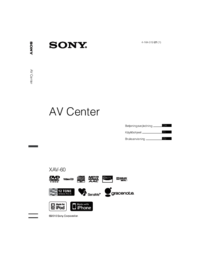







 (92 Seiten)
(92 Seiten) (32 Seiten)
(32 Seiten) (44 Seiten)
(44 Seiten) (16 Seiten)
(16 Seiten) (60 Seiten)
(60 Seiten) (80 Seiten)
(80 Seiten) (2 Seiten)
(2 Seiten)







Kommentare zu diesen Handbüchern