Sony DR-BT10CX Bedienungsanleitung
Stöbern Sie online oder laden Sie Bedienungsanleitung nach Kopfhörer Sony DR-BT10CX herunter. Sony DR-BT10CX Operating Instructions [de] Benutzerhandbuch
- Seite / 52
- Inhaltsverzeichnis
- FEHLERBEHEBUNG
- LESEZEICHEN




- Wireless Stereo 1
- Information 2
- Table Of Contents 3
- Welcome! 4
- 3 steps to BLUETOOTH function 5
- Charging the unit 7
- Usage hours 8
- Checking the remaining 8
- What is pairing? 9
- Procedures of pairing 9
- 1 Place the connecting 9
- 3 Perform pairing 10
- 4 Select “DR-BT10CX” on 10
- 5 If Passcode* input is 10
- 6 Start the BLUETOOTH 10
- Wearing the headset 11
- B : Indicator (blue) 12
- R : Indicator (red) 12
- Listening during standby 12
- Listening to music 13
- 1 Terminate the 14
- 2 Press and hold the 14
- 1 Make the BLUETOOTH 15
- 1 Press and hold the 15
- 1 Use the buttons on your 16
- 1 Press the multi function 16
- 1 Terminate BLUETOOTH 16
- Controlling the 17
- BLUETOOTH mobile 17
- 1 Stop music playback 18
- 2 When ringing, press the 18
- Disposing of the unit 19
- Precautions 20
- On the supplied AC power 21
- Polarity of the plug 21
- What is BLUETOOTH technology? 22
- Troubleshooting 23
- Initializing the 24
- Specifications 25
- AVERTISSEMENT 26
- Table des matières 27
- Félicitations ! 28
- PRÉPARATION 30
- Mise en charge de l’appareil 31
- Attention 32
- Durée d’utilisation 32
- Vérification de l’autonomie 32
- Remarques 33
- 3 Exécutez une procédure 34
- 4 Sélectionnez l’indication 34
- 5 Si un code 34
- 6 Démarrez la connexion 34
- Port du casque 35
- Indications des fonctions 36
- BLUETOOTH 36
- Écouter de la musique 37
- 1 Arrêtez la connexion 38
- 2 Maintenez la touche 38
- 1 Établissez la connexion 39
- 1 Appuyez sur la touche 40
- HFP (Hands-free Profile) 41
- HSP (Headset Profile) 41
- 1 Arrêtez la lecture de 42
- 2 Quand la sonnerie 42
- Mise au rebut de l’appareil 43
- Précautions 44
- Adaptateur CA fourni 45
- Polarité de la fiche 45
- Qu’est-ce que la technologie 46
- BLUETOOTH ? 46
- Dépannage 47
- Initialisation de 48
- Spécifications 49
- Printed in Malaysia 52
Inhaltsverzeichnis
Wireless StereoHeadset2-698-598-51(1)DR-BT10CX©2006 Sony CorporationOperating InstructionsMode d’emploiFRUS
10US3 Perform pairingprocedure on theconnecting device todetect this unit.The list of detected devicesappears on the display of theconnecting device.
11USHow to install the earbudscorrectlyIf the earbuds do not fit your earscorrectly, low-bass sound may notbe heard. To enjoy better soundquality, adj
12USIndications of BLUETOOTH functionB : Indicator (blue)R : Indicator (red)Status Flashing patternsSearchingB – – – – – – – – ...R –
13USCheck the following beforeoperating the unit.– The BLUETOOTH device isturned on.–Pairing of this unit and theBLUETOOTH device is complete.– The BL
14USTo stop use1 Terminate theBLUETOOTHconnection by operatingthe BLUETOOTH device.2 Press and hold thePOWER button forabout 3 seconds.The indicator (
15USWhen you want to connect the unitto a different BLUETOOTH mobilephone from the last time, follow theprocedure in “When this unit doesnot connect t
16USTo call1 Use the buttons on yourmobile phone whenmaking a call.If no sound is heard throughthis unit, press the multifunction button.TipYou can ca
17US*1Some functions may not be supporteddepending on the BLUETOOTHmobile phone.*2This may vary, depending on theBLUETOOTH mobile phone.*3Some functio
18USCalling while playing back musicIf the BLUETOOTH connection is active with the mobile phone, you canswitch the unit to call even when listening to
19USDisposing of the unitFor environmental conservation, be sure to remove the built-in rechargeablebattery from the unit before disposing, and dispos
2USWARNINGTo reduce the risk of fire or electricshock, do not expose thisapparatus to rain or moisture.To reduce the risk of electricalshock, do not o
20USPrecautionsOn BLUETOOTH communication• BLUETOOTH wireless technologyoperates within a range of about 10 m(about 30 ft).Maximum communication range
21USOn the supplied AC poweradaptor• Use the AC power adaptor suppliedwith this unit. Do not use any other ACpower adaptor since it may cause theunit
22USWhat is BLUETOOTH technology?BLUETOOTH wireless technologyis a short-range wireless technologythat enables wireless datacommunication between digi
23USWhen listening tomusicNo sound, Check that both this unit and theBLUETOOTH device are turned on.,Check that both this unit and theBLUETOOTH device
24USWhen callingThe recipient’s voicecannot be heard., Check that both this unit and theBLUETOOTH mobile phone areturned on., Check the connection bet
25USSpecificationsGeneralCommunication systemBLUETOOTH Specification version 2.0OutputBLUETOOTH Specification Power Class 2Maximum communication range
2FRAVERTISSEMENTAfin de réduire les risquesd’incendie ou de choc électrique,n’exposez pas cet appareil à lapluie ni à l’humidité.Pour éviter tout risq
3FRFRTable des matièresFélicitations ! ... 4Fonction BLUETOOTH en 3étapes ... 5Emplacement et foncti
4FRFélicitations !Nous vous remercions d’avoir fait l’acquisition de ce casque stéréo sans filSony. Cet appareil utilise la technologie sans fil BLUET
5FRVAppelVÉcouter de la musiqueVVFonction BLUETOOTH en 3 étapesConnexion BLUETOOTHUtilisez le périphériqueBLUETOOTH pour établir laconnexion BLUETOOTH
3USUSTable Of ContentsWelcome! ... 43 steps to BLUETOOTHfunction ... 5Location and Function ofPar
6FREmplacement et fonction des pièces1 Touche multifonctionsContrôle différentes fonctionsd’appel.2 Témoin (rouge)Indique l’état d’alimentation del’ap
7FR1 Raccordez l’adaptateurCA fourni au support decharge des piles.2 Branchez l’adaptateurCA fourni sur une prisede courant.Mise en charge de l’appare
8FRDuréeapproximatived’utilisation11 heures100 heuresStatutPleineMoyenneFaible(chargenécessaire)AttentionSi cet appareil détecte un problèmependant la
9FRPairageSuiteProcédures depairage1Placez le périphérique encours de connexion dansun rayon de 1 mètre(3,3 pi) de l’appareil.2Maintenez la touchePOWE
10FR3 Exécutez une procédurede pairage sur lepériphérique en coursde connexion pour quecet appareil soit détecté.La liste des périphériquesdétectés ap
11FRPlacez l’écouteur portant le repèreR sur l’oreille droite et l’écouteurportant le repère L sur l’oreillegauche.LR11 Tournez la pince selon l’angle
12FRStatut Motifs de clignotementB – – – – – – – – ...R – – – – – – – – ...B – – – – – – – – – – ...R–B – –
13FRÉcouter de la musiqueVérifiez les points suivants avantd’utiliser l’appareil.– le périphérique BLUETOOTH estsous tension ;– le pairage de cet appa
14FRPour arrêter l’utilisation1 Arrêtez la connexionBLUETOOTH à partir dupériphériqueBLUETOOTH.2 Maintenez la touchePOWER enfoncéependant 3 secondesen
15FRVérifiez les points suivants avantd’utiliser l’appareil.– La fonction BLUETOOTH estactivée sur le téléphone portable.– Le pairage de cet appareil
4USWelcome!Thank you for purchasing this Sony Wireless Stereo Headset. This unit usesBLUETOOTHTM wireless technology.• You can enjoy music from your B
16FRRemarqueLors de l’écoute de fichiers de musique àl’aide de cet appareil raccordé à untéléphone portable BLUETOOTH,établissez la connexion BLUETOOT
17FRPour arrêter l’utilisation1 Mettez fin à laconnexion BLUETOOTHà l’aide du téléphoneportable BLUETOOTH.2 Maintenez la touchePOWER enfoncéependant 3
18FRPasser un appel tout en écoutant dela musiqueSi la connexion BLUETOOTH est activée avec le téléphone portable, vouspouvez commuter l’appareil afin
19FRMise au rebut de l’appareilPour protéger l’environnement, veillez à retirer la pile rechargeable intégréede l’appareil avant de le mettre au rebut
20FRPrécautionsCommunication BLUETOOTH• La technologie sans fil BLUETOOTHfonctionne dans un rayon d’environ10 mètres (environ 30 pi).La portée de comm
21FR– Lors de communicationstéléphoniques en mains libres, desparasites peuvent se produire, enfonction du périphérique ou del’environnement de commun
22FRQu’est-ce que la technologieBLUETOOTH ?La technologie BLUETOOTH estune technologie sans fil à courteportée permettant la communicationde données s
23FRDépannageSi vous rencontrez un problème pendant l’utilisation de cet appareil, utilisezla liste de contrôle suivante. Si le problème persiste, con
24FRNiveau sonore faible, Augmentez le volume de l’appareil., Augmentez le volume dupériphérique BLUETOOTH s’ilpossède une touche de contrôle duvolume
25FRSpécificationsGénéralitésSystème de communicationSpécifications BLUETOOTH version 2.0SortieSpécifications BLUETOOTH PowerClass 2Portée maximale de
5USVCallingVListening to musicVV3 steps to BLUETOOTH functionBLUETOOTHmobile phone,etc.PairingWireless StereoHeadsetBLUETOOTH connectionOperate the BL
Printed in Malaysia
6USLocation and Function of Parts1 Multi function buttonControls various callfunctions.2 Indicator (red)Indicates the power status ofthe unit.3 Indica
7US1 Connect the suppliedAC power adaptor withthe battery chargingstand.2 Connect the suppliedAC power adaptor to anAC outlet.Charging the unitThe uni
8USApprox.usage hours11 hours100 hoursCautionIf this unit detects a problem whilecharging, the indicator (red) mayturn off, although charging is notco
9USPairingContinuedWhat is pairing?BLUETOOTH devices need to be“paired” with each otherbeforehand.Once BLUETOOTH devices arepaired, there is no need f
Weitere Dokumente für Kopfhörer Sony DR-BT10CX


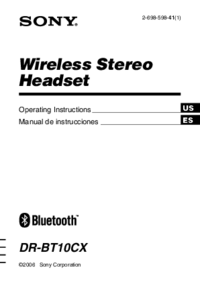


 (2 Seiten)
(2 Seiten) (2 Seiten)
(2 Seiten) (56 Seiten)
(56 Seiten)


 (2 Seiten)
(2 Seiten)
 (2 Seiten)
(2 Seiten)







Kommentare zu diesen Handbüchern