Sony MEX-N4000BT Bedienungsanleitung Seite 1
Stöbern Sie online oder laden Sie Bedienungsanleitung nach Auto-Medienempfänger Sony MEX-N4000BT herunter. Sony MEX-N4000BT Owner's manual Benutzerhandbuch
- Seite / 144
- Inhaltsverzeichnis
- FEHLERBEHEBUNG
- LESEZEICHEN




- Bluetooth® 1
- Audio System 1
- Notes on BLUETOOTH function 3
- Table of Contents 4
- Guide to Parts and Controls 5
- Detaching the Front Panel 6
- Setting the Clock 6
- Preparing a BLUETOOTH Device 7
- Connecting an iPod/USB Device 8
- Connecting Other Portable 9
- Audio Device 9
- Listening to the Radio 9
- Using Radio Data System (RDS) 10
- Playing a Disc 11
- Playing an iPod/USB Device 11
- Playing a BLUETOOTH Device 11
- Searching and Playing Tracks 12
- Receiving a Call 13
- Making a Call 13
- Available Operations during 14
- App Remote with iPhone/ 14
- Android Phone 14
- If the device number appears 15
- To terminate connection 15
- To activate voice recognition 15
- Canceling the DEMO Mode 16
- Basic Setting Operation 16
- GENERAL Setup 16
- SOUND Setup 16
- DISPLAY Setup 18
- BT (BLUETOOTH) Setup 18
- APP REM (App Remote) Setup 18
- Precautions 19
- About BLUETOOTH function 20
- Maintenance 21
- Specifications 21
- Troubleshooting 22
- CD playback 23
- USB playback 23
- NFC function 23
- BLUETOOTH function 23
- Error displays/Messages 24
- For BLUETOOTH function: 25
- For App Remote operation: 25
- Hauptgerät 31
- Abnehmen der Frontplatte 32
- Einstellen der Uhr 33
- Vorbereiten eines BLUETOOTH 33
- Smartphone (NFC) 34
- Anschließen eines iPod/USB 35
- Anschließen eines tragbaren 35
- Audiogeräts 35
- Radioempfang 36
- Das Radiodatensystem (RDS) 36
- Wiedergeben von Discs 37
- Wiedergabe mit einem iPod/ 37
- USB-Gerät 37
- Wiedergabe mit einem 38
- BLUETOOTH-Gerät 38
- Suchen und Wiedergeben von 38
- Entgegennehmen eines Anrufs 39
- Tätigen eines Anrufs 39
- Während eines Anrufs 41
- App Remote mit iPhone/ 41
- Android-Mobiltelefon 41
- So trennen Sie die Verbindung 42
- Beenden des DEMO-Modus 43
- Grundlegende Einstellschritte 43
- GENERAL-Konfiguration 44
- SOUND-Konfiguration 44
- DISPLAY-Konfiguration 46
- BT (BLUETOOTH)-Konfiguration 46
- -Konfiguration 46
- Sicherheitsmaßnahmen 47
- Der iPod 48
- Informationen zur BLUETOOTH 48
- Funktion 48
- Technische Daten 49
- Urheberrechte 50
- Störungsbehebung 51
- USB-Wiedergabe 52
- NFC-Funktion 52
- BLUETOOTH-Funktion 52
- Fehleranzeigen/Meldungen 53
- BLUETOOTH-Funktion: 54
- Table des matières 58
- Appareil principal 59
- Retrait de la façade 60
- Réglage de l’horloge 61
- Connexion à un périphérique 62
- BLUETOOTH pairé 62
- Connexion d’un iPod/ 63
- Utilisation de la radio 64
- Utilisation du système RDS 64
- (Système de 64
- Lecture d’un disque 65
- Lecture d’un périphérique 66
- Réception d’un appel 67
- Emission d’un appel 67
- Remarque 68
- App Remote avec iPhone/ 69
- Désactivation du mode DEMO 71
- Réglages de base 71
- Configuration GENERAL 72
- Configuration SOUND 72
- Configuration DISPLAY 73
- Configuration BT (BLUETOOTH) 74
- Configuration APP REM (App 74
- Précautions 74
- A propos de l’iPod 75
- Communication BLUETOOTH 76
- Entretien 77
- Spécifications 77
- Dépannage 78
- Réception radio 79
- Lecture de CD 79
- Lecture USB 79
- Fonction NFC 79
- Fonction BLUETOOTH 80
- Pour la fonction BLUETOOTH : 82
- Note sulla funzione BLUETOOTH 85
- Guida alle parti e ai comandi 87
- Rimozione del pannello 88
- Impostazione dell’orologio 89
- 2 Toccare il contrassegno N 90
- Collegamento di un iPod/ 91
- Collegamento di un altro 91
- Ascolto della radio 92
- Utilizzo del sistema RDS 92
- (sistema dati radio) 92
- Riproduzione di un disco 93
- Riproduzione di un iPod/ 93
- Ricezione di una chiamata 95
- Effettuazione di una chiamata 95
- App Remote con iPhone/ 97
- Per terminare la connessione 98
- Disattivazione del modo DEMO 99
- Operazioni di base delle 99
- Impostazione GENERAL 99
- Impostazione SOUND 99
- Impostazione DISPLAY 101
- Impostazione BT (BLUETOOTH) 101
- Impostazione APP REM (App 101
- Precauzioni 102
- Informazioni sull’iPod 103
- BLUETOOTH 103
- Manutenzione 104
- Caratteristiche tecniche 104
- Informazioni su copyright 105
- Guida alla soluzione dei 106
- Riproduzione USB 107
- Funzione NFC 107
- Funzione BLUETOOTH 107
- Per la funzione BLUETOOTH: 109
- Per App Remote: 110
- Inhoudsopgave 114
- Hoofdapparaat 115
- Het voorpaneel verwijderen 116
- De klok instellen 117
- Een BLUETOOTH-toestel 117
- BLUETOOTH-apparaat 118
- Verbinding maken met een 118
- Een iPod/USB-apparaat 119
- Een ander draagbaar 119
- Luisteren naar de radio 120
- Radio Data System (RDS) 120
- Een disc afspelen 121
- Tracks zoeken en afspelen 122
- Een oproep beantwoorden 123
- Iemand opbellen 123
- Beschikbare bedieningen 124
- App Remote met iPhone/ 125
- Android-telefoon 125
- De verbinding beëindigen 126
- Spraakherkenning activeren 126
- De DEMO-stand annuleren 127
- Algemene bediening voor 127
- GENERAL-instellingen 127
- SOUND-instellingen 127
- DISPLAY-instellingen 129
- BT (BLUETOOTH)-instellingen 129
- APP REM (App Remote) 129
- Voorzorgsmaatregelen 130
- Informatie over iPod 131
- Onderhoud 132
- Technische gegevens 132
- Auteursrechten 133
- Problemen oplossen 134
- USB afspelen 135
- NFC-functie 135
- BLUETOOTH-functie 135
- Foutmeldingen/berichten 136
- Voor de BLUETOOTH-functie: 137
- Voor werking van App Remote: 138
- Site d’assistance 144
- Sito di assistenza clienti 144
- Support site 144
- Support-Website 144
- Ondersteuningssite 144
Inhaltsverzeichnis
MEX-N4000BT4-480-655-13(1)Bluetooth® Audio SystemOperating InstructionsGBBedienungsanleitungDEMode d’emploiFRIstruzioni per l’usoITGebruiksaanwijzingN
10GBUsing Radio Data System (RDS)AF continuously retunes the station to the strongest signal in a network, and TA provides current traffic information
18ITEQ10 SETTINGConsente di impostare [CUSTOM] di EQ10.BASEConsente di selezionare una curva dell’equalizzatore preselezionata per un’ulteriore person
19ITS.WOOFER (subwoofer)SW LEVEL (livello subwoofer)Consente di regolare il volume del subwoofer: [+10 dB] – [0 dB] – [-10 dB].([ATT] viene visualizza
20ITPrecauzioni Se l’auto è stata parcheggiata alla luce solare diretta, attendere che l’apparecchio si raffreddi prima di utilizzarlo. Non lasciare
21IT È possibile effettuare il collegamento ai modelli di iPod riportati di seguito. Prima dell’uso, aggiornare i dispositivi iPod all’ultima version
22IT Le microonde trasmesse da un dispositivo BLUETOOTH potrebbero influire sul funzionamento di apparecchiature mediche elettroniche. Disattivare il
23ITLettore USBInterfaccia: USB (alta velocità)Alimentazione massima: 1 ANumero massimo di brani riconoscibili: 10.000Codec corrispondenti: MP3 (.mp3)
24ITGuida alla soluzione dei problemiFare riferimento alla seguente lista di verifica per risolvere la maggior parte dei problemi che si potrebbero ve
25ITNon è possibile riprodurre file in formato MP3/WMA. Il disco non è compatibile con il formato e la versione MP3/WMA. Per ulteriori informazioni s
26IT Se il rumore ambientale risulta elevato durante la chiamata telefonica, tentare di ridurlo.Esempio: se un finestrino è aperto e il rumore proven
27ITNO AF (nessuna frequenza alternativa) Non esiste alcuna frequenza alternativa per la stazione corrente. Premere SEEK +/– durante il lampeggiamen
11GBPlaying a Disc1 Insert the disc (label side up).Playback starts automatically.Playing an iPod/USB DeviceIn these Operating Instructions, “iPod” is
28ITPer App Remote:APP -------- (applicazione) La connessione con l’applicazione non è stata effettuata. Eseguire nuovamente la connessione con l’iP
2NLGeproduceerd in ThailandEigenschappen laserdiode Emissieduur: continu Laservermogen: minder dan 53,3 W(Deze uitgangswaarde is gemeten op een afs
3NLLet opONDER GEEN ENKELE OMSTANDIGHEID ZAL SONY AANSPRAKELIJK ZIJN VOOR INCIDENTELE, INDIRECTE OF BIJKOMENDE SCHADE OF ANDERE SCHADE WAARONDER, ZOND
4NLInhoudsopgaveOnderdelen en bedieningselementen . . . . . . . . . . 5Aan de slagHet voorpaneel verwijderen. . . . . . . . . . . . . . . . . . . 6D
5NLOnderdelen en bedieningselementenCijfertoets 3/ (herhalen) is voorzien van een voelstip. (bladeren) (pagina 12)Hiermee kunt u tijdens het afspel
6NL Cijfertoetsen (1 tot 6)Hiermee kunt u opgeslagen radiozenders ontvangen. Houd een van deze toetsen ingedrukt om zenders op te slaan.U kunt deze t
7NLDe klok instellen1 Druk op MENU, selecteer [GENERAL] door de regelknop te verdraaien en druk er vervolgens op.2 Selecteer [CLOCK-ADJ] door de regel
8NLOm een gekoppeld toestel te kunnen gebruiken, moet het verbonden zijn met dit apparaat. Sommige gekoppelde toestellen worden automatisch verbonden.
9NLWanneer een iPhone/iPod met iOS5 of later wordt aangesloten op de USB-poort, wordt het toestel automatisch gekoppeld aan en verbonden met de iPhone
12GBSearching and Playing Tracks1 During playback, press (repeat) for Repeat play, or (shuffle) for Shuffle play.2 Press (repeat) or (shuffle)
10NLLuisteren naar de radioOm naar de radio te luisteren, drukt u op SRC om [TUNER] te selecteren.1 Druk op MODE om de band te wijzigen (FM1, FM2, FM3
11NLGebruik PTY om een gewenst programmatype weer te geven of ernaar te zoeken.1 Houd PTY ingedrukt tijdens FM-ontvangst.2 Verdraai de regelknop tot h
12NLHet afspelen stoppenHoud OFF gedurende 1 seconde ingedrukt.Het apparaat verwijderenStop het afspelen en verwijder het apparaat.Waarschuwing voor i
13NL1 Druk op (bladeren).2 Druk op SEEK +.3 Verdraai de regelknop om het item te selecteren.De lijst wordt doorbladerd in stappen van 10% van het to
14NL1 Druk op CALL, selecteer [RECENT CALL] door de regelknop te verdraaien en druk er vervolgens op.Er wordt een lijst van gesprekken in de gesprekke
15NLEcho en ruis verminderen (echo-onderdrukking/ruisonderdrukking)Houd MIC ingedrukt.Instelbare standen: [EC/NC-1], [EC/NC-2].Een gesprek doorsturenD
16NL1 Sluit de iPhone aan op de USB-poort of de Android-telefoon met de BLUETOOTH-functie.2 Start de toepassing "App Remote".3 Houd APP op h
17NLDe DEMO-stand annulerenU kunt het demonstratiescherm annuleren dat wordt weergegeven wanneer het apparaat uitgeschakeld is.1 Druk op MENU, selecte
18NLEQ10 SETTINGHiermee kunt u [CUSTOM] instellen voor EQ10.BASESelecteert een voorgeprogrammeerde equalizercurve als basis voor verdere aanpassing: [
19NLS.WOOFER (subwoofer)SW LEVEL (subwooferniveau)Het volume van de subwoofer aanpassen: [+10 dB] – [0 dB] – [-10 dB].([ATT] wordt weergegeven bij de
13GBTo use a cellular phone, connect it with this unit. For details, see “Preparing a BLUETOOTH Device” (page 7).Receiving a Call1 Press CALL when a c
20NLVoorzorgsmaatregelen Laat het apparaat afkoelen als de auto geparkeerd heeft gestaan in de volle zon. Laat het voorpaneel of audioapparaten niet
21NL U kunt de volgende iPod-modellen aansluiten. Werk de software van uw iPod bij naar de laatste versie vóór gebruik.Compatibele iPhone-/iPod-model
22NL Microgolven die worden uitgestraald door een BLUETOOTH-toestel kunnen de werking van elektronische medische apparaten beïnvloeden. Schakel dit a
23NLUSB-spelerInterface: USB (High-speed)Maximale voeding: 1 AMaximaal aantal herkenbare tracks: 10.000Overeenstemmende codec: MP3 (.mp3), WMA (.wma)
24NLProblemen oplossenDe onderstaande controlelijst kan u helpen bij het oplossen van problemen die zich met het apparaat kunnen voordoen.Voordat u de
25NLMP3-/WMA-bestanden worden minder snel afgespeeld dan andere bestanden. Bij de volgende discs duurt het langer voordat het afspelen wordt gestart.
26NLEr klinkt een echo of ruis in de telefoongesprekken. Breng het volume omlaag. Stel de stand EC/NC in op [EC/NC-1] of [EC/NC-2] (pagina 15). Als
27NLIPD STOP (iPod stop) Wanneer herhaaldelijk afspelen niet ingesteld is, stopt het afspelen na de laatste track van het album.De muziekapplicatie o
28NLUNKNOWN Naam of telefoonnummer kunnen niet weergegeven worden tijdens het doorbladeren van het telefoonboek of de gesprekkenhistorie.WITHHELD He
14GBYou can make a call by saying the voice tag stored in a connected cellular phone that has a voice dialing function.1 Press CALL, rotate the contro
Sony Corp. tímto prohlašuje, že MEX-N4000BT splňuje základní požadavky a další příslušná ustanovení Směrnice 1999/5/CE.Podrobnosti lze získat na násle
Ezennel a Sony Corp. kijelenti, hogy a MEX-N4000BT megfelel a vonatkozó alapvetõ követelményeknek és az 1999/5/EC irányelv egyéb elõírásainak.További
http://www.sony.net/©2013 Sony Corporation Printed in Thailandhttp://support.sony-europe.com/Site d’assistanceSi vous avez des questions ou si vous so
15GB3 Press and hold APP on the unit for more than 2 seconds.Connection to iPhone/Android phone starts.For details on the operations on iPhone/Android
16GBCanceling the DEMO ModeYou can cancel the demonstration display which appears while this unit is turned off.1 Press MENU, rotate the control dial
17GBPOSITION (listening position)SET F/R POS (set front/rear position)Simulates a natural sound field by delaying the sound output from front/rear spe
18GBAUX VOL (AUX volume level)Adjusts the volume level for each connected auxiliary device: [+18 dB] – [0 dB] – [-8 dB].This setting negates the need
19GBPrecautions Cool off the unit beforehand if your car has been parked in direct sunlight. Do not leave the front panel or audio devices brought i
2GBMade in ThailandLaser Diode Properties Emission Duration: Continuous Laser Output: Less than 53.3 W(This output is the value measurement at a di
20GB “Made for iPod” and “Made for iPhone” mean that an electronic accessory has been designed to connect specifically to iPod or iPhone, respectivel
21GBMaintenanceCleaning the connectorsThe unit may not function properly if the connectors between the unit and the front panel are not clean. In orde
22GBPackage contents:Main unit (1)Parts for installation and connections (1 set)Optional accessories/equipment:Microphone: XA-MC10Your dealer may not
23GB If the auto antenna (aerial) will not extend, check the connection of the power antenna (aerial) control lead.Preset tuning is not possible. Th
24GBThe talker’s voice cannot be heard. The front speakers are not connected to the unit. Connect the front speakers to the unit. The talker’s voice
25GB Press SEEK +/– while the program service name is flashing. The unit starts searching for another frequency with the same PI (program identificat
26GBAPP SOUND (application sound) Button operation cannot be performed while a sound menu on iPhone/Android phone is open. Exit the sound menu on iP
2DEFür mögliche spätere Service-Anfragen, notieren Sie sich bitte vor der Installation Ihres Gerätes hier die Seriennummer: S/N: _____________________
3DEAchtungUNTER KEINEN UMSTÄNDEN ÜBERNIMMT SONY DIE HAFTUNG FÜR INDIREKTE, NEBEN- ODER FOLGESCHÄDEN ODER FÜR IRGENDWELCHE SCHÄDEN. DIESER HAFTUNGSAUSS
3GBCautionIN NO EVENT SHALL SONY BE LIABLE FOR ANY INCIDENTAL, INDIRECT OR CONSEQUENTIAL DAMAGES OR OTHER DAMAGES INCLUDING, WITHOUT LIMITATION, LOSS
4DEInhaltLage und Funktion der Teile und Bedienelemente . . . . . . . . . . . . . . . . . . . . . . . . . 5VorbereitungenAbnehmen der Frontplatte. .
5DELage und Funktion der Teile und BedienelementeDie Zahlentaste 3/Taste (Wiederholen) ist mit einem fühlbaren Punkt gekennzeichnet. (Suchen) (Sei
6DE Zahlentasten (Stationstasten) (1 bis 6)Einstellen gespeicherter Radiosender. Zum Speichern von Sendern halten Sie die Taste gedrückt.Anrufen eine
7DEEinstellen der Uhr1 Drücken Sie MENU, drehen Sie den Steuerregler, um [GENERAL] auszuwählen, und drücken Sie anschließend den Steuerregler.2 Drehen
8DESie müssen zu dem Gerät, mit dem ein Pairing ausgeführt wurde, eine Verbindung herstellen, um es nutzen zu können. Bei einigen Geräten wird die Ver
9DEWenn ein iPhone/iPod mit iOS5 oder höher an den USB-Anschluss angeschlossen wird, werden das Pairing mit diesem Gerät und die Verbindung mit dem iP
10DERadioempfangWenn Sie Radio hören wollen, drücken Sie SRC, um [TUNER] auszuwählen.1 Drücken Sie MODE, um den Frequenzbereich zu wechseln (FM1 (UKW1
11DELokalsenderfunktion (nur Großbritannien)Mithilfe dieser Funktion können Sie andere Lokalsender auswählen, auch wenn diese zuvor nicht unter einer
12DE1 Schließen Sie einen iPod bzw. ein USB-Gerät an den USB-Anschluss an (Seite 9).Die Wiedergabe beginnt.Wenn bereits ein Gerät angeschlossen ist, d
13DE1 Drücken Sie während der Wiedergabe von einer CD, einem USB-Gerät oder einem BT-Audiogerät*1 (Suchen)*2, um die Liste der Suchkategorien einzubl
4GBTable of ContentsGuide to Parts and Controls . . . . . . . . . . . . . . . . . . . 5Getting StartedDetaching the Front Panel . . . . . . . . . . .
14DE4 Drehen Sie den Steuerregler, um eine Nummer aus der Liste der Nummern auszuwählen, und drücken Sie anschließend den Steuerregler.Das Telefongesp
15DEWährend eines Anrufs verfügbare FunktionenSo speichern Sie die Lautstärke des Rufzeichens und der Stimme des GesprächsteilnehmersSie können den La
16DE1 Schließen Sie das iPhone an den USB-Anschluss an bzw. stellen Sie über BLUETOOTH eine Verbindung zum Android-Mobiltelefon her.2 Starten Sie die
17DEVornehmen von KlangeinstellungenSie können Einstellungen für EQ, BAL/FAD/SW Level und Position über Ihr Smartphone vornehmen.Erläuterungen zu den
18DEGENERAL-KonfigurationCLOCK-ADJ (Uhr einstellen) (Seite 7)CAUT ALM (Warnton) (Seite 6)Zum Einstellen des Warntons: [ON], [OFF]. (Nur verfügbar, wen
19DEAAV (Lautstärkeautomatik plus)Zum Einstellen der Wiedergabelautstärke aller Tonquellen auf den optimalen Pegel: [ON], [OFF].RB ENH (Verstärker für
20DEDISPLAY-KonfigurationDEMO (Demo-Modus)Zum Einstellen des Demo-Modus: [ON], [OFF].DIMMERZum Wechseln der Helligkeit im Display: [ON], [OFF].ILLUM (
21DESicherheitsmaßnahmen Lassen Sie das Gerät vor dem Betrieb abkühlen, wenn das Auto in direkter Sonne geparkt war. Lassen Sie die Frontplatte oder
22DE Folgende iPod-Modelle können angeschlossen werden. Aktualisieren Sie Ihr iPod-Modell vor dem Gebrauch anhand der neuesten Software.Kompatible iP
23DE Von einem BLUETOOTH-Gerät ausgehende Mikrowellen können den Betrieb von medizinischen Geräten beeinflussen. Schalten Sie dieses Gerät und andere
5GBGuide to Parts and ControlsThe number 3/ (repeat) button has a tactile dot. (browse) (page 12)Enter the browse mode during playback. Front pane
24DEUSB-PlayerSchnittstelle: USB (High-Speed)Maximale Stromstärke: 1 AHöchstzahl an erkennbaren Titeln: 10.000Entsprechender Codec: MP3 (.mp3), WMA (.
25DEStörungsbehebungAnhand der folgenden Checkliste können Sie die meisten Probleme, die möglicherweise an Ihrem Gerät auftreten, selbst beheben.Bevor
26DEMP3-/WMA-Dateien können nicht wiedergegeben werden. Die CD ist nicht mit dem MP3-/WMA-Format bzw. der Version kompatibel. Einzelheiten zu abspiel
27DEBei Telefongesprächen ist ein Echo oder Rauschen zu hören. Verringern Sie die Lautstärke. Setzen Sie den EC/NC-Modus auf [EC/NC-1] oder [EC/NC-2
28DEIPD STOP (iPod-Stopp) Wenn die Wiedergabewiederholung nicht eingestellt ist, stoppt die Wiedergabe nach dem letzten Titel im Album.Die Musikanwen
29DEUNKNOWN Der Name oder die Telefonnummer kann bei der Suche im Telefonbuch oder in der Rufliste nicht angezeigt werden.WITHHELD Der Anrufer hat d
2FRFabriqué en ThaïlandePropriétés des diodes laser Durée d’émission : ininterrompue Puissance du laser : inférieure à 53,3 W(Cette puissance corre
3FRAttentionSONY NE PEUT EN AUCUN CAS ETRE TENU RESPONSABLE DE TOUT DOMMAGE DIRECT OU INDIRECT OU DE TOUT AUTRE DOMMAGE, Y COMPRIS, SANS LIMITATION, T
4FRTable des matièresEmplacement des composants et des commandes. . . . . . . . . . . . . . . . . . . . . . . . . . . . . 5PréparationRetrait de la f
5FREmplacement des composants et des commandesLa touche numérique 3/ (répétition) inclut un point tactile. (Rechercher) (page 12)Permet d’accéder a
6GB AF (alternative frequencies)/TA (traffic announcement)Set AF and TA.-PTY (program type)Press and hold to select PTY in RDS. AUX input jack USB
6FR Touches numériques (1 à 6)Permettent de recevoir les stations radio mémorisées. Appuyez sur la touche et maintenez-la enfoncée pour mémoriser des
7FRRéglage de l’horloge1 Appuyez sur la touche MENU, tournez la molette de réglage pour sélectionner [GENERAL], puis appuyez dessus.2 Tournez la molet
8FRPour utiliser le périphérique une fois le pairage effectué, établissez la connexion à cet appareil. Certains périphériques pairés se connectent aut
9FRLorsqu’un iPhone/iPod doté d’iOS5 ou d’une version ultérieure est connecté au port USB, l’appareil est pairé et connecté automatiquement à l’iPhone
10FRUtilisation de la radioPour écouter la radio, appuyez sur SRC afin de sélectionner [TUNER].1 Appuyez sur la touche MODE pour changer de bande (FM1
11FRFonction de liaison locale (Royaume-Uni uniquement)Cette fonction vous permet de sélectionner d’autres stations locales de la région, même si elle
12FR2 Réglez le volume sur cet appareil.Pour arrêter la lectureAppuyez sur la touche OFF et maintenez-la enfoncée pendant 1 seconde.Pour retirer le pé
13FR2 Tournez la molette de réglage pour sélectionner la catégorie de recherche de votre choix, puis appuyez pour valider.3 Répéter l’étape 2 pour che
14FR1 Appuyez sur la touche CALL, tournez la molette de réglage pour sélectionner [RECENT CALL], puis appuyez dessus.La liste de l’historique des appe
15FRRéglage du volume pour le correspondant (réglage du gain du micro)Appuyez sur la touche MIC.Les niveaux de volume disponibles sont : [MIC-LOW], [M
7GB3 Rotate the control dial to set the hour and minute.To move the digital indication, press SEEK +/–.4 After setting the minute, press MENU.The setu
16FR1 Connectez l’iPhone au port USB ou au téléphone Android avec la fonction BLUETOOTH.2 Lancez l’application « App Remote ».3 Appuyez sur la touche
17FRRéglages du sonVous pouvez régler les paramètres EQ, BAL/FAD/SW Level et Position via votre smartphone.Pour plus de détails sur les réglages, cons
18FRConfiguration GENERALCLOCK-ADJ (réglage de l’horloge) (page 7)CAUT ALM (alarme d’avertissement) (page 6)Permet d’activer la fonction d’alarme d’av
19FRLOUDNESSPermet de renforcer les graves et les aigus et d’entendre des sons clairs à des volumes faibles : [ON], [OFF].AAV (Advanced Auto Volume -
20FRConfiguration BT (BLUETOOTH)PAIRING (page 7)PHONEBOOK (page 13)REDIAL (page 14)RECENT CALL (page 14)VOICE DIAL (page 14)DIAL NUMBER (page 14)RINGT
21FRRemarques sur les disques CD-R/CD-RW Nombre maximal de : (CD-R/CD-RW uniquement) dossiers (albums) : 150 (y compris le répertoire racine) fichi
22FRQu’est-ce que la technologie BLUETOOTH ? La technologie BLUETOOTH sans fil est une technologie sans fil à courte portée permettant la communicati
23FREntretienNettoyage des connecteursL’appareil peut ne pas fonctionner correctement si les connecteurs entre l’appareil et la façade sont souillés.
24FRDimensions du support : Environ 182 mm × 53 mm × 160 mm (l/h/p)Poids : environ 1,2 kgAccessoires fournis :Appareil principal (1)Composants destiné
25FRLes touches de commande sont inopérantes.Le disque ne s’éjecte pas. Appuyez sur AF/TA/PTY et (Retour)/MODE pendant plus de 2 secondes pour réin
8GBTo connect the last-connected device from this unitActivate the BLUETOOTH function on the BLUETOOTH device.Press SRC.Select [BT PHONE] or [BT AUDIO
26FRFonction BLUETOOTHLe périphérique à connecter ne détecte pas cet appareil. Avant de procéder au pairage, mettez cet appareil en mode de veille de
27FRAucun son n’est émis par les haut-parleurs du véhicule lors d’un appel en mains libres. Si le son est émis par le téléphone mobile, réglez ce der
28FRPour la fonction BLUETOOTH :BT BUSY (BLUETOOTH occupé) Le répertoire et l’historique des appels du téléphone mobile ne sont pas accessibles depui
2ITFabbricato in ThailandiaProprietà diodo laser Durata emissione: Continua Uscita laser: Meno di 53,3 W(L’uscita corrisponde al valore misurato a
3ITAttenzioneIN NESSUN CASO SONY POTRÀ ESSERE RITENUTA RESPONSABILE DI DANNI ACCIDENTALI, INDIRETTI, CONSEQUENZIALI O DI ALTRA NATURA, INCLUSI, SENZA
4ITIndiceGuida alle parti e ai comandi . . . . . . . . . . . . . . . . . . 5Operazioni preliminariRimozione del pannello anteriore . . . . . . . . .
5ITGuida alle parti e ai comandiSul tasto con 3/ (ripeti) è presente un punto tattile. (sfoglia) (pagina 13)Per impostare il modo sfoglia durante l
6IT Tasti numerici (da 1 a 6)Per ricevere le stazioni radio memorizzate. Tenere premuto per memorizzare le stazioni.Per chiamare un numero di telefon
7ITImpostazione dell’orologio1 Premere MENU, ruotare la manopola di controllo per selezionare [GENERAL], quindi premere la manopola.2 Ruotare la manop
9GBConnecting Other Portable Audio Device1 Turn off the portable audio device.2 Turn down the volume on the unit.3 Connect the portable audio device t
8ITPer utilizzare un dispositivo associato, è necessario effettuare la connessione con il presente apparecchio. Alcuni dispositivi associati si connet
9ITQuando un iPhone/iPod con iOS5 o versioni successive viene collegato alla porta USB, l’apparecchio è associato e collegato con l’iPhone/iPod automa
10ITAscolto della radioPer ascoltare la radio, premere SRC per selezionare [TUNER].1 Premere MODE per cambiare banda (FM1, FM2, FM3, MW o LW).2 Premer
11ITUtilizzare il modo PTY per visualizzare o cercare un tipo di programma desiderato.1 Tenere premuto PTY durante la ricezione FM.2 Ruotare la manopo
12IT2 Regolare il volume sul presente apparecchio.Per interrompere la riproduzioneTenere premuto OFF per 1 secondo.Per rimuovere il dispositivoInterro
13IT1 Durante la riproduzione di CD, USB o dispositivi audio BT*1, premere (sfoglia)*2 per visualizzare l’elenco delle categorie di ricerca.Quando vie
14IT4 Ruotare la manopola di controllo per selezionare un numero dall’elenco dei numeri, quindi premere la manopola.La chiamata telefonica viene avvia
15ITOperazioni eseguibili durante una chiamataPreimpostazione del volume del tono di chiamata e della voce dell’interlocutoreÈ possibile preimpostare
16IT1 Collegare l’iPhone alla porta USB o il telefono Android alla funzione BLUETOOTH.2 Avviare l’applicazione “App Remote”.3 Tenere premuto APP sull’
17ITDisattivazione del modo DEMOÈ possibile disattivare il display di dimostrazione che viene visualizzato mentre l’apparecchio è spento.1 Premere MEN
Weitere Dokumente für Auto-Medienempfänger Sony MEX-N4000BT
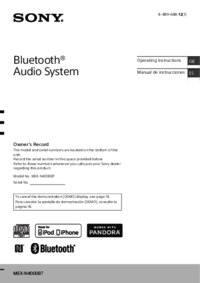

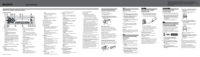












 (88 Seiten)
(88 Seiten)
 (100 Seiten)
(100 Seiten)

 (240 Seiten)
(240 Seiten) (152 Seiten)
(152 Seiten) (24 Seiten)
(24 Seiten)







Kommentare zu diesen Handbüchern