Sony XAV-AX5000 Bedienungsanleitung
Stöbern Sie online oder laden Sie Bedienungsanleitung nach Auto-Medienempfänger Sony XAV-AX5000 herunter. Sony XAV-AX5000 17.6cm (6.95”) Media Receiver with BLUETOOTH® Operating Instructions [en] Benutzerhandbuch
- Seite / 28
- Inhaltsverzeichnis
- FEHLERBEHEBUNG
- LESEZEICHEN



- AV RECEIVER 1
- Important notice 3
- Table of Contents 4
- Guide to Parts and Controls 5
- RM-X170 remote commander 6
- Screen displays 7
- Performing Initial Settings 8
- Preparing a BLUETOOTH Device 8
- Connecting Rear View Camera 9
- Listening to the Radio 9
- Using Tuner Option Functions 10
- Playing a USB Device 10
- Playing a BLUETOOTH Device 11
- Searching and Playing Tracks 11
- Receiving a Call 12
- Making a Call 12
- Presetting phone numbers 13
- 3 Touch 13
- 2 Touch [Add to Preset] 13
- Apple CarPlay 14
- Android Auto™ 14
- Using Gesture Command 14
- Basic Setting Operation 15
- General Settings (General) 15
- Sound Settings (Sound) 16
- Visual Settings (Visual) 16
- Updating the Firmware 17
- Precautions 17
- About iPhone 18
- Notice on license 18
- Maintenance 19
- Specifications 19
- Troubleshooting 20
- BLUETOOTH function 22
- Messages 23
- Cautions 24
- Parts List for Installation 24
- Connection 25
- Memory hold connection 26
- Speaker connection 26
- Making connections 26
- Installing the microphone 26
- Installation 27
Inhaltsverzeichnis
XAV-AX50004-732-062-23(1)AV RECEIVERTo cancel the demonstration (Demo) display, see page 15.To switch the FM/AM tuning step, see page 15.For the conne
10GB1 While receiving the station that you want to store, touch and hold the desired preset number.1 Select the band, then touch the desired preset nu
11GB: Available, –: Not supportedPlaying a BLUETOOTH DeviceYou can play contents on a connected device that supports BLUETOOTH A2DP (Advanced Audio D
12GBOther Settings During PlaybackFurther settings are available in each source by touching . The available items differ depending on the source.Pict
13GB (phonebook)*Select a contact from the name list/number list in the phonebook. To search for the desired contact in alphabetical order from the
14GBApple CarPlayApple CarPlay lets you use your iPhone in the car in a way that allows you to stay focused on the road.(Available only when your iPho
15GBBasic Setting OperationYou can set items in the following setup categories:General Settings (General), Sound Settings (Sound), Visual Settings (Vi
16GBSound Settings (Sound)EXTRA BASSReinforces bass sound in synchronization with the volume level: [OFF], [1], [2].EQ10/SubwooferSelects an equalizer
17GBUpdating the FirmwareTo update the firmware, visit the support site on the back cover, then follow the online instructions.NoteDuring the update,
18GB• Keep other electrical devices away from the touch panel. They may cause the touch panel to malfunction.• If there are water droplets on the touc
19GBIf you have any questions or problems concerning your unit that are not covered in this Operating Instructions, consult your nearest Sony dealer.M
2GBThe nameplate indicating operating voltage, etc., is located on the bottom of the chassis.The validity of the CE marking is restricted to only thos
20GBThe Bluetooth® word mark and logos are registered trademarks owned by the Bluetooth SIG, Inc. and any use of such marks by Sony Corporation is und
21GBTouch panel operationThe touch panel does not react to your touch correctly. Touch one part of the touch panel at a time. If two or more parts ar
22GBBLUETOOTH functionThe other BLUETOOTH device cannot detect this unit. Set [Bluetooth Connection] to [ON] (page 16). While connecting to a BLUETO
23GBApple CarPlayThe Apple CarPlay icon does not appear on the HOME screen. Your iPhone is not compatible with Apple CarPlay.– Refer to the compatibi
24GBCautions• Do not install this unit in a car that has no ACC position. The display of the unit does not turn off even after turning the ignition of
25GBConnection*3*3*3Subwoofer*1Power amplifier*1Smartphone, USB device (for audio/video playback)*8from a wired remote control (not supplied)*4*6*7Wh
26GB*1 Not supplied*2 Speaker impedance: 4 Ω – 8 Ω × 4*3 RCA pin cord (not supplied)*4 Depending on the type of car, use an adaptor for a wired remote
27GBCautions• It is extremely dangerous if the cord becomes wound around the steering column or gearstick. Be sure to keep it and other parts from int
©2018 Sony Corporation Printed in Thailand http://www.sony.net/http://www.sony-asia.com/section/supporthttp://www.sony-asia.com/caraudio/
3GBCautionIN NO EVENT SHALL SONY BE LIABLE FOR ANY INCIDENTAL, INDIRECT OR CONSEQUENTIAL DAMAGES OR OTHER DAMAGES INCLUDING, WITHOUT LIMITATION, LOSS
4GBTable of ContentsWarning . . . . . . . . . . . . . . . . . . . . . . . . . . . . . . . . . . . 2Guide to Parts and Controls . . . . . . . . . . .
5GBGuide to Parts and ControlsThe VOL (volume) + button has a tactile dot. Display/touch panel HOMEOpen the HOME menu.ATT (attenuate)Press and hold
6GBThe remote commander can be used to operate the audio controls. For menu operations, use the touch panel. NoteThe white buttons in the illustration
7GBPlayback screen:HOME screen:OPTION screen: Status indication (source option)Open the source option menu. The available items differ depending on
8GBPerforming Initial SettingsYou need to perform initial settings before operating the unit for the first time, after replacing the car battery, or c
9GBNotes• The unit can only be connected with one BLUETOOTH device at a time.• To disconnect the BLUETOOTH connection, turn the connection off from ei
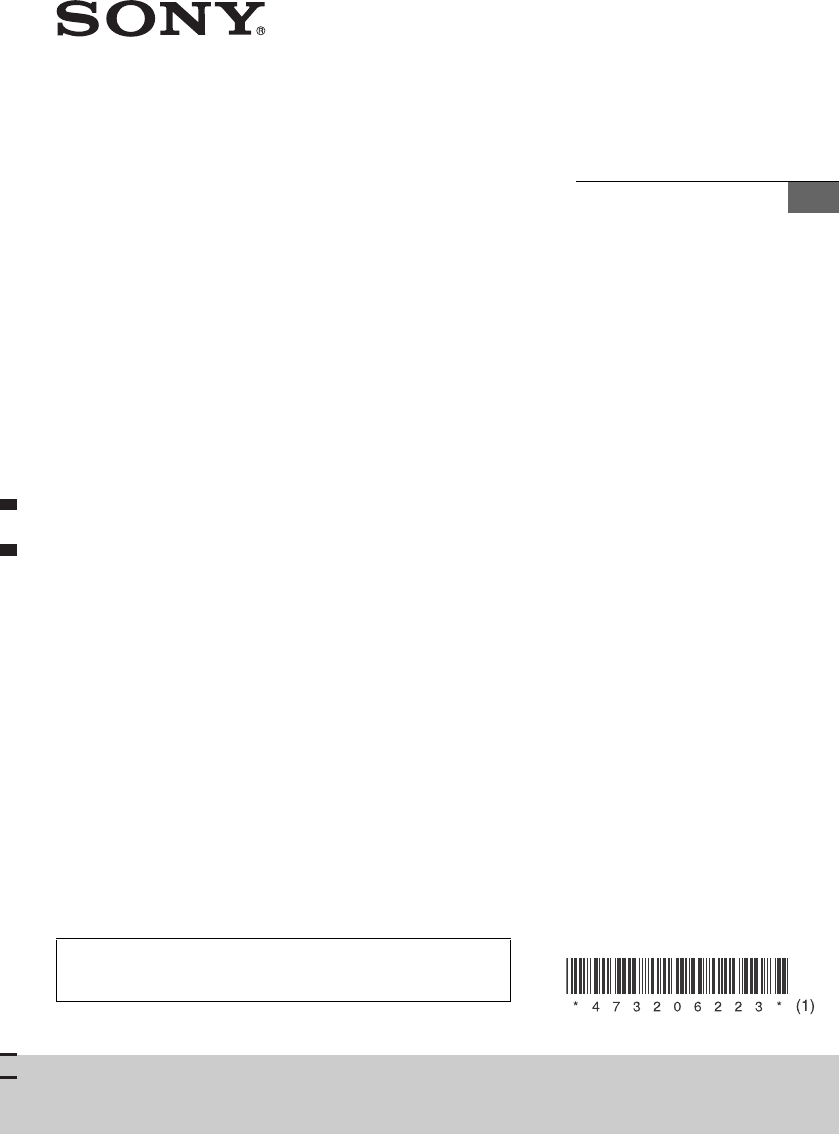


 (44 Seiten)
(44 Seiten) (112 Seiten)
(112 Seiten) (92 Seiten)
(92 Seiten) (40 Seiten)
(40 Seiten) (52 Seiten)
(52 Seiten)

 (146 Seiten)
(146 Seiten)







Kommentare zu diesen Handbüchern